CT Scheduler

Connective Tools has announced the release of CT Scheduler v1.02 for Windows Mobile Professional. CT Scheduler allows you to schedule various activities such as automatically sending SMS messages, sound volume adjustments, and sets call forwarding. Additional features include an unlimited number of single and recurring events, advanced recurring events (first monday, last friday, etc.), skip event, and communications controls. The application will also let you "test run" events without having to exit the application. Check in after the break for more on CT Scheduler and a few screen shots.
The application will be very useful to those who are "power users" and even those who lightly use their Windows Mobile device will find advantages to CT Scheduler. For example, if I'm in a staff meeting every morning at 8:00 am CT Scheduler can be set to switch your Windows Mobile device to vibrate automatically at 8:00 am and back to normal an hour later.
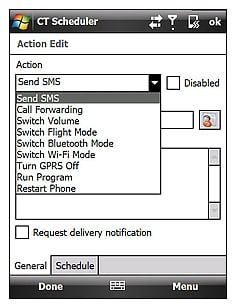
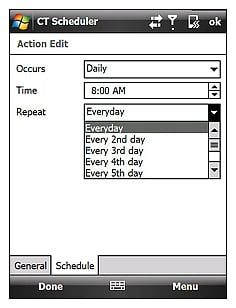
I usually keep my AT&T Fuze on around the clock, restarting it maybe once a week just for good measure. I can use CT Scheduler to reset my phone automatically on a specified day of the week in the middle of the night. Scheduling call forwarding is a nice feature. If I know I will be in an area where my reception is poor, I can use CT Scheduler to forward incoming call to another number. If I want to schedule data backup, I can set any application to startup on a schedule to serve as a reminder to back up my contacts, appointments, etc.
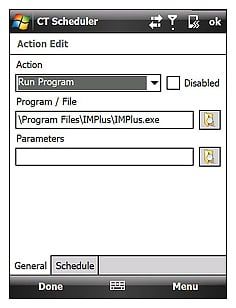
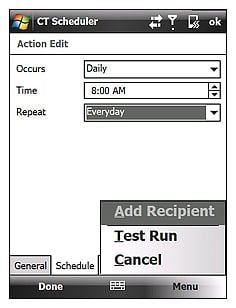
CT Scheduler($9.99) is easy to navigate with plenty of drop down menus to help you make the right choice. Once you establish a schedule, it will appear on a main screen and can be managed (duplicated, deleted, disabled, etc.) from the main screen. CT Scheduler will also let you test the event to make sure you've gotten everything right.
If you're looking for a scheduling utility to extend the capabilities of your Windows Mobile device, CT Scheduler is definitely worth a look. A 14 day trial version is available over at the WMExperts Software Store.
Get the Windows Central Newsletter
All the latest news, reviews, and guides for Windows and Xbox diehards.
George is the Reviews Editor at Windows Central, concentrating on Windows 10 PC and Mobile apps. He's been a supporter of the platform since the days of Windows CE and uses his current Windows 10 Mobile phone daily to keep up with life and enjoy a game during down time.
