Cronus, travel back in time and prevent disasters with this Windows Phone puzzle game

Cronus is an interesting puzzle game for your Windows Phone that is available for both Windows Phone 7.x and 8 devices. The game puts you in a time travel machine and shoots you back in time to prevent some of history's most notable disasters such as Chernobyl or the Exxon Valdez oil spill. You are tasked with establishing a safe flow of hazardous materials to prevent the calamity from happening. And you have to do it all under the clock.
Add a multiplayer mode, upgradable skills, a knowledge data base on the disasters you are trying to prevent, challenging game play and Cronus isn't too shabby of a Windows Phone game. It can get a little busy with the story panels but you do have the option to skip the dialog and jump right into game play but overall, if you like puzzle games Cronus is worth a try.
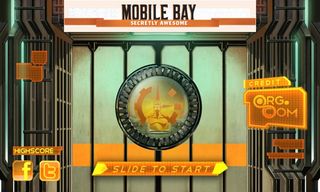
The main menu for Cronus has options to access Cronus's Facebook and Twitter pages, view the high scores, view the About/Credit screen and a slider to jump into the game. When you jump into the game you are sent to a secondary menu screen that we'll call your operational headquarters view. It's your central hub for all your gaming activity.

At the center of this menu you will find options to select your gaming level, access the game's options (sound/music levels), and interact with two story line characters. If you slide the screen to the left you will find options to exit the game, launch a multiplayer game and view the RND (upgrade) screens. Swiping to the right and you'll find access to the game's knowledge database and your gaming achievements.
Quick note on the multiplayer game. It's played over WiFi (as opposed to pass and play), supports two players and you compete to see who can prevent the disaster the fastest or by using the fewer resources.

Cronus has a rather extensive story line that guides you through the background of your mission as well as how to play the game. Your first mission takes you to a simulation level that acts as a tutorial. While you can skip through the dialog and story boards, you really need to pay attention to the tutorial to have a chance of succeed in the regular gaming levels. Cronus isn't a hard game to figure out but it's not necessarily one you can jump into cold and have success.
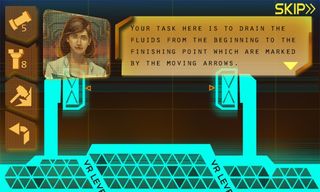
In a nutshell, game play has you connecting two points (usually pipe outlet/inlets) by building a pipeline to allow for hazardous materials to safely be carried between the two points. The pipes must be adequately supported or they will give way under the pressure and weight of the hazardous material.
Get the Windows Central Newsletter
All the latest news, reviews, and guides for Windows and Xbox diehards.
The available components line the left side of the gaming screen, your timer is in the upper right corner. Your playing view can be shifted by touch and while you can zoom in, you lack the ability to zoom out. Tap on the icon of the part you want to put into play and tap/drag your finger in the area you want that piece placed.
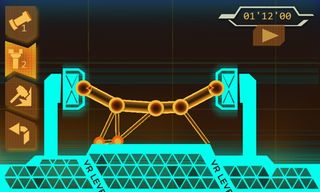
Once you have your two points connected with pipe and you feel there is enough support, tap the play button that sits under the timer. The hazardous material is released and if you've got everything just right, it will travel from one point to the other safely and you complete that level.
In addition to the story line quest that has twenty-four levels, you also have a level editor where you can design your own puzzles and download custom levels other players have created.

All totaled, Cronus is an entertaining, challenging game for your Windows Phone. Putting pieces into play to solve the puzzle can be a little frustrating in the if you tap/drag too far the piece won't come into play. Basically if the piece you are putting into play is highlighted yellow, you are good to go. If it's highlighted in red, you've drawn it too long and if it's highlighted in green you have successfully made a connection between pieces. I almost would have rather seen playing pieces have a set size but in some environments where the ground isn't always level, one size doesn't fit all. The placement takes a little time to get used to but it's not a deal breaker.
The historical missions that Cronus uses for the game's story lines gives the game a slight educational value. You have disasters ranging from the Exxon Valdez oil spill to Chernobyl to the Deepwater Horizon oil spill. The Knowledge Base for each disaster does a nice job of giving you a historical brief on each incident. If you're one who could care less about story lines but like challenging puzzles, Cronus meets that need with the ability to skip all the dialog and story boards.
Cronus is an industrious puzzle game for your Windows Phone, well worth a try. It's available for both Windows Phone 8 and 7.x devices with a free trial version available. The full version of Cronus is currently running $1.49 and you can pick it up here in the Windows Phone Store.

George is the Reviews Editor at Windows Central, concentrating on Windows 10 PC and Mobile apps. He's been a supporter of the platform since the days of Windows CE and uses his current Windows 10 Mobile phone daily to keep up with life and enjoy a game during down time.
