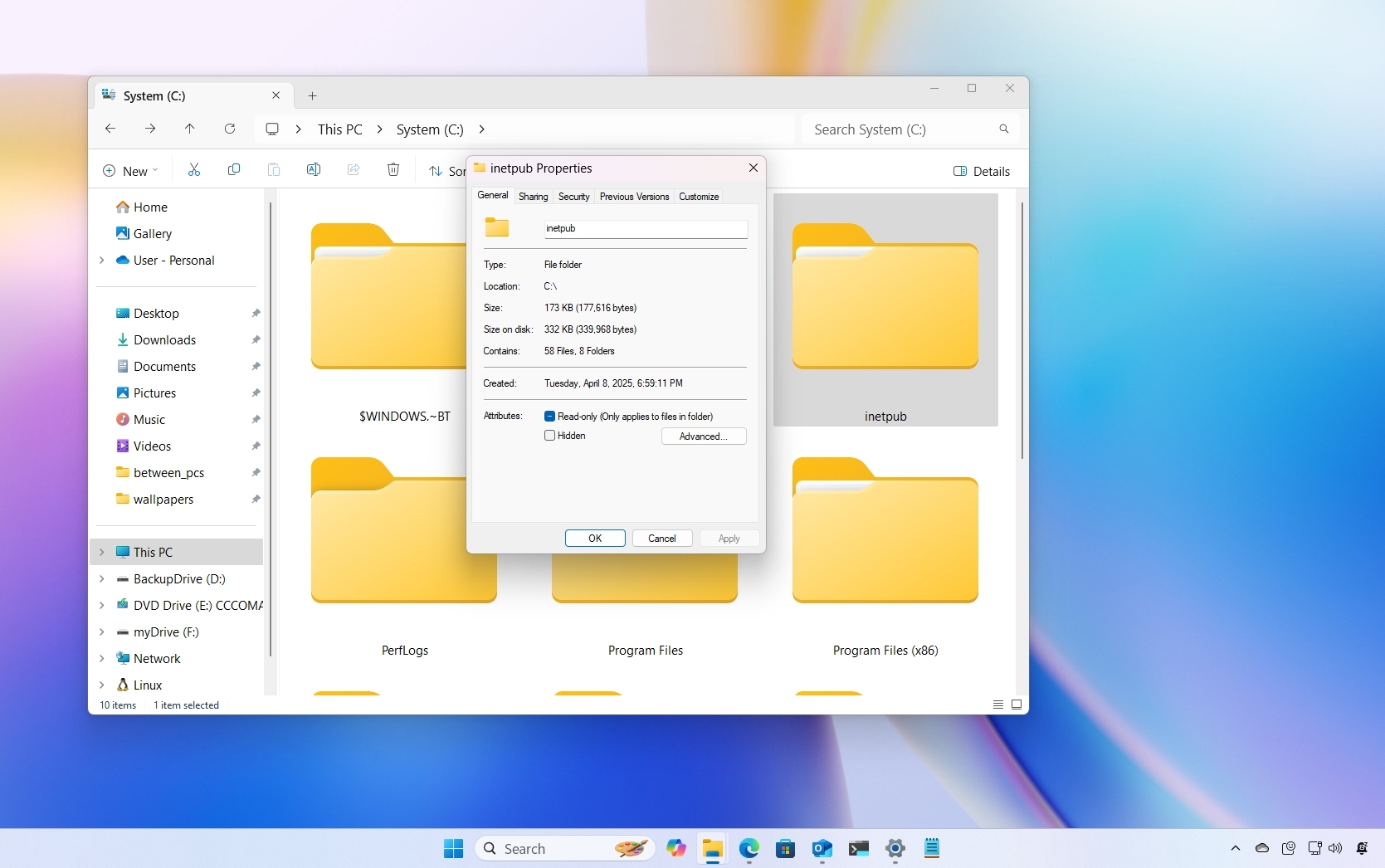Create a full Portal 2 theme on your Windows Phone [For Science]

A few weeks ago, we covered those sweet Portal 2 wallpapers which combined the awesome transparency effect with an awesome game. Now, thanks to the site Conflicting Gamers, you can go further with that whole Portal 2 look.
There are two parts to this theme:
- Pin a favorite image (from a website) to the Start Menu
- Set background image for your Photos hub
The first part we covered in our tutorial here--basically you zoom on an appropriately sized image, pin to Start screen and you now have a pretty pic on your phone. The second just involves setting the default pic as your background image for the Photo hub, also covered here in the past (neat trick that many don't know about).
The downside of this? Well, at least for part 1, you're basically creating "dummy" tiles that don't do anything except look cool. For some of our more OCD-inclined readers, that's a no-go. But hey, if you can look past it this one time, your phone will look as snazzy as the pic above. The second part has no side effects outside of making you look like a gaming dork, but we're okay with that.
After the break, check our Conflicting Gamers video on how to do the Start tiles. You'll want to have their article on the topic opened on your phone to play along (linked here and below).
Source: Conflicting Gamers
Get the Windows Central Newsletter
All the latest news, reviews, and guides for Windows and Xbox diehards.

Daniel Rubino is the Editor-in-chief of Windows Central. He is also the head reviewer, podcast co-host, and analyst. He has been covering Microsoft since 2007 when this site was called WMExperts (and later Windows Phone Central). His interests include Windows, laptops, next-gen computing, and wearable tech. He has reviewed laptops for over 10 years and is particularly fond of 2-in-1 convertibles, Arm64 processors, new form factors, and thin-and-light PCs. Before all this tech stuff, he worked on a Ph.D. in linguistics, performed polysomnographs in NYC, and was a motion-picture operator for 17 years.