Cozy – Nest client arrives for Windows 10 using universal app model
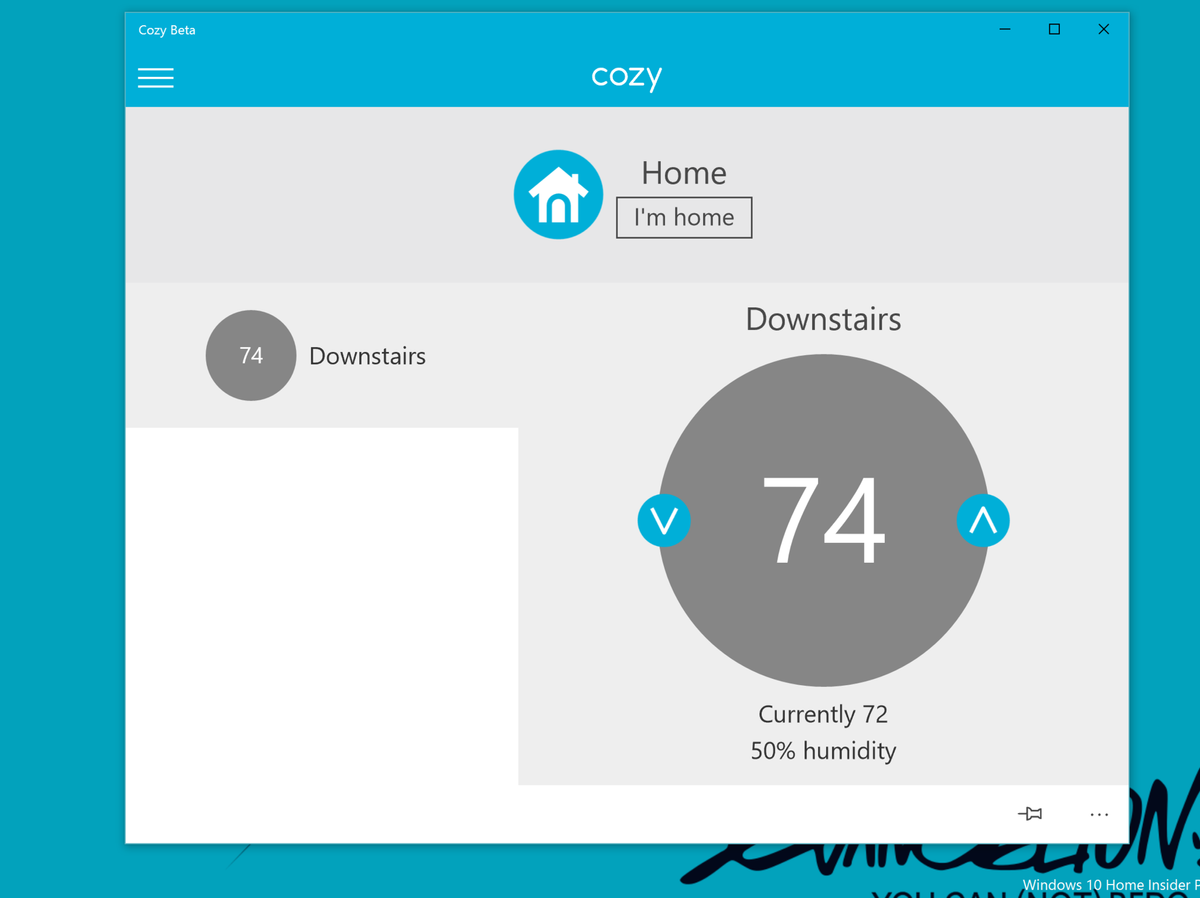
For those who use a Nest thermostat at home, it is hard to find an official client for your tablet, laptop or PC. Sure, you can still use the web, but you miss out on some unique Windows features. Luckily, Cozy is here to save the day.
Cozy – Nest Client has been an app for Windows Phone for some time now. In fact, we highly recommend it if you are on the go and want to monitor your thermostat while out and about. Now, the app is available for Windows 10 and leverages some of the cool features of the OS.
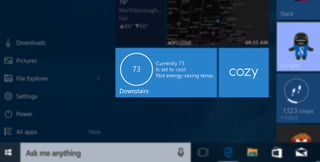
Cozy – Nest Client for Windows 10
- Works with Nest Learning Thermostat and Nest Protect: Smoke + Carbon Monoxide
- Pin individual thermostats as Live Tiles
- Change temperature, HVAC mode, and fan timer on your thermostat
- Set away mode on/off
- Toast notifications for Nest Protect warnings and emergencies (Nest API does not support push notifications, so it is not instant)
- Cortana integration to change the temperature or change away status
The app looks just great on my laptop and tablets and with the Live Tile, I can instantly see my home temperature and status. Need to cool things down? Quickly adjust the temperature within a jiffy without even having to launch a web browser and log in.
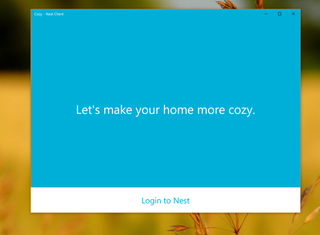
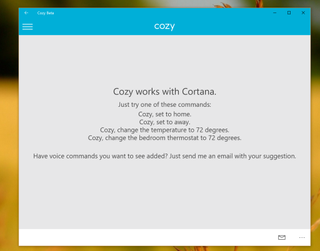
Cozy – Nest Client is free to use with ads although you can remove the ads for a one-time in-app purchase of 99 cents. I highly recommend you give it a go if you are running Windows 10 and own a Nest product!

Get the Windows Central Newsletter
All the latest news, reviews, and guides for Windows and Xbox diehards.

Daniel Rubino is the Editor-in-chief of Windows Central. He is also the head reviewer, podcast co-host, and analyst. He has been covering Microsoft since 2007 when this site was called WMExperts (and later Windows Phone Central). His interests include Windows, laptops, next-gen computing, and wearable tech. He has reviewed laptops for over 10 years and is particularly fond of 2-in-1 convertibles, Arm64 processors, new form factors, and thin-and-light PCs. Before all this tech stuff, he worked on a Ph.D. in linguistics, performed polysomnographs in NYC, and was a motion-picture operator for 17 years.