Covy Rush, an endless jumper of a Windows Phone game

Covy Rush is an endless runner game for your Windows Phone that calls upon you to help Covy the rabbit jump over blocks and collect carrots.
The game has a bit of an elementary school appearance but game play is not without challenge. Gaming controls will take a little time to get used to and will add to the challenge until you get accustom to them.
Still, Covy Rush is not a terrible game for your Windows Phone but lacks that something, something to keep you pulled into the game. Covy Rush is worth trying but may not be attractive to everyone.
Game Layout
Covy Rush’s main menu has the core features but not much beyond that. In the upper left corner is a download button where you can get rid of the ads via in-app purchase ($.99).

In the upper right corner is a mute button and center screen you will have options to start the game, rate the game in the Windows Phone Store and view other games available from the developer.
There is no help option available for Covy Rush beyond the Windows Phone Store description. You also lack any leaderboard or achievements.
Game Play
Covy Rush has Covy the rabbit running an obstacle course where you jump over obstacles and collect carrots for points. Your final score is a combination of how many carrots you collect and how far you can get Covy before the rabbit hits an obstacle.
Get the Windows Central Newsletter
All the latest news, reviews, and guides for Windows and Xbox diehards.
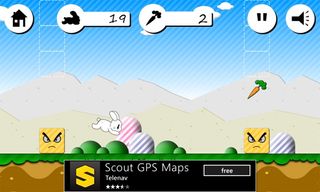
To jump Covy, you tap/hold the screen and drag downwards to set the intensity of the jump. A dotted line will appear to show you Covy’s jump trajectory. Release your finger to get Covy to perform the jump.
Combined with the pace of the game and having to judge your jump on the run, Covy Rush can be a tad on the challenging side.

If Covy misses a jump and hits one of the blocks, the game is over. From the scoring screen you will have options to head back to the main menu, mute the sound, share your score on Twitter (the connected dot button), replay the game or share your score on Facebook (the heart button).
Overall Impression
Covy Rush does grow on you slightly the more you play the game. Game play can be challenging but also a little frustrating until you get the hang of the jump controls. Graphics are nice and the pace of the game will keep you attentive.
While enjoyable, the game just felt like it was missing something. Maybe it was the absence of a leaderboard or the lack of a help section or maybe even the lack of power-ups but Covy Rush just felt a little too basic. Game play was challenging enough but needs something to keep you pulled into the game.
Covy Rush is worth a try and isn’t a bad option for those looking for an uncomplicated but moderately challenging game. Covy Rush is a free, ad-supported game that is available for both Windows Phone 8 and 7.x devices.
You can find your copy of Covy Rush here in the Windows Phone Store. There is a paid version of Covy Rush that is ad-free that is currently running $.99. You can find the paid version of Covy Rush here in the Windows Phone Store.

George is the Reviews Editor at Windows Central, concentrating on Windows 10 PC and Mobile apps. He's been a supporter of the platform since the days of Windows CE and uses his current Windows 10 Mobile phone daily to keep up with life and enjoy a game during down time.
