Counting sheep and catching a few winks, Sleep apps for your Windows Phone

Windows Phone Central's Roundup of Sleep Apps
Just as we put our Windows Phone on the charger to re-charge its batteries, getting a good night's sleep is our way to re-charge. This week for Fitness Month we focused on sleep applications and accessories that can help with relaxation and get a productive rest.
So it's fitting for our weekly roundup to feature a collection of sleep and relaxation apps. We have a few sound generators to calm your spirits, a sleep calculator and an alarm clock to make sure we don't over due things.
There's a lot of similarity amongst these apps and if we've missed your favorite sleep or relaxation app, feel free to share in the comments.
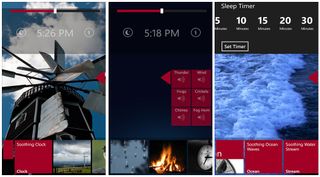
Sleep (free): Sleep is a sound generator/mixer that is attractively laid out. The app includes twelve base sounds with a collection of accent sounds. Base sounds includes rain, fire, clock, wind, birds, silence, fan, ocean, stream, driving, white noise, and city.
You can also purchase a premium pack ($1.29) to add six additional sounds.
Sleep has a timer feature with preset timer durations ranging from 5 to 90 minutes. There is an independent volume control for the sounds and individual sounds can be pinned to your Start Screen for easy access.
Get the Windows Central Newsletter
All the latest news, reviews, and guides for Windows and Xbox diehards.
Sleep is a free, ad-free, app that you can find here in the Windows Phone Store.

Sleep Bug (free/$1.99): Sleep Bug is another sound generator option for your Windows Phone that offers twenty-two scenes (free version only has eleven), seventy-eight different sound effects and more than three hundred different sounds. Okay... the over three hundred sounds include the birds, cars, musical instruments, etc. but it's still an impressive collection of sounds.
Scenes range from the beach to the jungle to weather to horror (ghosts, owls, creaking chair) and include a handful of accent sounds that can be added into the mix.
Each scene has quality background images and displays the current date and time. Sleep Bug has a timer feature with preset times ranging from 3 to 120 minutes along with an internal volume control.
Sleep Bug is a free, ad-free app for your Windows Phone that you can find here in the Windows Phone Store. Sleep Bug Pro has the full twenty-two scenes, is currently running $1.99 and can be found here in the Store.

Relax Melodies (free): We have one more sound generator in the round up, Relax Melodies. Relax Melodies has an interesting interface with forty-one sounds strung out much like wind chimes. Just tap on a sound icon to get the relaxation started. You can mix up to six individual sounds and save them as favorites for easy reference.
Along with the sound generator, Relax Melodies has a timer feature with customizable or preset times (5-90 minutes), independent volume, and access to a sleep blog. You also have two binaural beat frequencies.
Relax Melodies is a free, ad supported app for your Windows Phone that you can find here. There is also Relax Melodies Premium that is ad-free, currently running $2.99 and has eighty-two sounds and six binaural beat frequencies. You can find the premium version of Relax Melodies here in the Windows Phone Store.
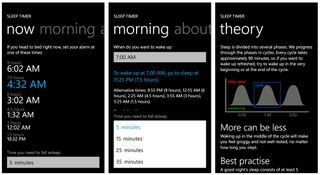
Sleep Timer (free/$.99): While we have a nice selection of sound generators for our Windows Phones to help us relax and fall asleep, how much sleep should we get?
Sleep Timer is a sleep calculator to help you determine the right length of sleep.
The app has two main pages, Now and Morning. The Now Page displays the wake up times that will allow you to get the right amount of sleep if you go to bed now. The Morning Page has you entering the time of day you need to wake up and in turn, a series of bed times will be generated to allow you to get enough sleep.
At the bottom of the screen you can adjust the calculator by how much time you will need to fall asleep. Sleep Timer also has a reference section to explain the theory behind determining the sleep periods.
If you are curious if you are getting enough sleep or need to figure out what bedtime will generate the proper amount of sleep, Sleep Timer is worth a gander. There is a trial version available with the full version running $.99. You can find Sleep Timer here in the Windows Phone Store.

Night Clock and Music (trial/$2.99): Night Clock and Music reminds me of the old HTC Sense user interface from the Windows Mobile days. It's an alarm clock that has eleven clock styles, displays the weather and lets you stream music as well as play tunes from you onboard music library and has a sound generation with a nice selection of relaxation sounds.
Add a sleep timer, multi-function alarm, custom snooze and Night Clock and Music isn't a bad alarm clock app. One problem though....the display only supports landscape orientation for the clock view and the menus (settings, music choice, etc.) only support portrait orientation. There's a bug (at least on my Lumia 920) that prevents the clock view from displaying normally after you view a portrait screen.
The result is a partial view of the clock trying to adjust to portrait orientation.
If the developer can fix this bug with the next update, Night Clock and Music will be a very nice clock app. To be on the safe side, give the ad-supported, free trial version a go before paying $2.99 for the full version.
You can find Night Clock and Music here in the Windows Phone Store.
There are plenty of sleep oriented apps in the Windows Phone Store and while many offer similar features, these seemed to stand out to us. Bugs and all.
We have one more week of Fitness Month around these parts and next week, look for us to focus on apps such as Microsoft's Health Vault and Livescape that tend to cover the full gambit of fitness topics. As far as sleep apps are concerned, if we've missed your favorite, feel free to share below in the comments.

George is the Reviews Editor at Windows Central, concentrating on Windows 10 PC and Mobile apps. He's been a supporter of the platform since the days of Windows CE and uses his current Windows 10 Mobile phone daily to keep up with life and enjoy a game during down time.
