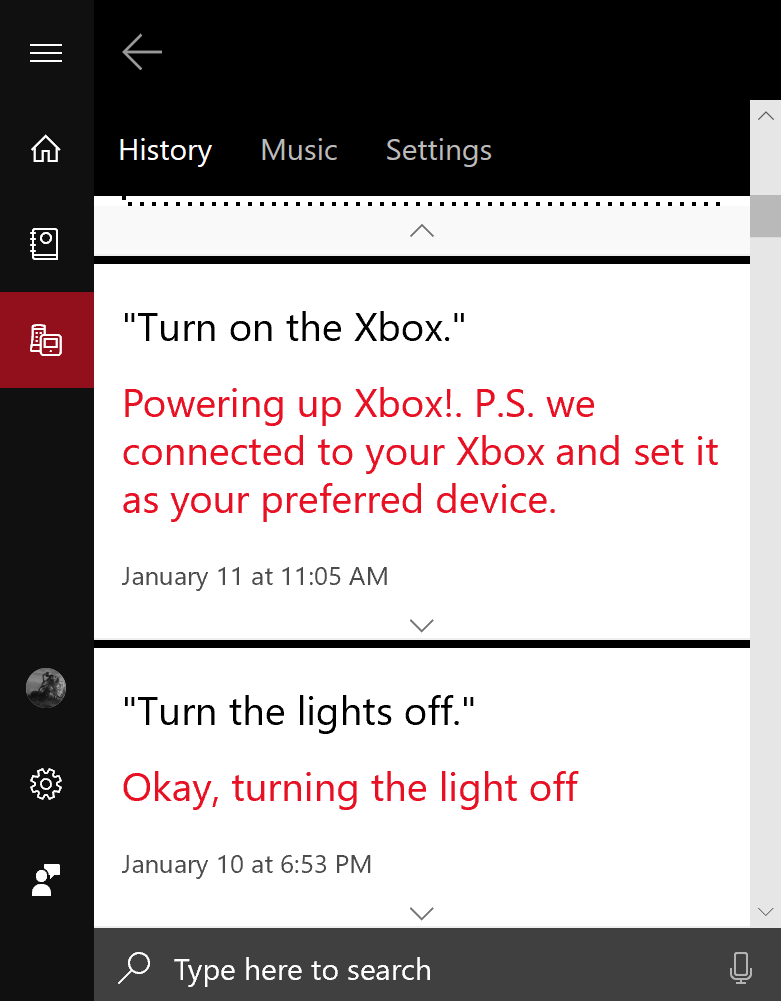Xbox One's Cortana smart speaker voice commands got a boost today
For those of us with fond memories of Kinect voice commands, Alexa and Cortana have been a "next-best-thing," but thankfully, they're both still improving.

While Amazon Echo and Harman/Kardon Invoke Cortana speaker integration has been a welcome boost for post-Kinect Xbox users, the commands have typically been a little slower, and a little clunkier to use.
For example, with Kinect, you could simply say "Xbox on," and the console would boot up, as well as turn on your TV and sound system if they were connected and set up to do so. Nowadays, we're saying "Hey Cortana, tell Xbox to turn on." And hey, it works, but it's nowhere near as intuitive. However, proceedings get a little easier today.
An update to the Xbox voice command service means that you can now use more natural, shorter commands to control your console via Cortana speakers.
Invoke + Xbox integration got an update today. It's so much faster now, and doesn't require you to say "on Xbox" for it to function. Now works like if you were using Kinect natively for voice commands. It's AWESOME pic.twitter.com/i31dpeUR8FInvoke + Xbox integration got an update today. It's so much faster now, and doesn't require you to say "on Xbox" for it to function. Now works like if you were using Kinect natively for voice commands. It's AWESOME pic.twitter.com/i31dpeUR8F— Zac Bowden (@zacbowden) January 11, 2019January 11, 2019
Not only do Cortana voice commands Seem Faster™ today, but the language governing their use is less restrictive. For example, you no longer need to say "Tell Xbox to..." to prefix every command. Instead, Cortana will set up your Xbox as the default device for commands that are obviously relevant to your Xbox.
Update: In our testing, we found that these new "preferred device" commands only work with the Cortana Harman/Kardon Invoke at this time. We'll let you know if the same features come to Amazon Echo devices in the future.
For example, you can simply say "Cortana, launch Netflix" or "Cortana, launch Halo 5," and she'll boot up your Xbox from an off-state, and launch the apps and games you asked for.
As of writing, there doesn't seem to be any way to configure which device is set to "default" however, at least not with Cortana. The interface notes that Cortana is setting up your Xbox as the "preferred" device, but there are no settings that I could find which allow you to tailor your default console. Additionally, these new commands seem to only work with the physical speaker, namely the Harman/Kardon Invoke. Using Cortana via her mobile or PC app for these commands doesn't seem to work, but that could change with future updates.
All the latest news, reviews, and guides for Windows and Xbox diehards.
It's awesome to see Microsoft is continuing to improve the situation for Xbox as a connected home device, and hopefully this isn't the last we've seen of future improvements.

Jez Corden is the Executive Editor at Windows Central, focusing primarily on all things Xbox and gaming. Jez is known for breaking exclusive news and analysis as relates to the Microsoft ecosystem while being powered by tea. Follow on Twitter (X) and tune in to the XB2 Podcast, all about, you guessed it, Xbox!