
Cortana is your personal assistant on Windows Phone 8.1. She’s great for finding nearby sushi joints, reminding you to get milk on your way home and much more. You won’t find Cortana confined to her app though, she’s hanging out in other parts of Windows Phone 8.1. Here’s a quick tip for adding events to your calendar from text messages and emails.
Cortana is contextually aware anytime someone messages you through a text message or email with plans. She then makes setting it up as a calendar event really easy. Feel free to tap any underlines in your messages. Most likely, those underlines will be related to a date. Below you can see two examples of Cortana aware of plans with myself to get tacos tomorrow.
Text
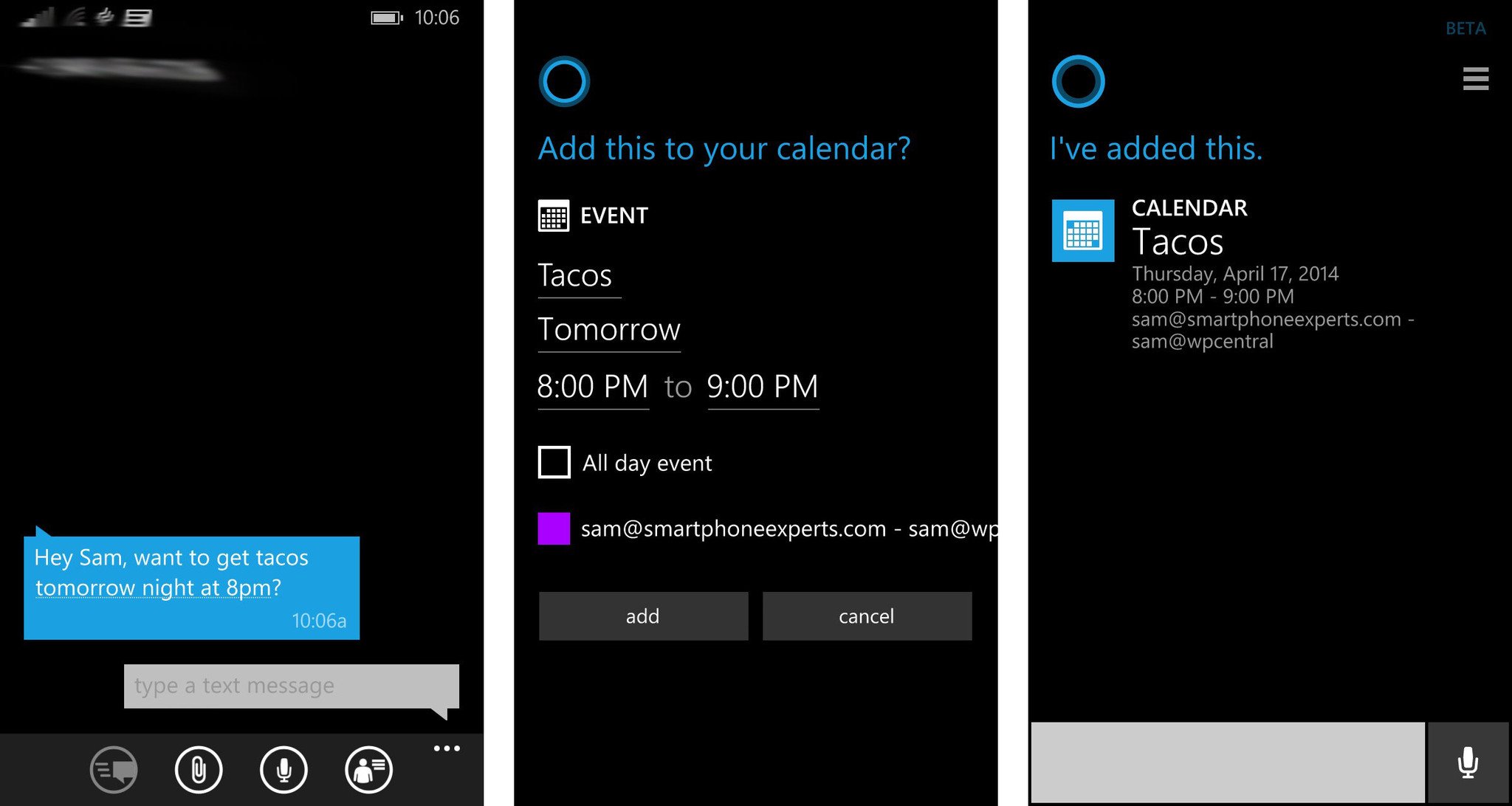
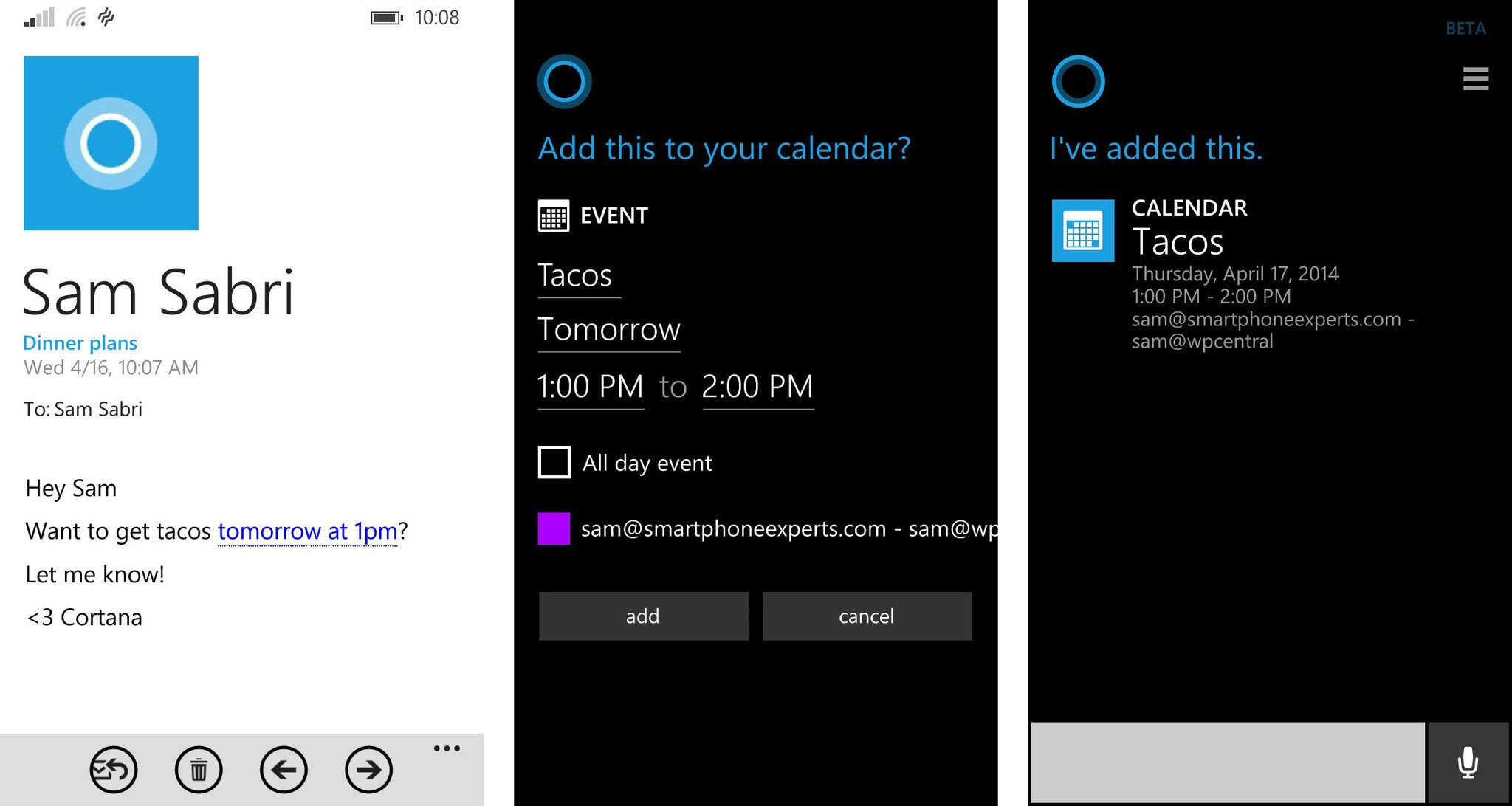
Cortana is intelligent enough to understand that your contact wants to do something at a certain time. She’ll then make scheduling that appointment easy and with a few taps it’s in your calendar. She’ll do her best to understand what it is you’re doing with that person, but she’s pretty accurate at understanding the time. You might need to edit the actual activity, but that’s a minor quibble.
We’re loving all the small features of Cortana and Windows Phone 8.1. We’ll continue to share more little tips and tricks. Have any questions you want answered? You know how to reach us.
Have you already used this feature with Windows Phone 8.1 and Cortana? Let us know what you think about it!
Get the Windows Central Newsletter
All the latest news, reviews, and guides for Windows and Xbox diehards.

