Cortana to offer tech support and business data answers in Windows 10
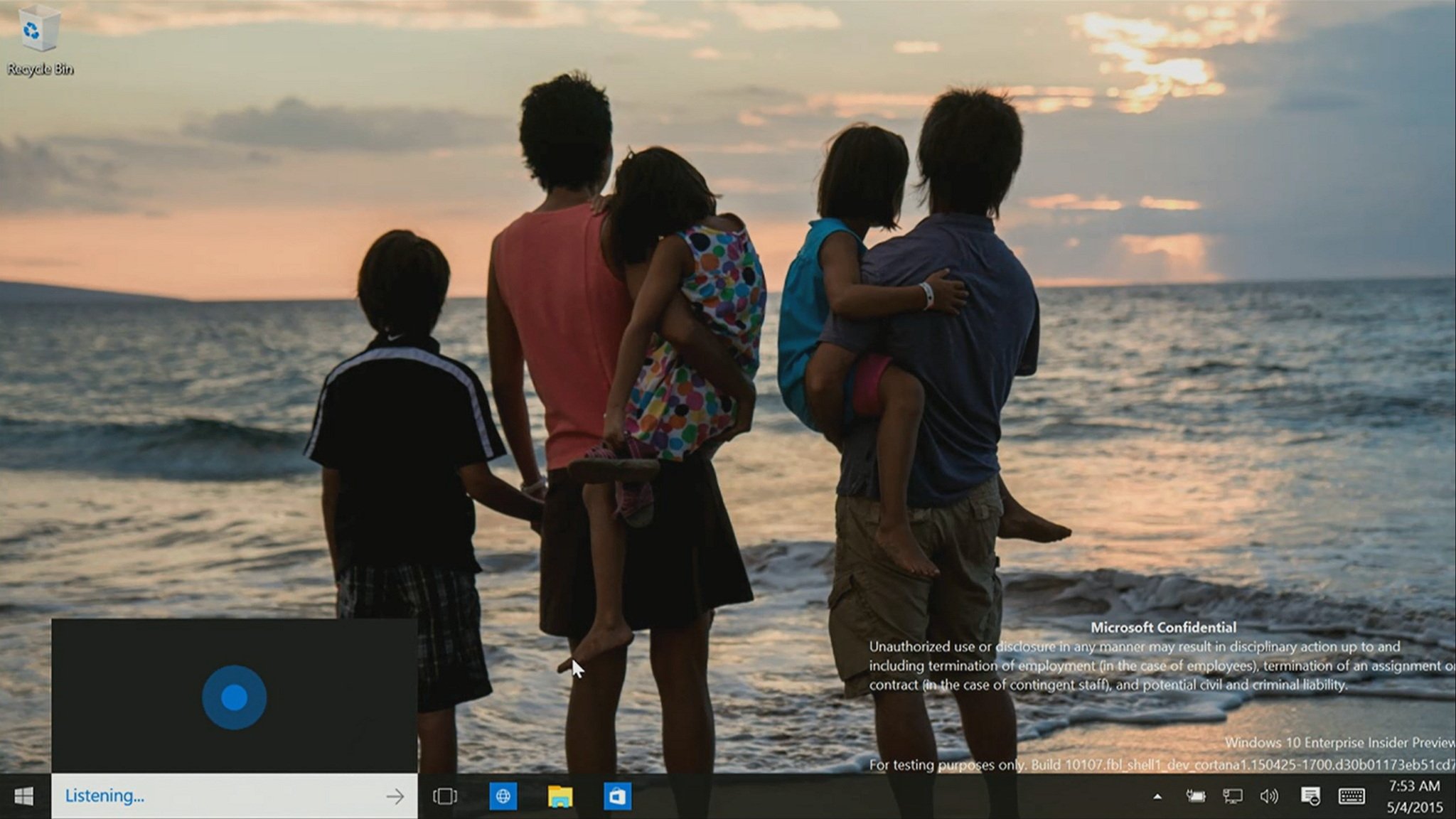
In Windows 10, Microsoft is teaching Cortana to assist users in better ways. This week, during the company's Ignite conference in Chicago, Microsoft's Joe Belfiore showed off how Cortana is evolving to help users on a business environment to be more productive and assist regular users with technical support.
Note: To show the new capabilities, Microsoft used two versions of Windows 10: build 10072 and 10107.
For example, on Windows 10 build 10072, Microsoft's Belfiore asked: "Hey Cortana: Show me PowerPoint slides for the charity auction". And thanks to the indexing service built-in the client, Cortana was able to perform a search for files locally, and those files stored on OneDrive to deliver the correct results – all in one unified UI.

Belfiore also pointed out that Microsoft is noting a trend of users asking Cortana a number of technical support questions about how to use their PCs. As a result, the software giant is now teaching Cortana how to help people instructing them how to use their Windows 10 computers.
During the demo, Belfiore asked: "Hey Cortana: How do I project my screen?" and Cortana was smart enough to understand the context of the question and answer accordingly. You can see this demoed in the image below.
Microsoft also noted that the new improvement is a work in progress and what you see today does not reflect the final product, as more tweaks will be introduced by the time Windows 10 launches later this year.

Next up, using Windows 10 build 10107, which isn't a build available to Windows Insiders, Microsoft showed off a newer version of Cortana. This version of Cortana had new UI elements, and a mini version of the assistant, that can connect to other applications to provide answers to specific business data.
Get the Windows Central Newsletter
All the latest news, reviews, and guides for Windows and Xbox diehards.
If you missed it, you could learn more about the new UI for Cortana and various other changes in my previous write-up here.
Connecting Cortana to Microsoft cloud services, Power BI, Belfiore demonstrated how anyone connected to Azure Active Directory can have access to Power BI data enabling Cortana to answer questions to specific business data.
In the demo, Belfiore asked: "Hey Cortana: What is the number of people at Ignite by country?" and "Hey Cortana: Show me the average number of PCs our attendee companies have, by industry". Both questions were immediately answered correctly by Cortana in her canvas using a rich and easy to read graph to represent the data.
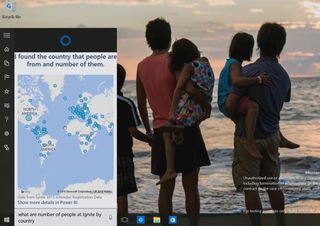

As you can see, Cortana not only can understand natural spoken language, but also she can correctly understand and answer long and complicated questions – just like a personal assistant would.
It's very noticeable how Microsoft is improving the digital assistant inside Windows 10. In the previews that the software company demonstrated, Cortana seemed more complete and a lot snappier when invoking the "Hey Cortana" command than what we have seen in current public previews.
Didn't have the chance to watch the Microsoft's Ignite conference? You can watch the entire video and demos on Channel9 (Note: Channel 9 videos cannot be seen in our app).
Mauro Huculak has been a Windows How-To Expert contributor for WindowsCentral.com for nearly a decade and has over 15 years of experience writing comprehensive guides. He also has an IT background and has achieved different professional certifications from Microsoft, Cisco, VMware, and CompTIA. He has been recognized as a Microsoft MVP for many years.
