Cortana now tells your other Windows devices when your battery is low or missed a text

One new feature that we knew was coming is evidently now available in Windows 10 Mobile build 14291 and 14295 (Redstone; Insider Fast Ring), which was released earlier today for PCs and Mobile. Microsoft's Cortana now has the ability (or, at least, option) to tell your other connected devices when that particular one's battery is running low.
Besides low battery alerts, Cortana is also getting the ability to notify you of a missed text or even app notification.
The option is located in Cortana's settings and is especially useful for Windows 10 Mobile, but it can also be used for tablets and laptops. The idea being that when your phone's battery is running low Cortana will notify you elsewhere e.g. your PC, laptop, and likely Xbox One when it gets the digital assistant this year.
The feature evidently came out in build 14291, but went unnoticed by some of us.
Some users are noting that the feature is not yet working. Unfortunately for us, all our batteries are full, so we cannot test either. We could be witnessing the early dev work for the feature, which could be switched on in later builds (assuming it's not available now).
The phone feature was spotted by Cassim Ketfi and later Florian B. confirmed the feature is also on the desktop build of 14295 as well.
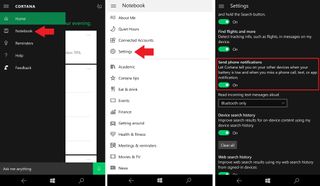
To check if you have the feature:
Get the Windows Central Newsletter
All the latest news, reviews, and guides for Windows and Xbox diehards.
- Open Cortana
- Use the Menu button (☰) and choose Notebook
- Select Settings
- Enable Send phone notifications
On current 10586.164 builds of Windows 10 and Mobile, there is a Send phone notifications option. However, it is only for missed calls. In the 14295 build Microsoft has added "when your battery is low" and "text or app notifications" in addition to the missed calls feature. You can see the before and after below for a comparison.
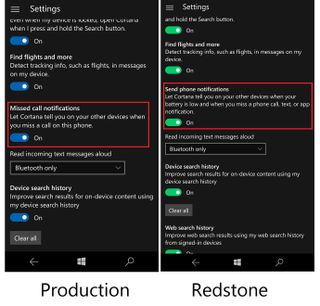
Once these features go live the connection between Cortana and your devices will certainly be more helpful. That is one of the goals of the Redstone branch, which will make the experience between Windows 10 Mobile and Windows 10 PC more continuous.
What else does Microsoft have planned? We expect to find out more next week at Build. Stay tuned!

Daniel Rubino is the Editor-in-chief of Windows Central. He is also the head reviewer, podcast co-host, and analyst. He has been covering Microsoft since 2007 when this site was called WMExperts (and later Windows Phone Central). His interests include Windows, laptops, next-gen computing, and wearable tech. He has reviewed laptops for over 10 years and is particularly fond of 2-in-1 convertibles, Arm64 processors, new form factors, and thin-and-light PCs. Before all this tech stuff, he worked on a Ph.D. in linguistics, performed polysomnographs in NYC, and was a motion-picture operator for 17 years.