Cortana no longer tracks packages, but the feature lives on in Outlook
Users can't track their parcels with Cortana, but the Mail and Calendar apps still support it.

Microsoft's Cortana has been undergoing a shift from a centralized storehouse and digital assistant to a more extensive helper with new endpoints in more apps. A clear example of this is with package tracking – a favorite feature that came to Cortana back in 2015 on Windows Phone.
Now, however, people are taking notice that under Cortana's Notebook where tracking a package is still an option the assistant now says "Sorry, Cortana will no longer be able to track packages from your email."
But is the feature gone? Not really. Package tracking is now handled in Outlook and the native Mail and Calendar apps.
Microsoft announced Outlook package tracking back in June 2016 along with flight details, rental car reservations, and hotel booking information.
Although Outlook has been handling package tracking for some time the shift away from Cortana is new for many users.
Why Outlook and not Cortana?
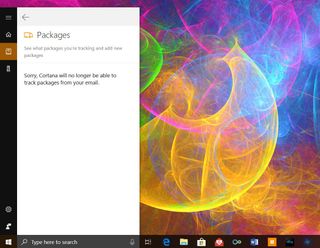
While the move may seem like a push against Cortana by putting the feature in Outlook, it now has more reach since Outlook is on Mac, web, iOS, Android, and native Windows 10 Mail and Calendar apps. (In fact, Cortana on iOS in Outlook can now alert you when it is time to leave for a meeting). By remaining in Cortana, the feature only works if users on competing platforms install the standalone digital assistant – which is less likely then them installing Outlook (Outlook has over 100 million downloads on Android alone).
There is also the question of calendar support. Currently, when you get an Amazon shipping notification, the information is automatically added to your Outlook calendar – which makes sense for those who like to see an overview of their schedule versus manually looking it up in Cortana.
Get the Windows Central Newsletter
All the latest news, reviews, and guides for Windows and Xbox diehards.


Still, Cortana on PC, Android, and iOS still reveal upcoming incoming package notifications. For PC, a notification alerts you that it is being tracked while those on Android or iOS can see it in the Cortana app if a user has the app installed.
Much of this also has to do with the shift away from Cortana on PC as a standalone, catchall repository for everything and instead making the OS (and connected apps) "smarter" by naturally serving this information to the user. The method behind what Cortana was doing with package tracking is still present - it's just revealed differently to the user.
One missing feature, however, is now users cannot manually make Cortana track a package like in the past. The other problem is just general reliability as plenty of users still complain of no tracking for flights or packages.
We reached out to Microsoft about the shift away from Cortana and a spokesperson stated:
As with all our tools and services, we are constantly evaluating and finessing the Cortana experience to offer users the most valuable features and capabilities. For package tracking ease, Outlook will continue to manage your package tracking emails, and create events in your calendar with details.
To make sure the feature is enabled users can go to Outlook.com and to their Calendar. From there select Settings > Options > Calendar > Automatic processing and make sure events from email/automatically add is enabled along with the correct categories.
It is worth noting that Microsoft does have a valuable resource of currently supported senders for events from email in Outlook. While Amazon is the most visible eBay, Walmart, SnapDeal, and Flipkart are also supported. Besides packages, users can find supported senders for flights, lodging reservations, bills, dining reservations, car rentals, and events.
Does package tracking belong in Cortana or does it make more sense to support it directly in Outlook across all devices? Let us know what you think.

Daniel Rubino is the Editor-in-chief of Windows Central. He is also the head reviewer, podcast co-host, and analyst. He has been covering Microsoft since 2007 when this site was called WMExperts (and later Windows Phone Central). His interests include Windows, laptops, next-gen computing, and wearable tech. He has reviewed laptops for over 10 years and is particularly fond of 2-in-1 convertibles, Arm64 processors, new form factors, and thin-and-light PCs. Before all this tech stuff, he worked on a Ph.D. in linguistics, performed polysomnographs in NYC, and was a motion-picture operator for 17 years.