
Cortana, the personal assistant in Windows 10, can help you find things on your PC, manage your calendar, track packages, tell jokes, and more. She can also recommend restaurants in the area. You can get better recommendations if you let her know some of your preferences. We'll show you how.
1. Open Cortana by tapping or clicking the search form in the Taskbar. You can also use the keyboard shortcut, Windows key + S. Tap or click the Notebook icon and select Eat & Drink
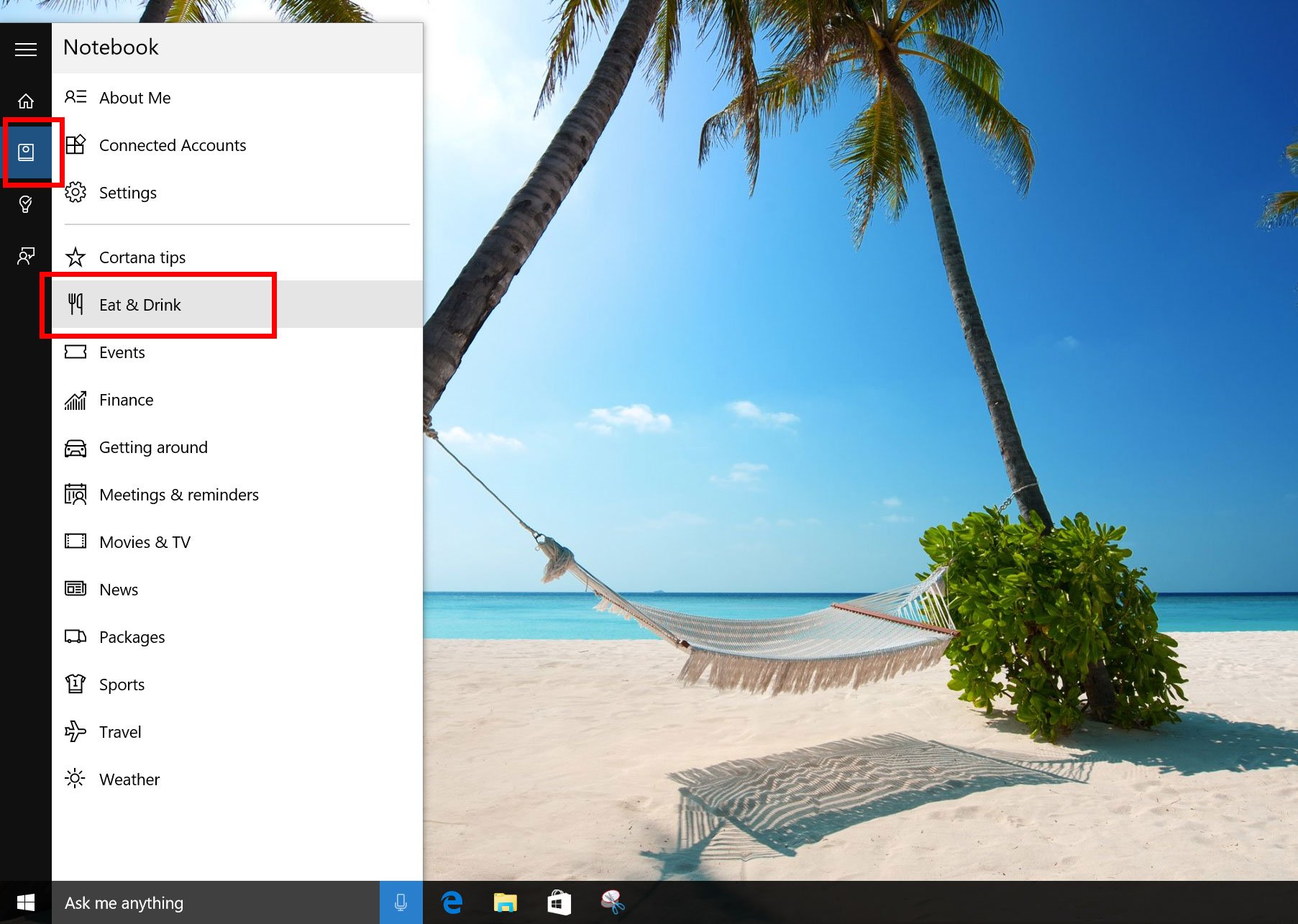
2. From here, you can add your preferences for cuisine, price range, distance, ambience, and how frequently you eat out. For example, I've added that I like Indian, Italian, Delicatessen, Barbeque, and Thai food. I've also added to narrow the results to restaurants within 2 miles.
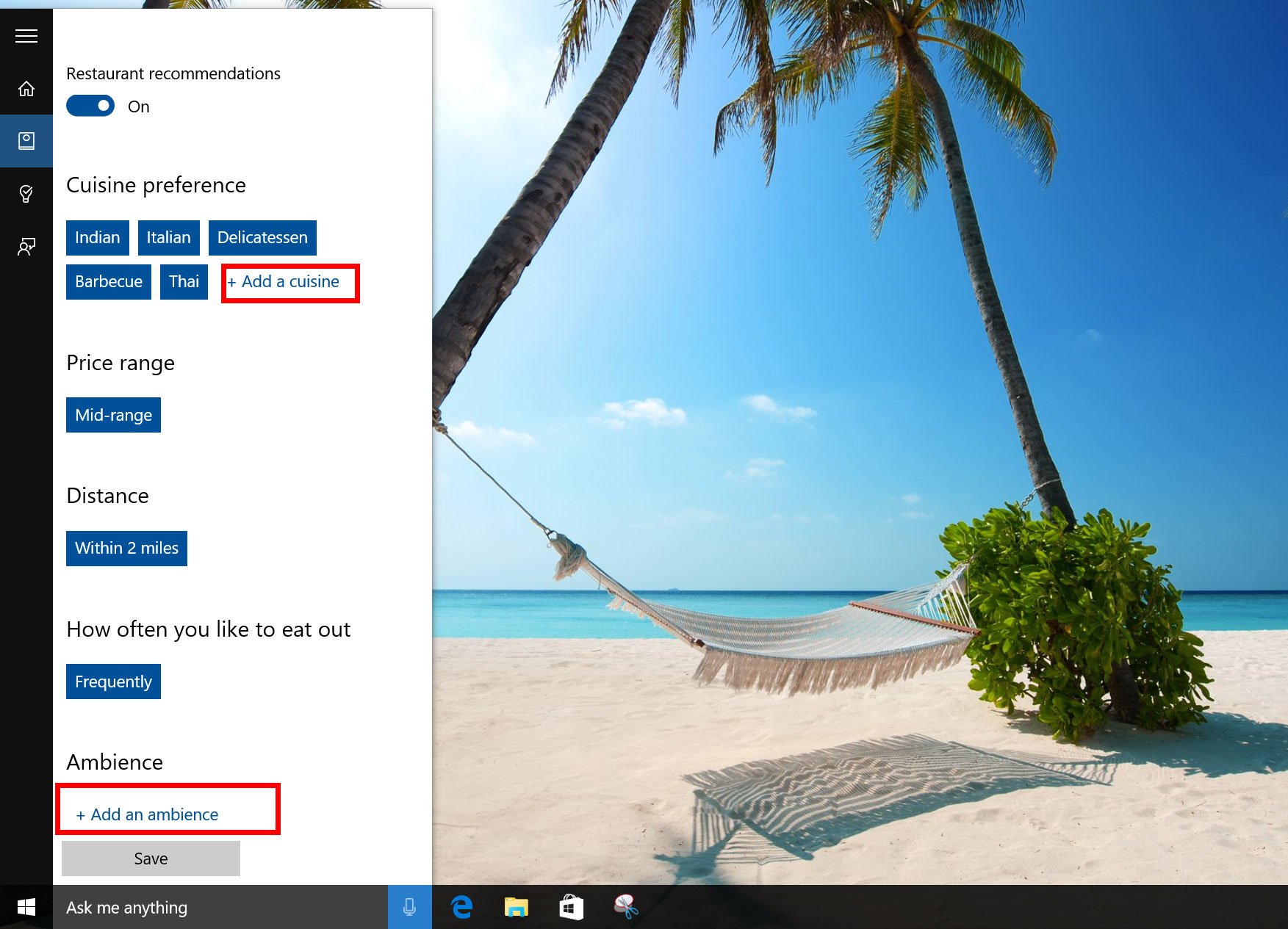
Whenever you open Cortana, she displays three restaurant recommendations in a card. Tap or click See more restaurants for the rest of the list. Tapping or clicking on a restaurant opens up the web browser with more information including hours, description, reviews, menu, and more.
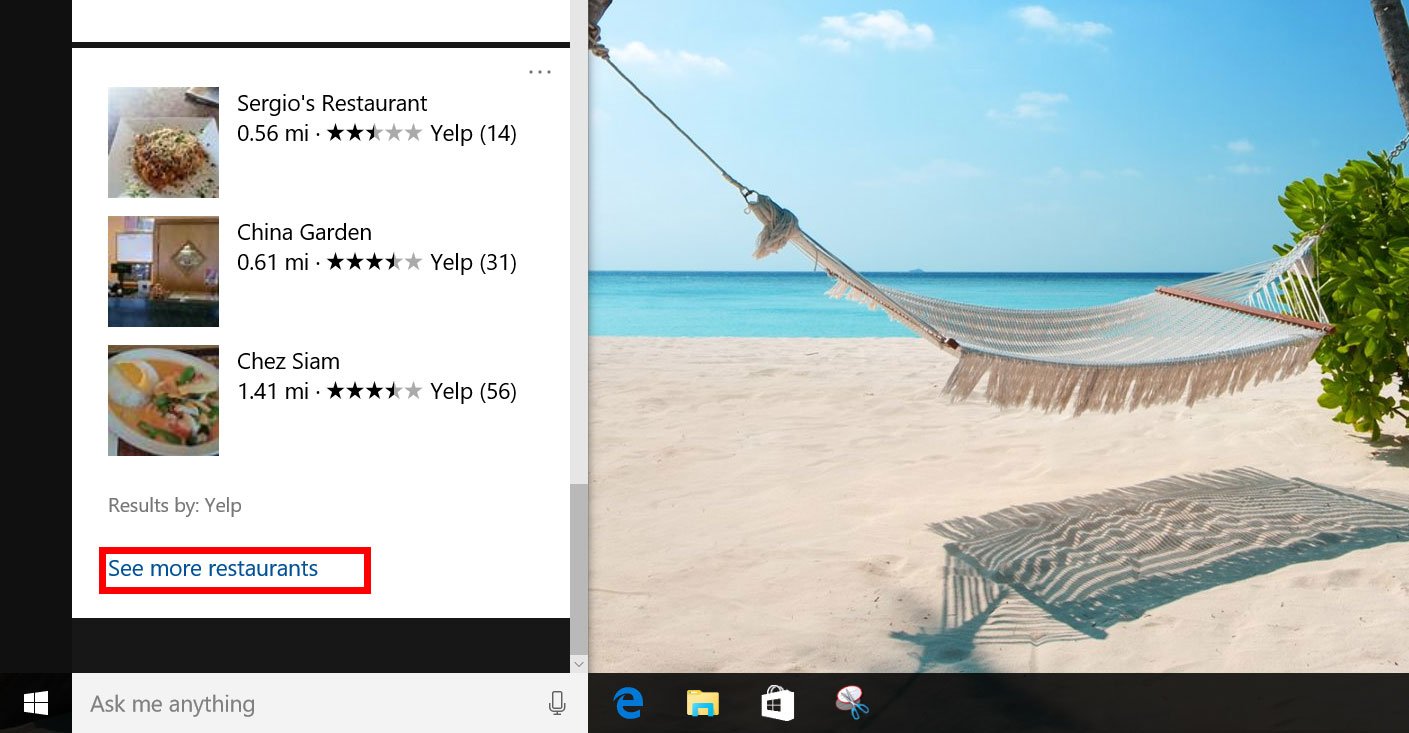
Do you use Cortana for restaurant recommendations? Have you told her your preferences yet?
For more tips, we have many more posts like this one in our Windows 10 help, tips, and tricks page.
Get the Windows Central Newsletter
All the latest news, reviews, and guides for Windows and Xbox diehards.

