Corel brings PaintShop Pro to Microsoft Store
Another photo editor graced the Microsoft Store this week.
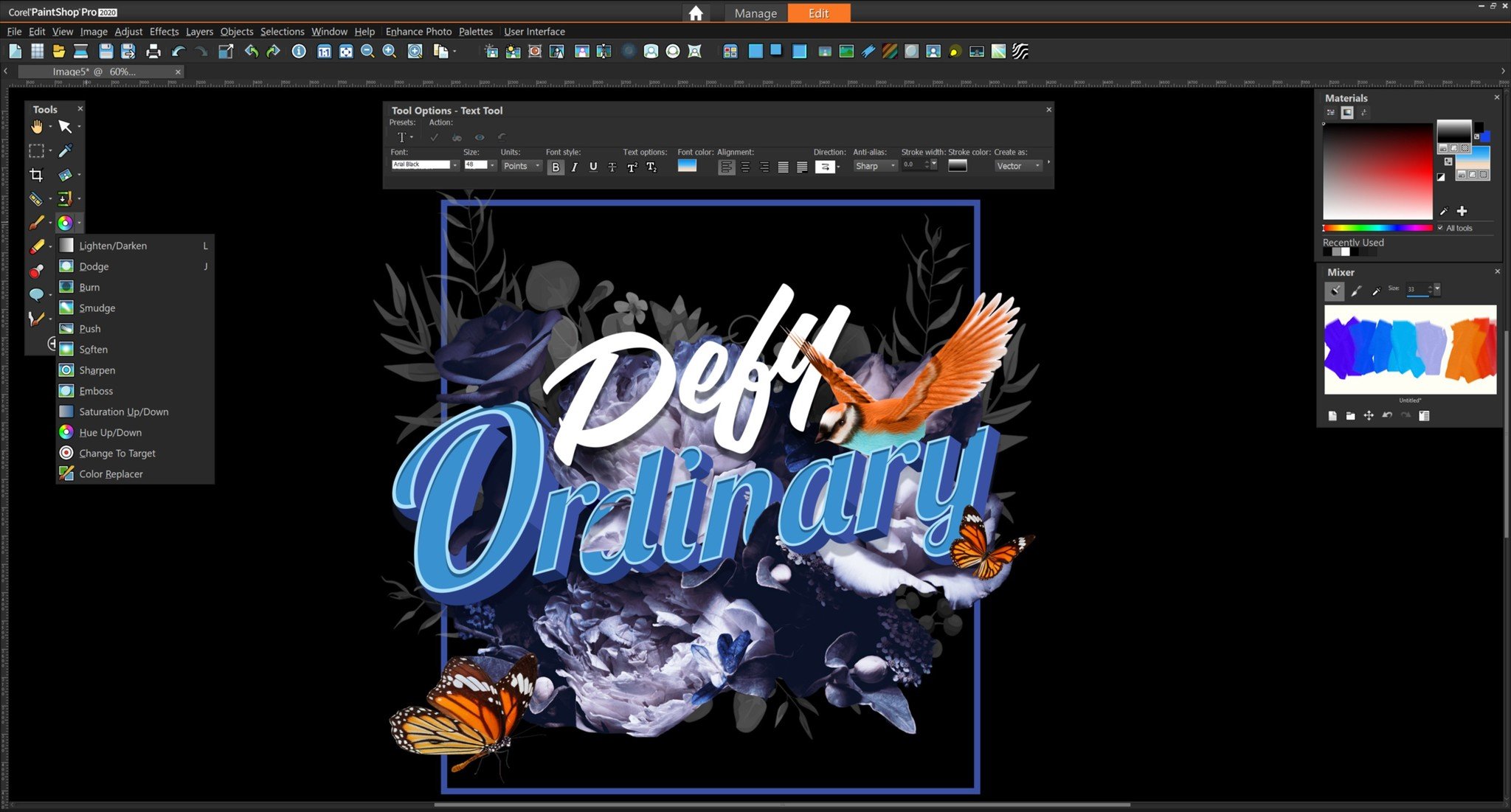
What you need to know
- Corel's PaintShop Pro is now available in the Microsoft Store.
- PaintShop Pro is full of photo editing tools, AI utilities for automatic corrections.
- The app is available download for free, though you'll need a subscription use the full app.
If you're looking for another photo editing suite to add to your repertoire, Corel's PaintShop Pro is now available in the Microsoft Store. The long-running app offers a similar suite of tools that allow you to edit, stylize, and correct photos like Adobe's suite of tools.
A lot of the tools available in PaintShop Pro will look familiar here if you've used other photo editing apps. Here's a rundown of just some of what it offers:
- Use multiple Layers and Masks to make artistic photo compositions and graphic design projects.
- Touch up your favorite photos with high precision selection or cloning tools and restore old photos with flaw removal effects.
- Draw and paint with built-in brushes and drawing tools and use color palettes, gradients, patterns and picture tubes to take your designs to the next level.
- Work with powerful adjustment tools to edit, crop, resize, remove noise, sharpen, enhance colors, use curves and levels to make your photos stand out.
- Add text to images to create interesting projects, like a meme or a picture quote. Adjust fonts, size, style, alignment and more with a complete set of typography tools.
- Try out intelligent one-step solutions and filters such as One-Step Photo Fix and Smart Photo Fix to take the guess work out of achieving the perfect photo.
- Automatically correct distortions, vignetting and chromatic aberrations with the built-in lens correction.
- Transform photos into a work of art with Artificial Intelligence and replicate the style of iconic artists with Pic-to-Painting.
Its presence in the Microsoft Store gives you another way to try PaintShop Pro and keep it updated alongside all of your other Microsoft Store apps. Beyond that, it also gives PCs that may be limited to getting apps from the Microsoft Store a way to downlod and use it.
PaintShop Pro is available as a free download, but it does require a subscription to use. However, there is a one-month free trial. If you're interested, you can grab PaintShop Pro from the Microsoft Store now.
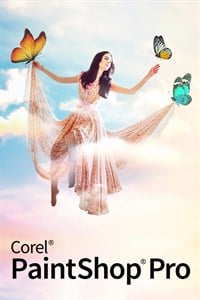
Similar to other photo editing apps, PaintShop Pro gives you a wide variety of tools to make your images look even better.
Get the Windows Central Newsletter
All the latest news, reviews, and guides for Windows and Xbox diehards.
Dan Thorp-Lancaster is the former Editor-in-Chief of Windows Central. He began working with Windows Central, Android Central, and iMore as a news writer in 2014 and is obsessed with tech of all sorts. You can follow Dan on Twitter @DthorpL and Instagram @heyitsdtl.

