Copy This allows using speech-to-text anywhere on your Windows Phone
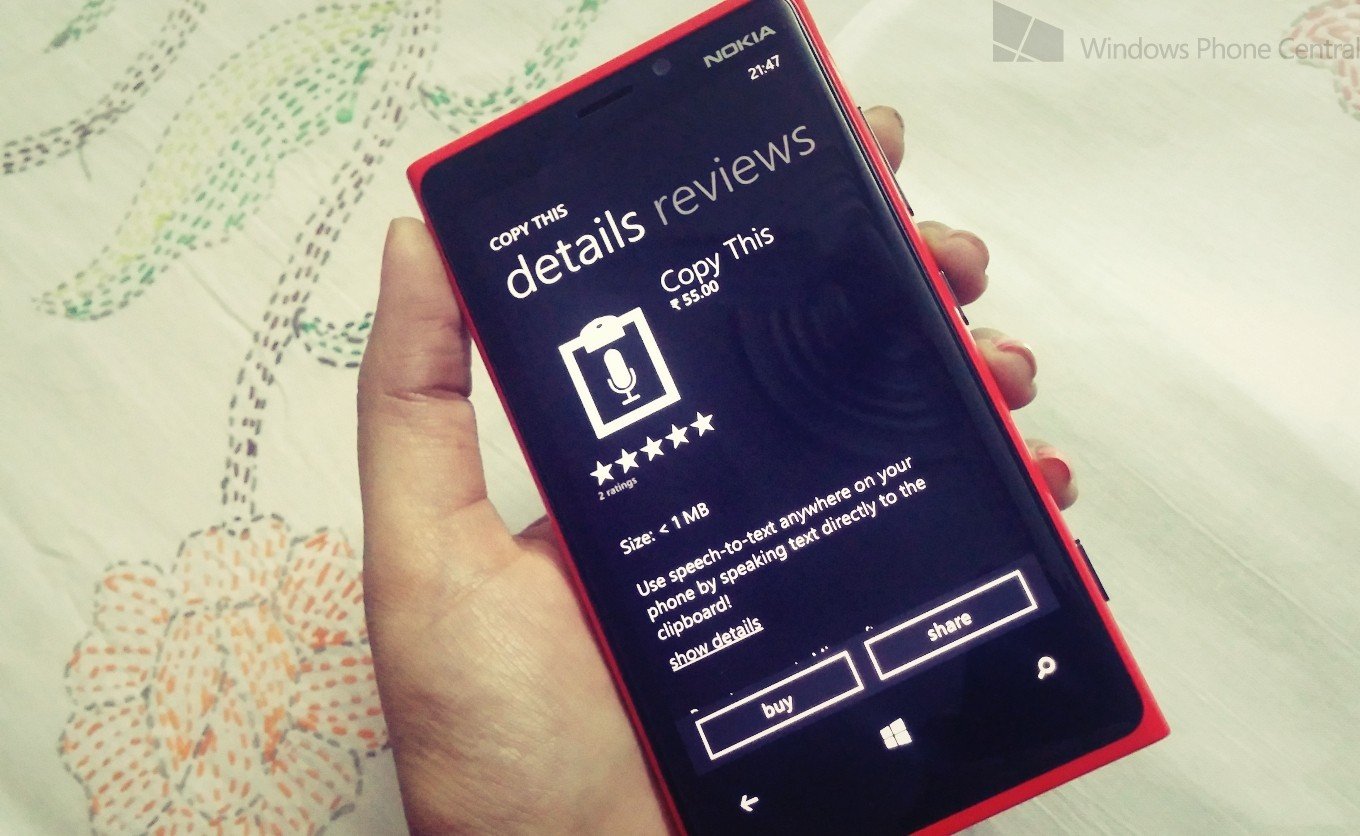
Well it’s not Siri obviously, but Copy This offers a very interesting speech-to-text functionality for Windows Phone 8 devices. It’s been in the Store since a while, but we recently discovered it or found a mention somewhere.
The app allows you to quickly speak text directly to the clipboard on your phone. You can launch the app from anywhere on your phone with your voice. Once the app is launched, you can say any text you want and your words will be copied to the clipboard.
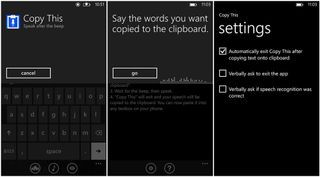
The app provides interesting functionality you can use all across the board. If the app you want to type some text in – a tweet, a comment, or maybe a note - you can use Copy This to speak the message instead of typing it.
All you need to do is press and hold the Windows key on your phone, and say, ‘Copy this to clipboard’. Say the words you want to send in the message after the beep. The spoken words would be copied to the clipboard and the app would exit automatically. In the app you prefer, you can Paste the text from the Clipboard. Pretty seamless!
You can download this neat app from the Windows Phone Store. It costs $0.99 only, although the trial is fully-functional with ads.

Get the Windows Central Newsletter
All the latest news, reviews, and guides for Windows and Xbox diehards.
