CoPilot GPS simplifies your life with CommuteMe and voice commands for Windows Phone 8

GPS navigation apps are like Twitter apps: we all have our favorite for various reasons, and one of the more popular ones out there is CoPilot from ALK Technologies. Version 9.6 has gone live in the Store today, and it brings along with it quite a few new features, including a commuter function and some voice-commands.
We managed to get our hands on the full changelog, so let's see what's new!

CoPilot GPS v9.6
- CommuteMe™ learns your preferred daily commute and provides real-time traffic and ETA info along that personal route you love
- A complete map update of North America + new map of Puerto Rico
- Add a POI as your next stop without altering your final destination
- Drag & Drop trip editing to easily move stops up or down within your trip
- Improved POI search on your route to find the closest POIs (based on your route and the direction you're traveling, instead of geographical proximity)
- Change your CoPilot ID (email address) directly within CoPilot
- Option to navigate to Decimal Minutes Coordinates
- Windows Phone 8 Voice Command Support - All you have to do is say "CoPilot take me home" or "CoPilot take me to work" and it will do just that!
CoPilot's CommuteMe feature is a big banner update here. It's similar to what Cortana does in Windows Phone 8.1 or the commuter function in HERE Maps from Nokia in that CoPilot can appropriately plot out your daily drive to work, giving you a quick re-route to avoid traffic jams (and being admonished by your boss). What's neat is if you prefer a new route, CommuteMe recognizes the change and "proactively adapts". Not bad and we like when our apps get "smart".
The voice command feature is perhaps long overdue for navigation, but we're still glad to see it here. Using Windows Phone 8 or 8.1 (Cortana), you can just say "Copilot, take me home" or "Copilot, take me to work" and the app will launch and start planning out your route.
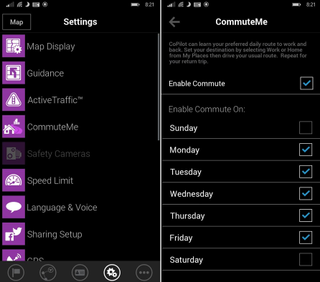
Other features, including updated maps, improved point-of-interests (POI) and drag and drop trip editing just add icing to the cake. The offline maps ability is also efficient, as my Eastern pack (CT, DE, ME, MD, MA, NH, NJ, NY, PA, RI, VT, etc.) comes in only at 369 MB. Finally, you also have the optional safety-focused 'Motion Lock' so that you don't fiddle with things while banking at 75 MPH.
I've been using the beta for a few weeks now, and it's easily one of my top nav apps for Windows Phone. For one, the graphics are just really well done. In fact, a hidden feature of this new version is optimized graphics for devices with 1080P displays, which is why it looked great on my Lumia 1520 (probably the best navigation device on the market due to its display size). One of my favored features is the simplest: being able to scroll manually through the turns to my destination, as sometimes I'm curious as to where it's routing me.

CoPilot is also really good at plotting out routes, giving three options to choose from with optimal ETAs. The settings are also very robust with various map styles (e.g. Autumn, British, Ember, Forest, Minimalist, etc.), turn restrictions, Active Traffic, background navigation and even sharing of your trips to Facebook or Twitter (i.e. when you arrived). Combined with the continued refinement that the CoPilot team is bringing to their Windows Phone app, CoPilot is definitely worthy to consider if you need a premium navigation app for your car.
Get the Windows Central Newsletter
All the latest news, reviews, and guides for Windows and Xbox diehards.
CoPilot is free to use for 14 days with "full voice-guided navigation and ActiveTraffic™ features". After the 14 days, you can still use the app for route planning (even with offline maps), sans those two features, which can then be re-enabled via a one-time in-app purchase.
Pick up CoPilot version 9.6 here in the Store. Windows Phone 8/8.1 only


Daniel Rubino is the Editor-in-chief of Windows Central. He is also the head reviewer, podcast co-host, and analyst. He has been covering Microsoft since 2007 when this site was called WMExperts (and later Windows Phone Central). His interests include Windows, laptops, next-gen computing, and wearable tech. He has reviewed laptops for over 10 years and is particularly fond of 2-in-1 convertibles, Arm64 processors, new form factors, and thin-and-light PCs. Before all this tech stuff, he worked on a Ph.D. in linguistics, performed polysomnographs in NYC, and was a motion-picture operator for 17 years.