Control your phone from your desktop

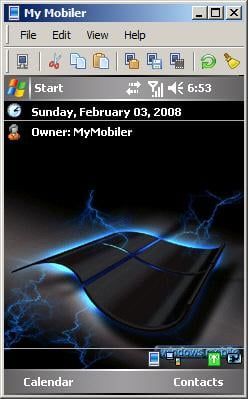
There's something strangely perverse about using your desktop to control a Windows Mobile device, but there are times when it makes sense.
Enter the recently updated My Mobiler, which does exactly that, and more.
In addition to simply controlling your device, including emulating most of the buttons, you can:
- Cut and paste from the device to the desktop, and vice-versa.
- Capture screenshots.
- Capture video of your device.
- Drag and drop files to your device.
My Mobiler is freeware and works on WinMo 5, 6.0 and (if you're living in the past) CE.
[via]
Get the Windows Central Newsletter
All the latest news, reviews, and guides for Windows and Xbox diehards.
Home to the most invested and passionate Microsoft fans, Windows Central is the next generation destination for news, reviews, advice and buying recommendations on the Windows, PC and Xbox ecosystems, following all products, apps, software, AI advancements, and accessories. We've been around for more than decade, and we take our jobs seriously. Windows Central writers and editors value accuracy and editorial independence in everything we do, never receiving compensation for coverage and never pulling punches.
