
PC remotes are pretty useful apps for smartphones. Especially if you’re rocking a PC in the living that’s dedicated to serving up media. PC Remotes are apps that allow you to use your smartphone to control your PC. Unified Remote is a popular one on Windows Phone for doing just that. Let’s check it out.
Unified Remote comes to us from two full-time students from Sweden. They have the app out for Windows Phone and Android right now, but they do have plans to bring a versions to Windows 8 and iOS. Not only do you need the app on your smartphone to get in on the PC remote action, but you’ll need a piece of software, the Unified Remote Server, running on your PC. Their server is currently available for machines with Windows XP, Vista, 7 and 8, but they do have plans to make Unified Server for Linux and OS X.
With Unified Remote for Windows Phone you get to control your favorite programs, mouse and keyboard. The app has a trial, which you can think of as a free version. By buying the app ($3.49) you unlock more features of the app. The basic features you’ll get for free include the basic input, file manager, keyboard, Spotify support, task manager, Windows Media Center control, Windows Media player control, VLC keyboard, and YouTube support.
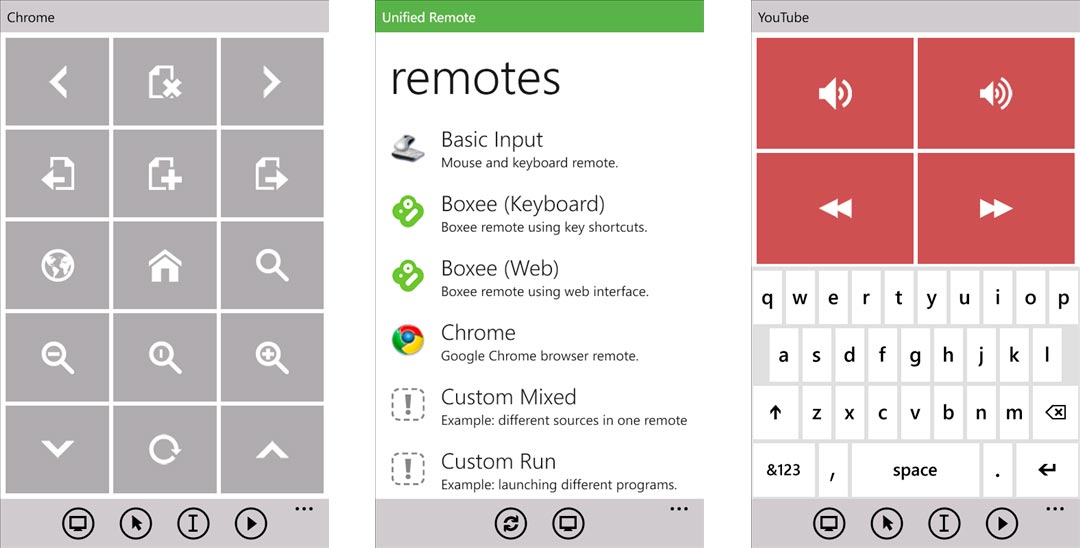
Buy the full version of Unified Remote and you’re getting access to more functions and apps to control. You’ll get things like custom remotes, Hulu desktop controller, Hulu web controller, Netflix support, XBMC support and so, so much more.
Unified Remote is available for Windows Phone 7.x and Windows Phone 8. It’s free in the Windows Phone Store with basic features, but you can buy the app for $3.49 to unlock all features. Don’t forget to get the Unified Remote Server for your Windows-based machine to use the app.
Via: Reddit

Get the Windows Central Newsletter
All the latest news, reviews, and guides for Windows and Xbox diehards.

