Control Center, easy access to your Windows Phone settings
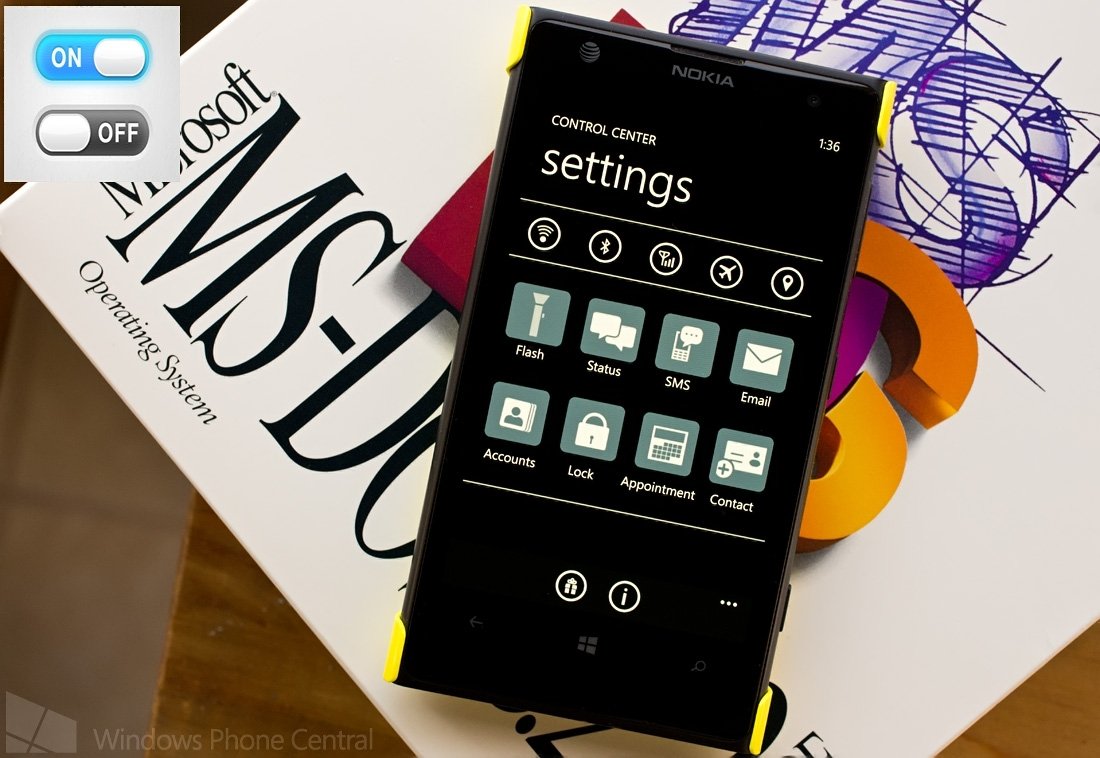
Control Center is a Windows Phone 8 app that pulls together a large collection of settings and shortcuts on to one page. It gives you quick and easy access to your Wi-Fi, Bluetooth, Network settings and more.
While Control Center is a single page app, it packs access to many features under one roof. Live Tile support makes access to Control Center easy and if you are looking for a one-stop source for key Windows Phone settings, Control Center might be worth a look.
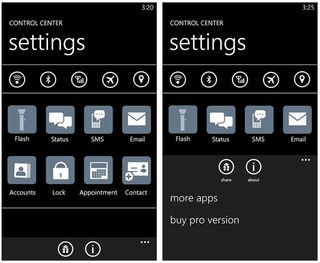
There is not much to the layout of Control Center. It is a one-page app that contains tiles and buttons to access key Windows Phone settings and app shortcuts.
Along the top of the page, you will find button controls to access:
- Wi-Fi settings
- Bluetooth settings
- Network settings
- Airplane Mode
- Location Services
Just below these control buttons, you will find tiles that will:
- Turn on/off your Windows Phone light
- Post a status update
- Create/Send a Text Message
- Create/Send an email
- Access your Windows Phone account settings
- Access your Windows Phone lockscreen settings
- Add an appointment to your Windows Phone calendar
- Add a contact to your Peoples Hub
You can pin Control Center to your Start Screen for easy access but you lack the ability to pin individual controls. While Control Center offers a healthy level of access to core Windows Phone controls and apps in a straightforward manner, I would not mind seeing the individual access points be pinnable to your Start Screen. I do not think this is a deal breaker but it would make the access more convenient.
There is one mystery to Control Center. Up under the three-dot menu there are options to share the app, view the About screen, check out more apps from the developer, and buy the pro version. No telling what the pro version is all about because the link is dead. It may very well be a version under development and not yet available.
Get the Windows Central Newsletter
All the latest news, reviews, and guides for Windows and Xbox diehards.
Control Center is not a bad option if you are looking for a means to quickly access a wide range of Windows Phone settings and apps. Control Center is a free app that is available for Windows Phone 8 devices.
You can find Control Center here in the Windows Phone Store.

George is the Reviews Editor at Windows Central, concentrating on Windows 10 PC and Mobile apps. He's been a supporter of the platform since the days of Windows CE and uses his current Windows 10 Mobile phone daily to keep up with life and enjoy a game during down time.
