Conserve Windows Phone battery life by managing background apps

We heard and experienced for ourselves some rather crummy battery life with the Nokia Lumia 920 Windows Phone. It's a mixed bag of results with some report fantastic battery performance while others are struggling to make it through half a day.
While Nokia is looking into things, they've reminded us that managing the apps that are running in the background could help with battery life. And this power saving technique isn't exclusive to the Lumia Windows Phones. If you want to conserve power on your HTC 8X or Samsung Focus 2, shut down some of the apps you don't need that are still running in the background.
To see what's running in the background, go to your Windows Phone's settings and swipe over to the applications page. There you will find "background tasks" setting at the top of the list.
Once inside the settings, you'll see a list of all the apps running in the background. To shut it down, just tap on the app and tap the "block" button. To confirm that you've shut down the app, press and hold the back button to view any open apps.
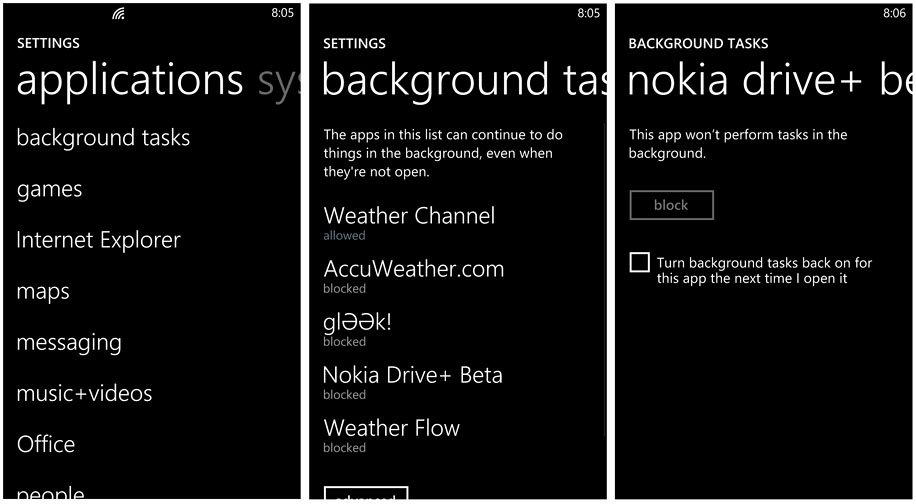
Nokia has received reports that if Nokia Drive is left running in the background can contribute to high power consumption. They also note that Angry Birds: Star Wars may also be consuming higher than normal power. There's nothing definitive about either, just suspicions that are being researched.
Along with shutting down apps operating in the background, consider disabling the NFC feature (touch + share feature in your settings menu). We aren't sure if there's a connection but over the past two days with NFC disabled, our battery life has improved dramatically.
It's nice to see Nokia taking an interest in the Lumia 920's performance and if we here anything definitive on the 920's battery concerns, we'll pass it on.
Get the Windows Central Newsletter
All the latest news, reviews, and guides for Windows and Xbox diehards.
Source: Nokia Support
George is the Reviews Editor at Windows Central, concentrating on Windows 10 PC and Mobile apps. He's been a supporter of the platform since the days of Windows CE and uses his current Windows 10 Mobile phone daily to keep up with life and enjoy a game during down time.

