Color Weather, a simple but colorful forecast app for Windows Phone 8

Color Weather is a no-nonsense weather app for Windows Phone 8. The minimalistic design changes the background color dynamically depending on the current temperature.
Along with the current conditions, Color Weather offers a five-day forecast so you can better plan your week. The weather app does have Live Tile support and while Color Weather’s simple design has a certain level of appeal, it may be too minimalistic for some.
App Layout
There’s really not much to Color Weather. The app is divided into two pages. You have the Now page that shows your current temperature, humidity levels and wind speed/direction. The Forecast page has a five-day forecast that details the forecasted high/low temperatures and rainfall predictions.
Both the Now page and Forecast page will have weather icons illustrating the expected and current weather activity. Both pages will also have background colors that are dependent on the temperature. The color range has blue being for the colder temperatures and appears to transition to shades of green then orange and ultimately red as the temperature rises. If you prefer, you can customize these colors in the settings.
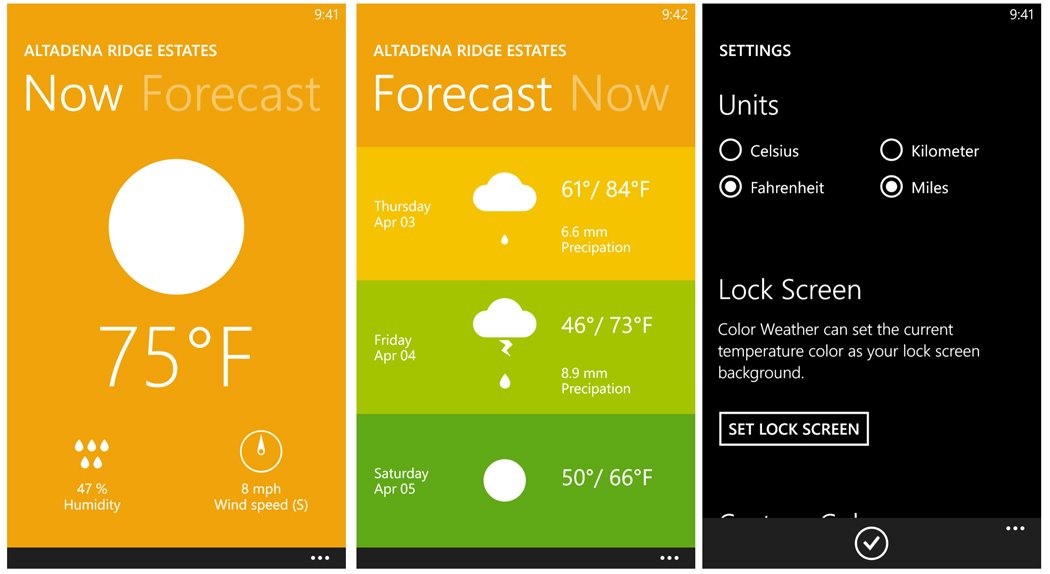
Speaking of which, to set a forecast city there are three control buttons accessible from up under the three-dot menu. One to set your forecast city, one to access the app’s settings and a third to view the About screen. Color Weather does support international cities but you can only display one forecast city at a time. If you need to swap cities, you will have to re-establish that location.
Overall Impression
We do have an abundance of weather apps in the Windows Phone Store and while many will cringe at the thought of yet another weather app being released, having plenty of choices is not necessarily a bad thing.
Color Weather is a simple weather app for Windows Phone 8 and isn’t a bad option to consider if you are only interested in the basic weather information. If you need weather radar or more detail in your forecasts, you might want to look elsewhere.
Get the Windows Central Newsletter
All the latest news, reviews, and guides for Windows and Xbox diehards.
While a basic weather app, Color Weather does have some appeal. I do like the minimalistic design in the app and its Live Tiles. I would like to see support added for multiple locations. In the least have a saved location list to make it easier to change your location. Maybe even have a setting to base your forecast on your Windows Phone location.
There is a free trial version available for Color Weather that has some settings limitations (e.g. cannot customize colors). The full version of Color Weather is currently running $.99 and the weather app is available for Windows Phone 8.
You can find Color Weather here in the Windows Phone Store.

George is the Reviews Editor at Windows Central, concentrating on Windows 10 PC and Mobile apps. He's been a supporter of the platform since the days of Windows CE and uses his current Windows 10 Mobile phone daily to keep up with life and enjoy a game during down time.

