Collapsticks: A match stick puzzle for your Windows Phone

Collapsticks is an addictive Windows Phone game that you may find hard to put down.
The puzzle game has you collapsing stacked match sticks in an effort to drop a set number of matches off the bottom of the screen. But the fall isn't exactly straight forward and with each puzzle, the match sticks has to be dropped in a particular order. Otherwise you're stuck with too many sticks.
Graphics and animations are nice, game play challenging and the only downside may be that you'll eventually run out of levels to play. But with 120 levels, that may take some time. Collapsticks is a nice addition to the Windows Phone gaming library.
Collapsticks is laid out fairly straight forward. You have six different game scenes (styles of match books) with twenty levels for each scene. You remove one matchstick by tapping/holding and dragging the stick to the match box. As you remove sticks, the structures collapse and hopefully matches fall off the bottom of the screen.
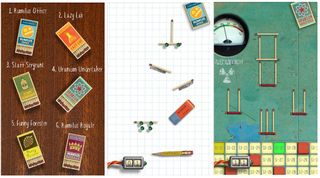
Continue to move matches to the box to meet the goal (indicated by the match counter at the bottom of the screen). When you run out of moves, tap the match box to collect the remaining sticks and if you've met the goal, you can progress to the next level.
Levels progressively get harder with push pins, erasers, pencils, and other objects getting in your way. The physics of the game are nice with the striking end of the match weighing more than the handle of the match. You can use this weight to increase the momentum of the fall and create chain reactions.
Animations and graphics are nice, game play challenging and Collapsticks is a nice puzzle game for your Windows Phone. There is a free trial version available that is limited to the first twenty levels. The full version of Collapsticks will run you $1.49.
Get the Windows Central Newsletter
All the latest news, reviews, and guides for Windows and Xbox diehards.
You can find Collapsticks here at the Windows Phone Store.

George is the Reviews Editor at Windows Central, concentrating on Windows 10 PC and Mobile apps. He's been a supporter of the platform since the days of Windows CE and uses his current Windows 10 Mobile phone daily to keep up with life and enjoy a game during down time.
