CloudRoad is a free endless-flier game for Windows 10 Mobile
CloudRoad is a casual endless-runner-style game for Windows 10 Mobile in which you fly an assortment of planes through a challenging, mid-air obstacle course.

The free game sports bright and colorful 3D graphics and plenty of challenges as you zig-zag between obstacles. CloudRoad includes a collection of boosters that you can purchase with the gold you collect on your flights and four classic aircraft to unlock, as well.
CloudRoad could use a little fine-tuning with respect to game controls and features, but overall it is a decent Windows 10 Mobile game.
The main menu for CloudRoad holds options to jump into game play, access the game's settings, purchase boosters and unlock additional airplanes. Along the top of the main menu, gaming stats are displayed that include star, gem and coin counts.
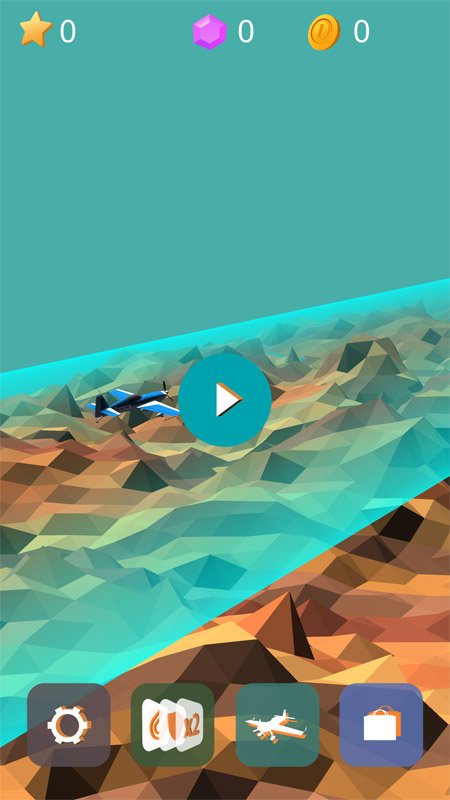


There is not very much to this Windows 10 Mobile game, but what is in place has potential. The object of the game is to fly a plane for as far as you can, avoiding an assortment of obstacles and collecting coins along the way. Flight controls are touch-oriented. You tap the left side of the screen to have your plane steer left and tap right to have the plane steer right. There is a blue flight path that helps guide your plane down the course and can help pilot your plane from side to side at times.
Obstacles include orange traffic cones and floating boulders, and the slightest contact with them ends the game. Gold collected during game play can be used to unlock additional planes that include the British Spitfire, U.S. Corsair and a SPAD biplane. You begin your mid-air adventure piloting a single engine RB-0314.
Gold can also be used to purchase boosters that include a magnet to automatically collect gold, a shield to protect your plane and a coin multiplier that temporarily doubles the net coins collected. Each booster has a duration of ten seconds and when purchased, icons appear at the bottom of the game display.
Earning your wings
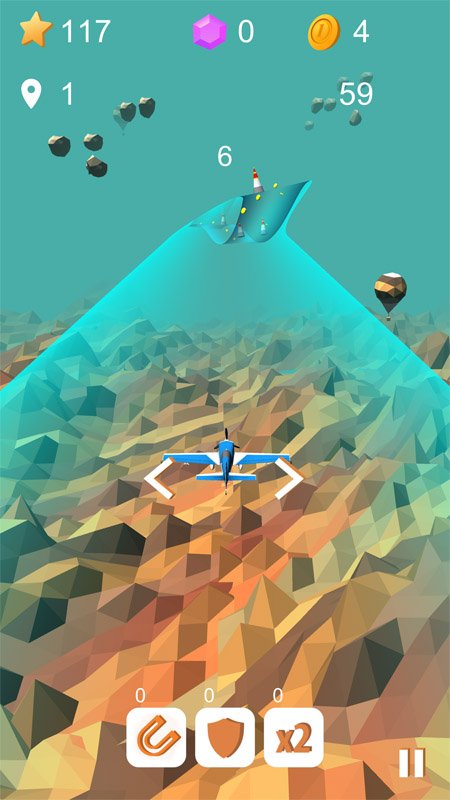


CloudRoad's gaming experience is a mixed bag. Graphically, the Windows 10 Mobile game looks really good. It is a little strange seeing the orange traffic cones hovering in the sky, but they make for formidable obstacles to navigate around. CloudRoad has the potential to be a fun time-waster of a game, but it needs a little fine-tuning before it can get there.
Get the Windows Central Newsletter
All the latest news, reviews, and guides for Windows and Xbox diehards.
First, the game display only supports vertical orientation. It works, but I couldn't help but think the gaming experience would be much better if CloudRoad played out in horizontal orientation. I also would like to see the option to use tilt sensors to control the plane, as opposed to on-screen controls. Combine the horizontal orientation with tilt controls, and I could see gameplay becoming more enjoyable and fluid.
Speaking of flight controls, while the lack of tilt controls is not a deal breaker, the touch controls need to be reliable and consistent. More times than not I would tap the left or right side of the screen only to watch my plane continue to fly straight. Lastly, the boosters are a nice touch but should be randomly scattered around the course, as well as available for purchase. This would give game play a boost of sorts by providing something else to work towards collecting.
While there is room for improvement with CloudRoad, as is the Windows 10 Mobile game is a decent option to pick up when you need a little help passing the time. Hopefully, the developer can build upon a solid foundation by addressing the performance issues and adding new features to the game.
George is the Reviews Editor at Windows Central, concentrating on Windows 10 PC and Mobile apps. He's been a supporter of the platform since the days of Windows CE and uses his current Windows 10 Mobile phone daily to keep up with life and enjoy a game during down time.

