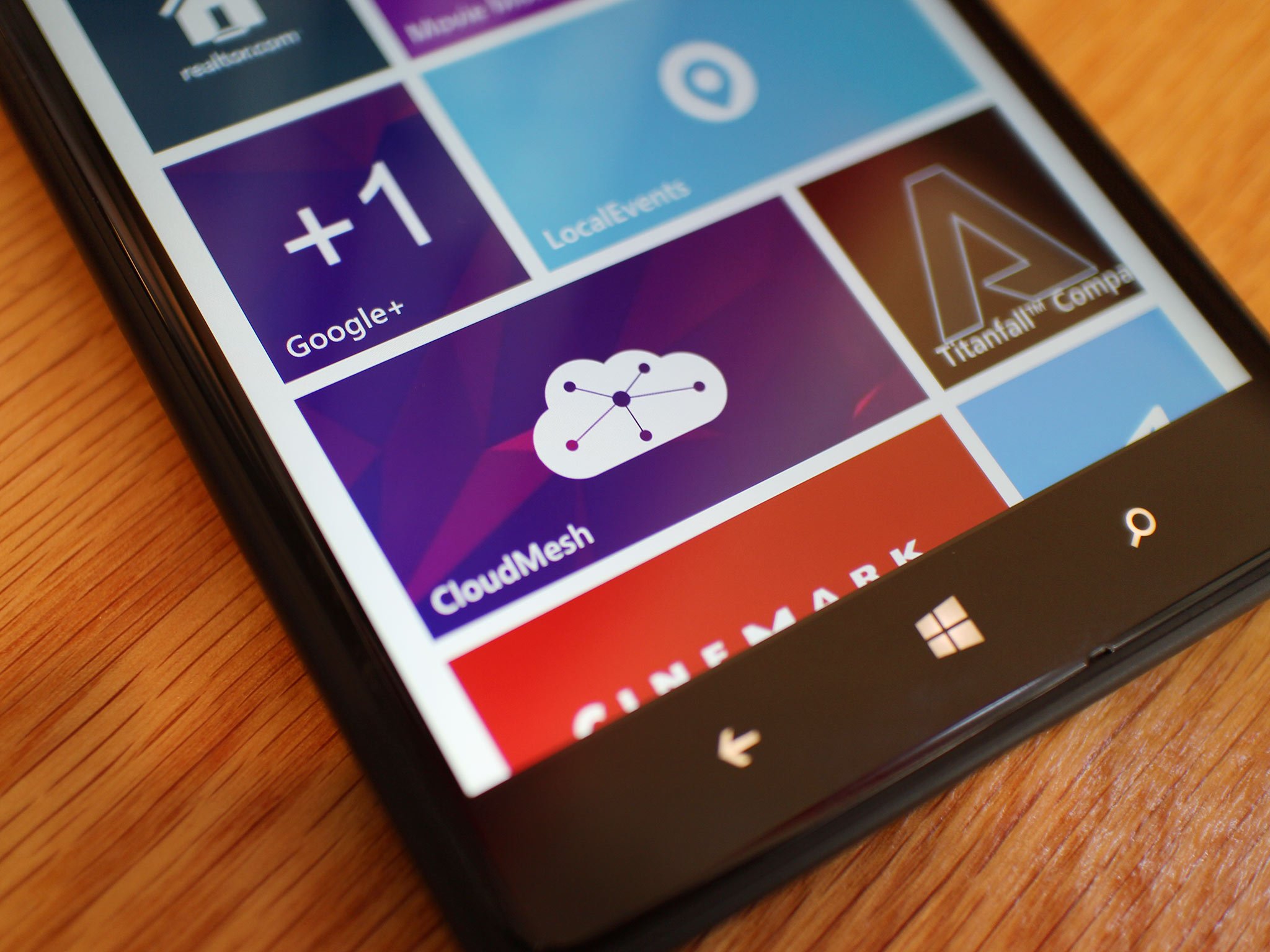
Looking for an app to manage all the various cloud storage providers you have? Then you’re going to want to check out CloudMesh for Windows Phone 8.1. It’s a brand new app in the Windows Phone Store that allows you to manage all your cloud accounts. Let's check out this beautiful and functional app for Windows Phone.

Head into the Windows Phone Store and you’ll find version 1.0 of CloudMesh. As of today, you get access to the following accounts and services through CloudMesh:
- Dropbox
- Google Drive
- MeoCloud
- OneDrive
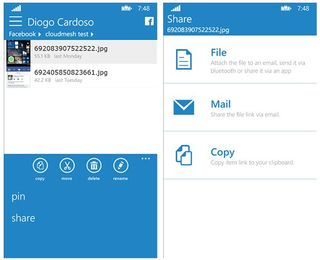
Those accounts are in addition to the storage found on your phone and your SD Card. Once you’ve logged in to your various accounts you’ll be able to interact with all your files in the following functions with CloudMesh:
- Browse
- Copy
- Move
- Delete
- Share
- Pin
- Download
- Upload
- Search
We hooked up our OneDrive, Facebook and Google Drive accounts to CloudMesh. We then moved a few files between the accounts with no problem. App works as promise and should be a great way for folks to manage files between multiple accounts and services.
There are two apps in the Windows Phone Store – CloudMesh and CloudMesh Pro. CloudMesh Pro will cost you $2.49, but has no ads or limitations. With the free version of CloudMesh you get ads and restricted access to features. You can remove those ad banners ($1.49) and unlock functionality ($1.49) through in-app purchases. Or you can turn the free version of CloudMesh into CloudMesh Pro with an in-app purchase that unlocks the full version ($2.49).
Download the app and let us know what you think. It’s a pretty powerful tool for those constantly juggling multiple online storage vaults.
- Download CloudMesh for Windows Phone (Free/In-app purchases/Top QR code)
- Download CloudMesh Pro for Windows Phone ($2.49/Bottom QR code)
Thanks for the tip Alin!
Get the Windows Central Newsletter
All the latest news, reviews, and guides for Windows and Xbox diehards.


