Clock O Matic, a very simple time keeping solution for your Windows Phone
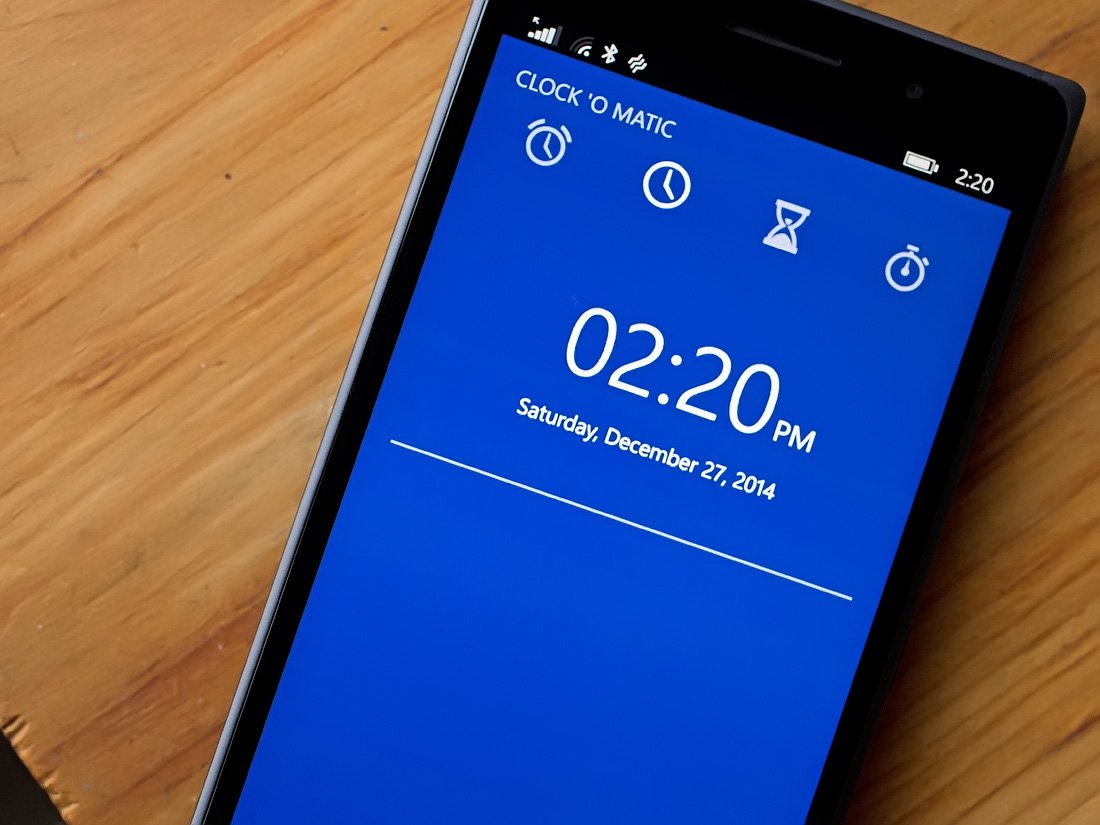
Clock O' Matic is a very clean and simple clock app that delivers a world clock, alarm, stopwatch and countdown timer to your Windows Phone. With its no-nonsense interface, Live Tile support and multiple alarm/timer abilities Clock O' Matic is an impressive Windows Phone app.
In using Clock O' Matic, it comes across as an app with a lot of potential. If the developer can address few issues causing stability issues, Clock O' Matic will be an attractive option for those looking for a complete time keeping solution.
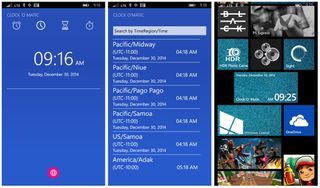
The layout for Clock O' Matic is somewhat minimalistic with your main page listing the current time and date. Four icons run across the top of the screen that will let you jump between the alarm, clock, timer and stopwatch functions.
At the bottom of the main screen is a World Time button where you can view the current time from all the time zones. There is a keyword search field where you can jump to a specific time zone but searching by city name is not available.
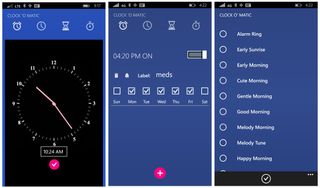
Along with tapping on the icons at the top of the screen to jump around the Clock O' Matic's features, you can also swipe left or right to navigate between the features. These features breakdown as follows:
- Alarms: Clock O' Matic has support for an unlimited number of alarms. To set an alarm, just tap the + button, tap the time display and choose your alarm time. Once set you can tap on the alarm listing to set the tone and frequency of the alarm, name the alarm and delete it. A toggle switch sits next to the alarm listing to turn the alarm on or off.
- Timer: As with the alarms, Clock O' Matic has support for an unlimited number of timers. Just tap the + button to add a timer and tap the countdown display to set the duration of the timer. You can label the timers and swipe up/down to move from timer to timer.
- Stopwatch: Here you will find a basic stopwatch feature with a glowing ring that will pulse as the seconds tick by. Once started, you can tap the + symbol to generate and display a lap time. When you hit the stop button, your time can be shared, resumed or reset.
Tapping the clock display will open a Night Shade Clock, which is basically a full-screen clock with dimmer lights. This would be suited for a bedside table display or when you don't want or need the brighter colored clock display. Live Tile support will display just the time on the medium tile and both the time and date on the larger wide tile.
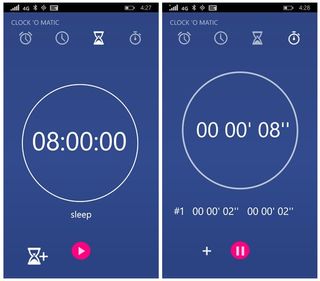
Timers are not saved once they expire and lack the ability to select a custom alarm tone. The ability to run unlimited timers is nice for multi-tasking such as when you are trying to managing several pots on the stove top.
Get the Windows Central Newsletter
All the latest news, reviews, and guides for Windows and Xbox diehards.
Overall Impression
I liked the clean appearance of Clock O' Matic and all the features it holds. While it is an attractive clock app, there is room for a little fine-tuning that could add to its appeal.
For starters, the app needs to be able to save timers and offer Live Tile support for the timers. I also wouldn't mind seeing the ability to choose the timer alarms to help distinguish which timer is going off. As far as appearance is concerned, while I like the minimalistic approach, it would be nice to have the ability to change the background color. Lastly, I did encounter stability issues when setting or stopping alarms and timers. The instability doesn't render the app useless but does make it a little frustrating using Clock O' Matic.
Asides from the stability issues, Clock O' Matic can survive as is and has the potential of being an outstanding Windows Phone clock app. The Windows Phone Store listing does note that updates are in the works to bring more customization features that include an analog clock face and hopefully the stability issues will be addressed as well.
At last check, the app pulls in a 4.5 Star rating in the Windows Phone Store, which is where Clock O' Matic should be when it is hitting on all cylinders.
_Please Note:_The app is currently listed as free but the Store description notes that the free, ad-free offer is only for Christmas. Not sure how long this deal will last.

George is the Reviews Editor at Windows Central, concentrating on Windows 10 PC and Mobile apps. He's been a supporter of the platform since the days of Windows CE and uses his current Windows 10 Mobile phone daily to keep up with life and enjoy a game during down time.
