Meet Clatter, your new favorite all-in-one Windows 10 messaging app
Clatter is an all-in-one messenger app that's more than just a collection of web wrappers.
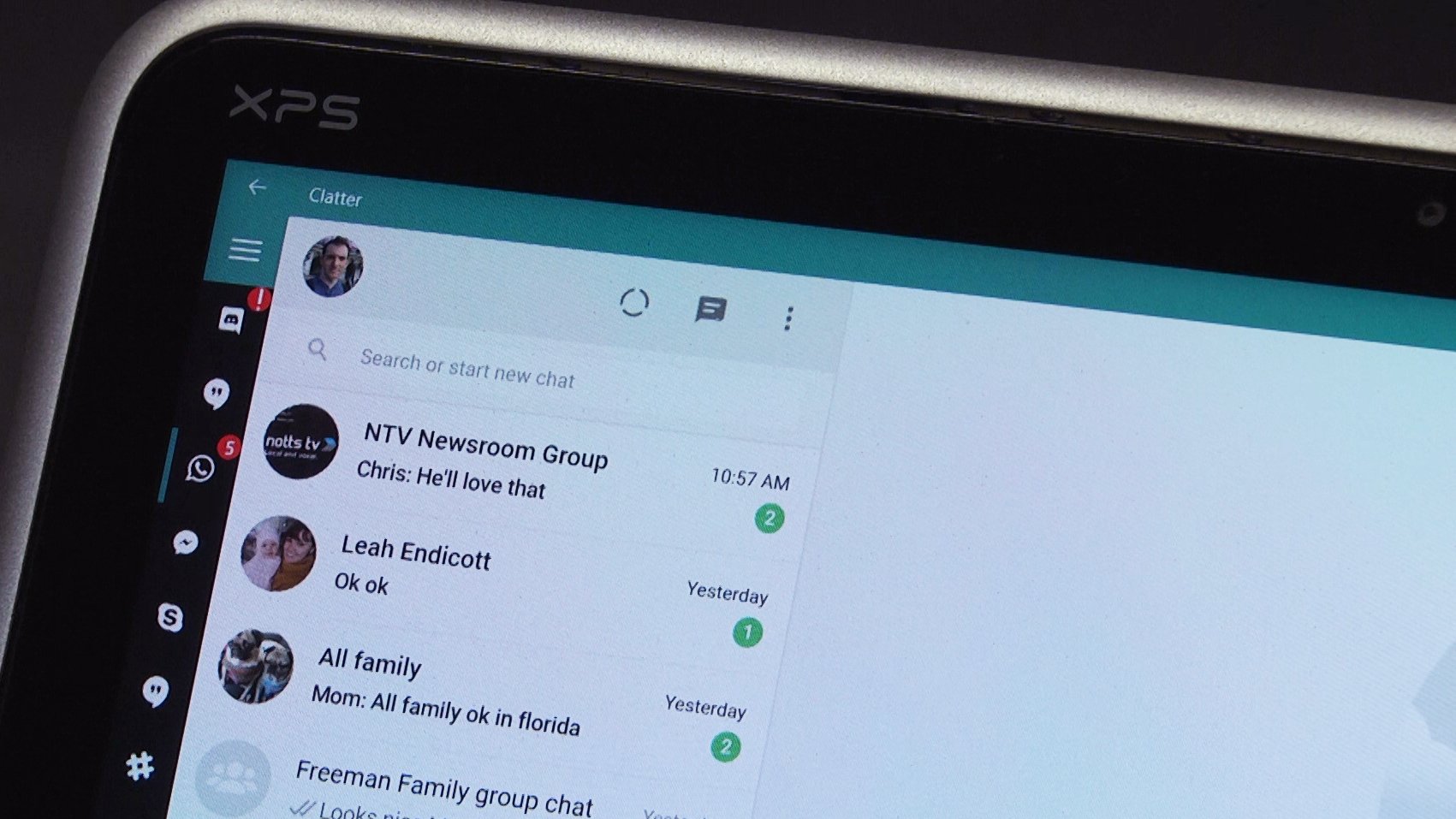
Most people in 2017 are on multiple social networking platforms. Keeping track of all of your messages usually takes a combination of multiple apps and web browsers. Clatter aims to streamline all of this with an all-in-one app for your messaging needs.
The app is available on Windows 10 as well as HoloLens. It's free, but some features are only available if you purchase the premium version of the app for $1.99.
There are multiple web wrappers within the app. While some might turn their nose up at web wrappers, the app makes using multiple services more convenient and adds quick reply functionality to WhatsApp and Telegram if you opt for the premium version.
The app supports, Discord, Facebook Messenger, Google Hangouts, MatterMost, RocketChat, Skype, Slack, Telegram, WeChat, and WhatsApp.
Clatter does a good job collecting all of your apps into a clean interface that still looks unique depending on the service you're currently using. Because it uses web wrappers, WhatsApp looks like the WhatsApp web version you're used to, as does Skype, Discord, and all of the other supported apps.
How it's better than using a browser
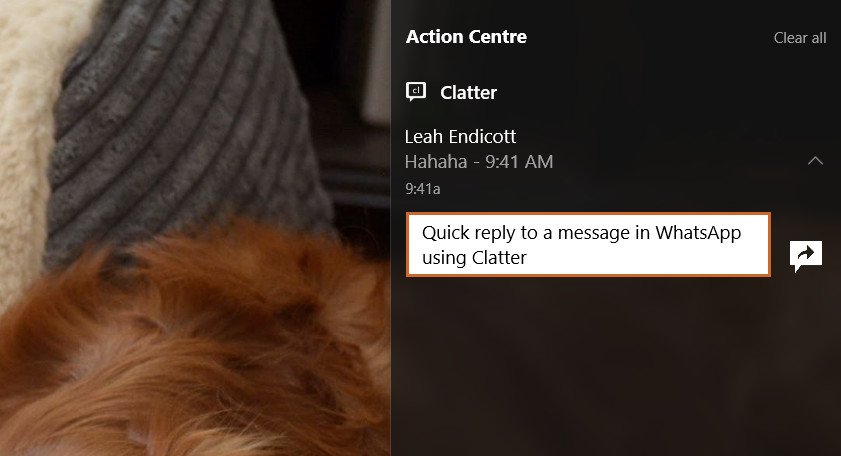
Clatter isn't a complicated app. You login to your various services and they work just like they would if you used them on a browser. But with the app you gain some benefits that you can't get in Edge, Chrome, or other browsers.
Get the Windows Central Newsletter
All the latest news, reviews, and guides for Windows and Xbox diehards.
For example, you can easily login to multiple iterations of the same services using different accounts. If you have a work account and a personal account for Google Hangouts, you can login to both and easily switch between them with just one click.
The app also supports quick replies for WhatsApp and Telegram if you pay for the premium version of the app. This is especially handy for WhatsApp which doesn't support quick replies on any Windows devices.
The app's page in the Windows Store says there are more features to come but doesn't specify anything that's on the way.
Clatter customization
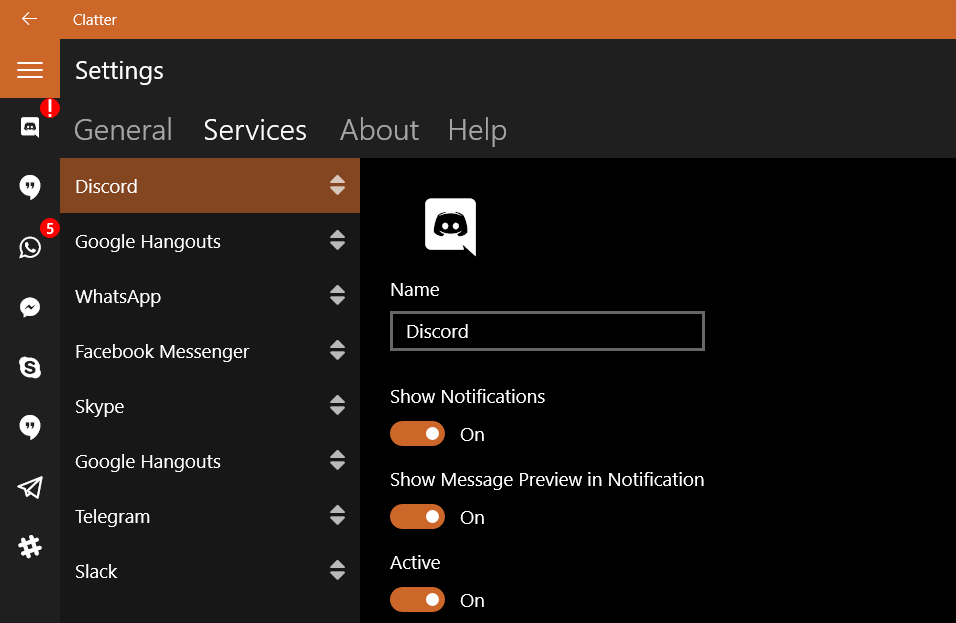
While people use multiple messaging apps, they might not view them all equally. Clatter lets you customize services on an individual basis. This means that if you always want notifications from one service but not another you can do that easily.
You can also click and drag services within the settings menu however you'd like.
Wrapping up
Clatter is a big time saver if you use multiple messaging apps. It takes a few seconds for everything to log back in, but once it's there it's easy to jump from service to service.
Quick-reply support for WhatsApp and Telegram, as well as the ability to customize the app, make Clatter a strong candidate to replace the army of apps that you have to use for each individual service.

Sean Endicott is a tech journalist at Windows Central, specializing in Windows, Microsoft software, AI, and PCs. He's covered major launches, from Windows 10 and 11 to the rise of AI tools like ChatGPT. Sean's journey began with the Lumia 740, leading to strong ties with app developers. Outside writing, he coaches American football, utilizing Microsoft services to manage his team. He studied broadcast journalism at Nottingham Trent University and is active on X @SeanEndicott_ and Threads @sean_endicott_.
