City Walk - Review
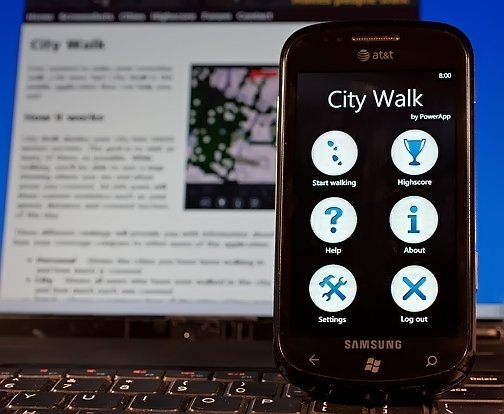
It's a little strange reviewing an exercise app for your Windows Phone while its still winter but, we ran across an interesting Windows Phone 7 app that might come in handy when the weather improves. City Walk has been developed by Powerapp that will add a competitive twist to your outdoor walking routine.
The concept is simple, the Windows Phone 7 app divides your city into 50x50 meters sectors and your goal is to touch upon each of the fifty squares. Sure you could cheat and hit them all while driving around in your car but you don't burn as many calories that way.
To read more on City Walk, just make the jump past the break.
Getting Started
When you first run City Walk, you will need to become a registered user (free). This will allow you to compete against other users with regards to your walking performance. Powerapp also has a companion website where you can view the list of cities, high scores and contribute to discussions in their forums.

The Main Menu of City Walk will get you to your Map, Scores, Help Section, Settings, an About screen and a Log Out button. Settings are basic in that they allow you to turn off your location services, run the app under the lock screen and vibrate when a square is covered. You also can choose unit measurements and languages (English or Swedish). There are also settings for your registration profile that allow you to change the registered user using City Walk.
The Map
When you're ready to begin your walk, to launch your city map simply tap "Start Walking". This will pull up a Bing Map of your location. If you don't have your location services turned on, City Walk will prompt you to turn it on and exit the map.
The app is loaded with 20,000 cities from 130 countries and if your city isn't listed in the database, you will be prompted with directions on how to add your city.
All the latest news, reviews, and guides for Windows and Xbox diehards.
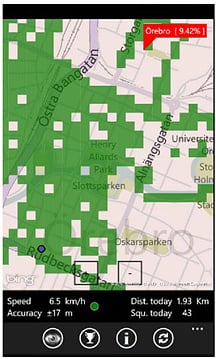

The map is touch scrollable/zoomable but it wasn't as responsive as I would have expected. There is a "+" and "-" button that work much better than pinching to zoom did. At any time your phone looses it's location, City Walk displays the error and exits the map. Makes sense but I'm wondering if it would be better to stay with the Map view and simply update your location once your position is restored.
At the bottom of the map view you'll see information on your speed, distance walked, accuracy of your location and squares touched during your walk. The map view can toggle between street map and satellite views. Additionally, you can access City Walk's high scores from the map to give you additional motivation to keep on exercising.
Overall Impression
I liked the twist City Walk gives walkers. While it's easy to set a goal of walking "X" number of miles a week, City Walk gives your exercise routine a competitive twist. You can compare your progress with others in your city or see how your performance compares to members in other cities.
There are a few reservations with City Walk. First, when the app loses your location, it exits the map. This will cause you to stop and relaunch the map, which will break any rhythm you've established. Second, I see City Walk as being more focused at the urban walker. For those living in more rural or suburban settings the 50x50 grid may contain sectors that aren't easily accessible.
City Walk isn't for everyone and there's a trial version available to let you try before you buy. The full version will run you $.99. If you live in a metropolitan or urban area and have a walking routine, City Walk should be appealing. City Walk might not be as good a fit for track walkers and those living in rural (or even suburban) areas.
You can find your copy of City Walk here (opens Zune) at the Marketplace.

George is a former Reviews Editor at Windows Central, concentrating on Windows 10 PC and Mobile apps. He's been a supporter of the platform since the days of Windows CE and uses his current Windows 10 Mobile phone daily to keep up with life and enjoy a game during downtime.
