Citrix Receiver desktop app hits the Windows Store with Microsoft's Desktop Bridge
Citrix has used Microsoft's Desktop Bridge to bring the full-featured version of its Citrix Receiver app to the Microsoft Store.
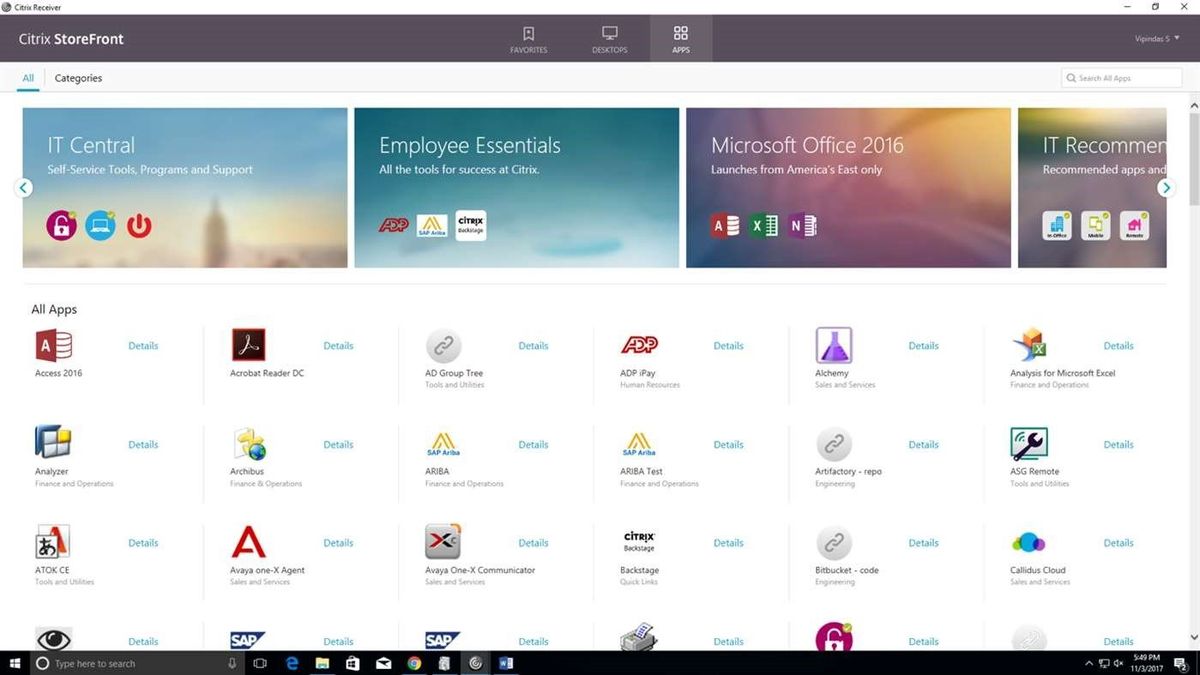

The Citrix Receiver app has been available in the Microsoft Store for some time, with its last major update bringing support the Universal Windows Platform (UWP) earlier in 2017. Today, Citrix has rolled out another big update to the app, this time bringing the full feature set of the desktop version of the app to bear.
In this update, Citrix explains it used Microsoft's Desktop Bridge to bring the full, feature-rich version of Citrix Receiver to the Windows Store. While that ensures all Windows 10 devices will have access to the full desktop feature set via the Store version of Citrix Receiver, Citrix says its main goal was making sure Windows 10 S users, who are restricted to Store apps, can get the full experience.
Here's a full look at what's new in this release:
- This release provides a feature-rich Citrix Receiver package available in the Microsoft Store targeted for Windows 10 S, PC, x86 tablet and IoT Enterprise devices.
- This release addresses a number of internal and customer reported issues. For more information on fixed issues, see Fixed issues.
- App enumeration performance improvements
- Handling Multistore errors
- Handling the black screen issue on the landing page of any session
While Citrix Receiver isn't intended for the general consumer crowd, this update is likely to come as good news for business users who need access to virtual desktop and enterprise apps on the go with a wide range of machines. If you're a Citrix Receiver user, you can grab the latest update to the app from the Microsoft Store now.
Thanks, Kevin, for the tip!
Get the Windows Central Newsletter
All the latest news, reviews, and guides for Windows and Xbox diehards.
Dan Thorp-Lancaster is the former Editor-in-Chief of Windows Central. He began working with Windows Central, Android Central, and iMore as a news writer in 2014 and is obsessed with tech of all sorts. You can follow Dan on Twitter @DthorpL and Instagram @heyitsdtl.
