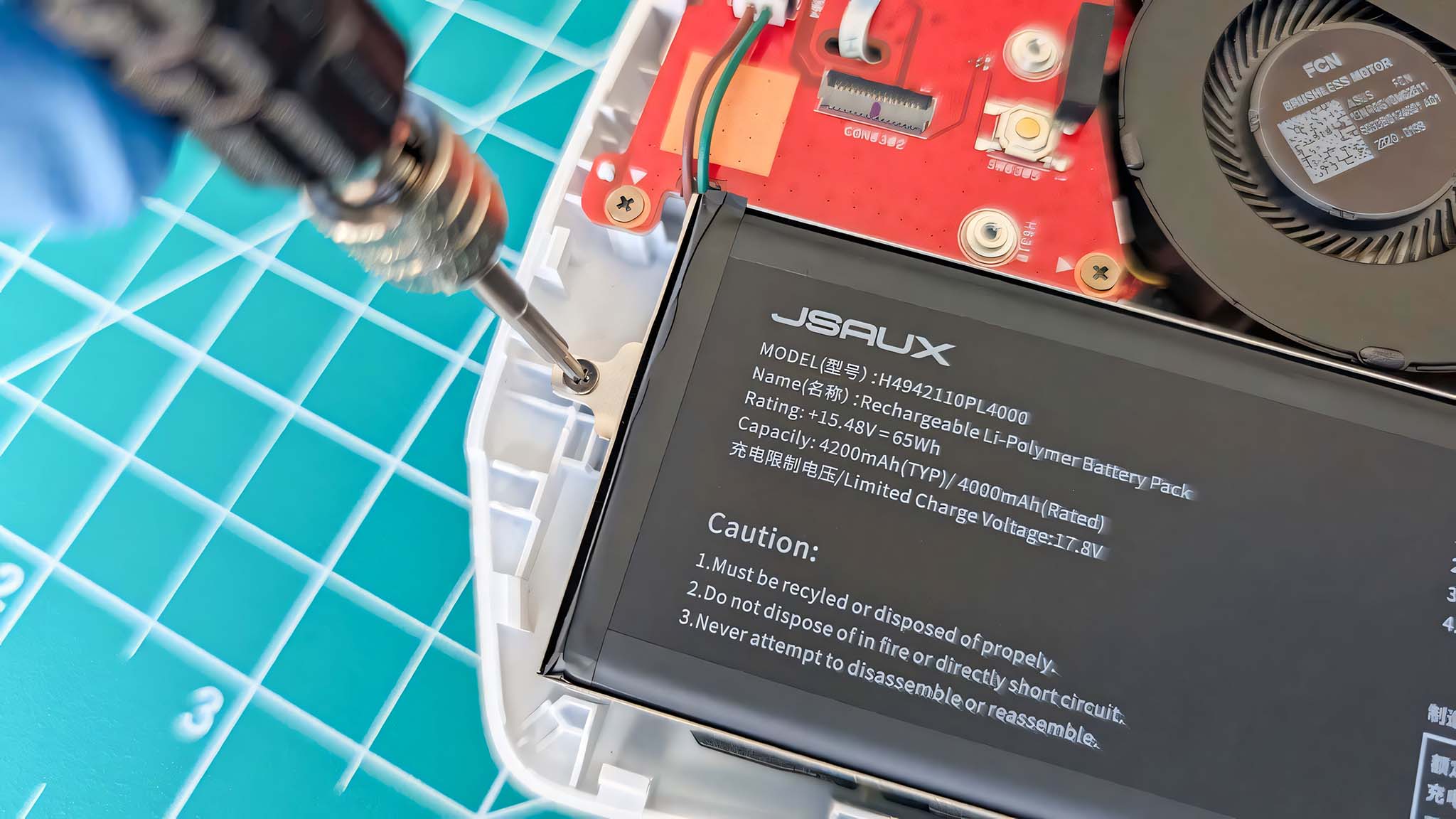Chuwi is known for making quality budget laptops, and its latest 15.6-inch creation is the LapBook Plus. The LapBook Plus is a notebook with a vivid 4K display and a sleek aluminum unibody design that has clearly taken some design cues from Apple's MacBook. It also happens to cost far less than $1,000, so what's the catch? I used the LapBook Plus for a week to see what it's all about. Let's find out whether or not it has the right stuff to be your next laptop.

$450Bottom line: Chuwi's LapBook Plus is a sleek 15-inch laptop lacking the power to get into specialized work you'd typically associate with the 4K display. But it's a superb device for watching media and tackling low-impact productivity work.
For
- Attractive unibody aluminum design
- Enormous Precision touchpad
- Backlit keyboard with number pad
- 4K display with excellent color
- Value pricing
Against
- Performance leaves a lot to be desired
- Camera and speakers could be better
- USB-C port would be welcome
Chuwi LapBook Plus at a glance

Chuwi supplied Windows Central with a review unit of the LapBook Plus, complete with Intel Atom x7-E3950 quad-core processor (CPU), 8GB of RAM, and 256GB SATA M.2 solid-state drive (SSD). The 15.6-inch display has a 3840 x 2160 (4K) resolution no touch function.
This is the only configuration available, and it sells for about $450. Here are the exact specs within.
| Category | Spec |
|---|---|
| Display | 15.6 inches3840 x 2160 (4K)Non-touch, glossy |
| Processor | Intel Atom x7-E3950Four coresUp to 2.0GHz |
| RAM | 8GB LPDDR4 |
| Storage | 256GB M.2 SATA SSD |
| Graphics | Intel HD Graphics 505 |
| Ports | USB-A 3.0USB-A 2.0Micro HDMImicroSD card reader3.5mm audio |
| Keyboard | BacklitNumber pad |
| Touchpad | Precision |
| Audio | Dual upward-firing |
| Camera | Front-facing 2.0MP |
| Wireless | Intel Dual Band Wireless-AC 3165802.11acBluetooth 4.0 |
| Battery | 36.5Wh |
| Dimensions | 14.25 x 9.53 x 0.63 inches(362mm x 242mm x 15.9mm) |
| Weight | 3.35 pounds (1.52kg) |
What you'll love about the Chuwi LapBook Plus

It's easy to equate $600 laptops with ample thickness or budget plastic construction, but Chuwi has done a great job with the build quality of LapBook Plus. It has a unibody aluminum chassis that overall weighs in at 3.35 pounds (1.52kg) and is 0.63 inches at its thickest, tapering down at the front to just 0.2 inches (6mm) when closed. It feels solid when held, and the single wide hinge keeps the display in place without feeling too stiff.
The edges of the body have been machined to a shiny bevel, offsetting the otherwise gray finish, giving the laptop a more premium look. It does a great job of hiding fingerprints and smudges. Opening the lid reveals an enormous Precision touchpad with the same machined bevel around it. I thoroughly enjoyed pointing on the large, smooth surface, and though it's not entirely centered to the rest of the laptop, nothing felt unnatural. You get the full range of Windows 10 gestures with plenty of room to operate, and I wish more laptops would make use of space the way Chuwi did here.
The vivid 4K display in Chuwi's LapBook Plus is not something you usually expect from a $450 laptop.
Above the touchpad is a backlit (three-stage) keyboard with a number pad, which shifts the keys over to the left. It takes a bit of getting used to, especially if you're coming from a laptop with centered QWERTY keys. But I stopped noticing once I'd used it to type an article. There is a lot of key travel — especially for a laptop this thin — and bottoming out is soft for an overall comfortable experience. Fn shortcuts for usual stuff like display brightness, volume, and keyboard backlight are all there, and the number pad is especially useful if you're working with spreadsheets.
The real selling point of the LapBook Plus, though, is the 15.6-inch 4K display. It brings deep color — I measured 93% sRGB and 72% AdobeRGB color reproduction — and contrast to the table. And thanks to about 350 nits of brightness, the glossy finish isn't as apparent during the day. The black bezel is undoubtedly thicker than more premium laptop offerings, but it fades away as soon as you start watching TV or a movie in glorious 4K. The size and resolution also make it possible to multitask with a couple of open windows side-by-side, though you'll want to keep the workload light.
Get the Windows Central Newsletter
All the latest news, reviews, and guides for Windows and Xbox diehards.



Chuwi decided to stick with USB-A ports despite the thin chassis, bringing one 2.0 on the right side and one 3.0 on the left side. You also get a Micro HDMI port for video out, a microSD card reader you can use to expand storage up to 128GB, and a 3.5mm audio jack. It would be nice to see USB-C make an appearance here for some extra versatility, though you can still connect certain docking stations via USB-A 3.0.
The 36.5Wh battery seems a bit small, especially for a 15.6-inch laptop with 4K display, but the underpowered Atom CPU allows most of the charge to go elsewhere. With brightness at about 40% and with a balanced battery plan, you can expect about four hours of video streaming. That number climbs if you're just browsing the internet, word processing, or going about other low-impact productivity work. It's not likely going to last through a workday, but at least the AC adapter is tiny and easy to carry with you.
What you'll dislike about the Chuwi LapBook Plus

The biggest issue I had (and you'll likely also have) with the LapBook Plus is its performance. To pack a pretty 4K display into a thin aluminum chassis and still hit the budget price, Chuwi has gone with a quad-core Intel Atom x7-E3950 CPU with a 1.60GHz base clock speed. It has just a 12W thermal design point (TDP) for low energy draw and no fan requirement. But it's not going to work for gaming or the specialized tasks that you often associate with a 4K display (editing, design, development).
I used the LapBook Plus most days for word processing and relatively heavy web browsing. Even then, some stutters were apparent when quickly switching back and forth between windows. For simple browsing or consuming media, it shouldn't have a problem. But don't expect it to be your next daily driver if you can't put up with lackluster performance. I ran some synthetic benchmarks to give an idea of just where the LapBook Plus sits compared to other laptops we've recently reviewed.
CPU
Geekbench 4.0 Benchmarks (higher is better)
| Device | CPU | Single core | Multi core |
|---|---|---|---|
| Chuwi LapBook Plus | Atom x7-E3950 | 1,289 | 3,970 |
| Chuwi HeroBook 14.1 | Atom x5-E8000 | 884 | 2,417 |
| Surface Go | Pentium Gold | 2,078 | 3,934 |
| Galaxy Book2 (ARM) | SD850 | 2,262 | 7,405 |
| Huawei MateBook 14 | Core i7-8565U | 5,327 | 17,522 |
| Dell Latitude 7400 2-in-1 | Core i7-8665U | 5,469 | 15,800 |
| Lenovo IdeaPad S940 | Core i7-8565U | 5,101 | 14,089 |
| HP Spectre x360 13t | Core i7-8565U | 5,056 | 14,767 |
| Surface Book 2 13 | i7-8650U | 4,862 | 14,694 |
PCMark
PCMark 10 Home Conventional 3.0
| Device | Score |
|---|---|
| Chuwi LapBook Plus | 961 |
GPU
Geekbench 4.0 CUDA (higher is better)
| Device | GPU | Compute score |
|---|---|---|
| Chuwi LapBook Plus | HD 505 | 10,326 |
| Chuwi HeroBook 14.1 | HD 400 | 4,007 |
| Surface Go | UHD 615 | 16,490 |
| Razer Blade Stealth | MX150 | 49,982 |
| Surface Book 2 13 | GTX 1050 | 75,665 |
| Huawei MateBook X Pro | MX250 | 45,365 |
| Huawei MateBook 13 | MX150 | 48,430 |
| Surface Laptop 2 | UHD 620 | 35,473 |
| Surface Laptop | Iris 640 | 31,010 |
SSD
CrystalDiskMark (higher is better)
| Device | Read | Write |
|---|---|---|
| Chuwi LapBook Plus | 539.4 MB/s | 482.2 MB/s |
| Chuwi HeroBook 14.1 | 148.2 MB/s | 87.63 MB/s |
| Surface Go (eMMC) | 260 MB/s | 145 MB/s |
| Surface Go (SSD) | 1,185 MB/s | 133 MB/s |
| Dell Latitude 7400 2-in-1 | 3,110 MB/s | 2,825 MB/s |
| Lenovo IdeaPad S940 | 3,383 MB/s | 1,979 MB/s |
| Huawei MateBook 14 | 3,470 MB/s | 1,920 MB/s |
| HP Spectre x360 13t | 3,085 MB/s | 1,182 MB/s |
| LG gram 14 2-in-1 | 558.1 MB/s | 523.1 MB/s |
The M.2 SATA SSD is actually relatively speedy, at least compared to eMMC options we often see in budget laptops. Chuwi has also built a quick-access panel into the bottom of the laptop if you'd like to add a second M.2 SATA SSD (up to 1TB) for extra storage.
Other than general performance woes, the camera and speakers leave something to be desired. There's enough room above the display for the camera to sit at a proper angle, but it doesn't offer a great picture. If you're going to be video conferencing often, you'll probably want to invest in a third-party option.
The speakers run along both sides of the keyboard with an attractive grille look, but again they don't pump out the best audio, nor do they get too loud. For what Chuwi has positioned as an ideal laptop to watch TV and movies, it would be nice to have a better quality sound. The choice to face them upwards is wise, though, as they don't get muffled if you're watching something with the PC on your lap.
Should you buy the Chuwi LapBook Plus?

Chuwi's LapBook Plus has a lot going for it. It's super thin, and the beveled aluminum edges make it look like a premium offering. The 4K display has deep color and contrast making it ideal for consuming media, and the enormous touchpad and full keyboard promote productivity and are, in general, a pleasure to use. The battery won't quite get you through a full workday without needing a charge, but you should be able to watch a movie or two without having to plug in.
On the other hand, the Intel Atom CPU leaves a lot to be desired. It can handle one general task at a time without any trouble, but even with light multitasking, you'll begin to notice some stuttering. That didn't stop me from having an enjoyable time with the laptop, but it's not going to become the device I use daily. I would use it as a device you pull out for light web browsing, some word processing, or watching 4K content, but not all at the same time.
If this laptop cost anywhere near $1,000, it would be easy to say keep searching. But considering it's somewhere around the $450 mark (I also saw it drop down to around $400 for a flash sale), it's no doubt going to find a spot in many laps.

Beautiful laptop pulled down by poor performance
Chuwi's LapBook Plus is a beautiful piece of hardware that mimics a MacBook, and the 4K display doesn't get much better at this price. As long as you don't need something with the performance to handle moderate to heavy multitasking, even with lightweight applications, it should be worth the price.

Cale Hunt brings to Windows Central more than eight years of experience writing about laptops, PCs, accessories, games, and beyond. If it runs Windows or in some way complements the hardware, there’s a good chance he knows about it, has written about it, or is already busy testing it.