Chronology review – Save time itself on Windows Phone, Windows 8, and Steam
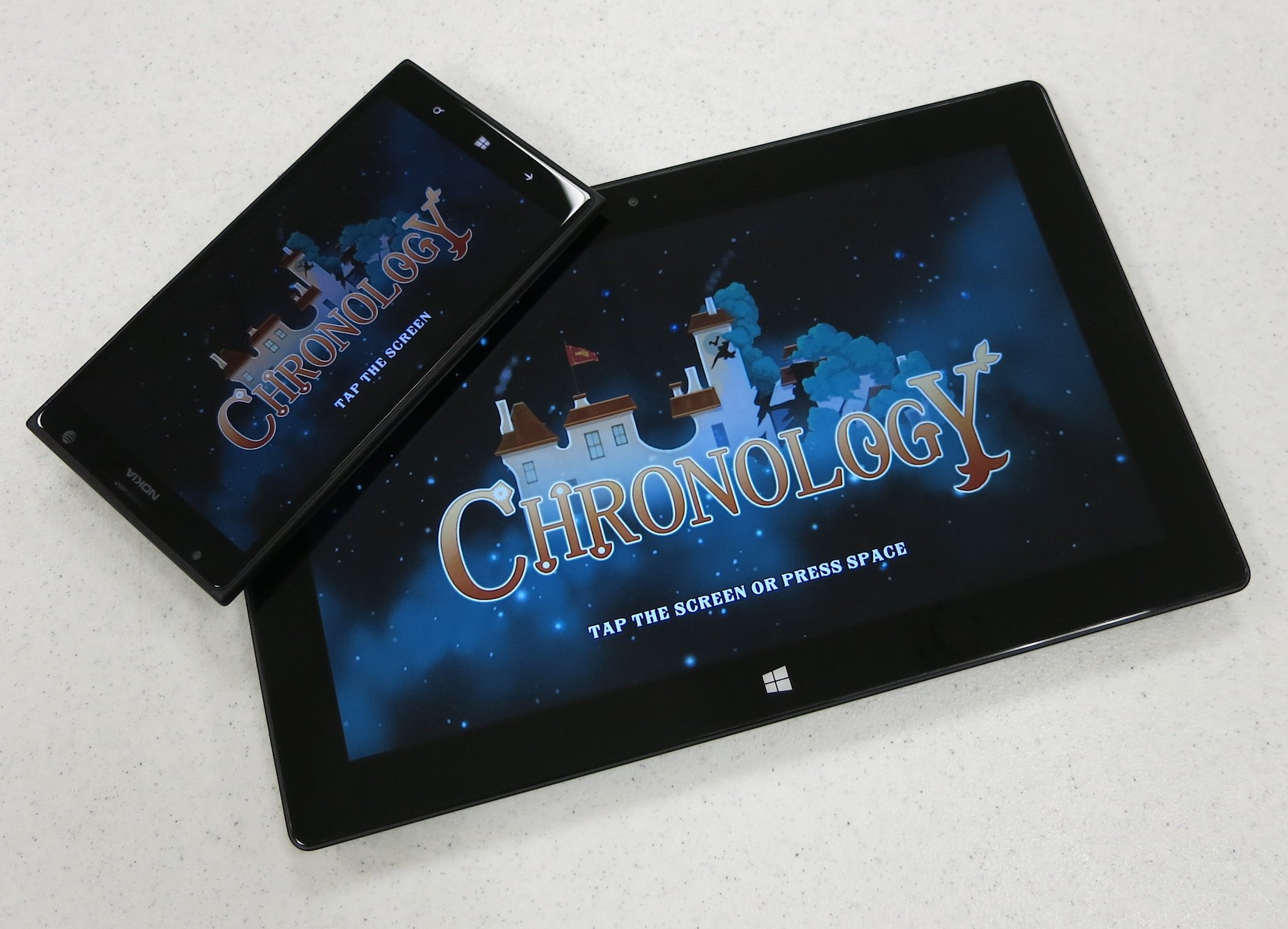
Last month, a unique little puzzle platformer called Chronology made its way to Windows Phone. Chronology wowed us with its time-traveling mechanics that allow players to travel back and forth between time and even stop it, all in the name of solving puzzles and saving the world. It also features beautiful art and music.
Denmark-based developer Osao Games recently released a Windows 8 version of Chronology, and has even been thoughtful enough to make it an in-app purchase. I took advantage of that and played the Windows Phone, Windows 8 and 10, and Steam versions of the game (the latter is a separate purchase), in order to bring you this in-depth review.
Time gone awry
Chronology begins with the Old Inventor waking up in a future filled with strange and overgrown flora and fauna. Initially the protagonist suffers from explosive amnesia, though he regains his memory fairly early in the game.
As he searches for clues as to what destroyed the Metropolis and disrupted the balance of nature, he soon finds a watch. This is one of his inventions, and it allows him to jump back and forth through time. Soon he meets up with Snail, a giant talking snail with the voice of a child. Snail has the ability to freeze time. Together, the two must travel back in time and stop the Old Inventor's Mentor from destroying the Metropolis.

This is probably the coolest moment in the game, but it happens right at the beginning.
Game Play
Old Inventor can only run, jump, and interact with objects at first. Once he picks up the watch, he can hop back and forth between the past and the dark future.
Generally, the goal is simply to progress as you can in one time period until something blocks your way. Then you activate the watch to see whether the obstacle exists in the alternate time period. Sometimes a wall from the past will have crumbled into dust in the future, or an open path in the past will be blocked by overgrown vegetation in the future.
Get the Windows Central Newsletter
All the latest news, reviews, and guides for Windows and Xbox diehards.

Before long, the puzzles become a lot more complex than just hopping between two worlds to move on. Ol' Inventor might need to place a seedling in just the right position so that it can grow into a climbable tree in the future, for instance. He'll often need to locate the parts to fix broken machinery, lowering a bridge or raising a platform. You'll have to switch back and forth between time periods more and more, but the puzzle design remains intuitive for the most part.
Snail adds a lot to the game play. Once he joins you, you can switch between him and the Inventor at any time. The snail can climb along walls and ceilings, and his shell often makes a convenient platform for reaching new heights. Snail's time-stopping ability will keep moving blades from killing the Inventor, stop a platform in place, and much more. The Inventor can also whistle for the Snail at almost any time, causing the shelled helper to warp over to his location.
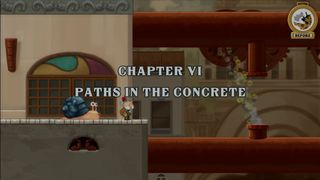
Chapters
Chronology consists of eight chapters. The first three are free on Windows Phone and Windows 8. An in-app purchase of $2.99 unlocks the other five chapters (it's a universal purchase). The Windows Store pages incorrectly tease future chapters:
""Part II" is available in the game as an in-app purchase, with additional parts following later."
The game ends fairly decisively after Chapter VIII, so I don't think there will be any additional parts to this particular game.
If you enjoy Chronology's gameplay and story, you're definitely going to want to make that purchase so that you can finish the game. The first few chapters are fairly easy, but the puzzles in Chapters V-VII become dramatically more complex and difficult. The elevator ticket was a tricky one! The late-game puzzles should please puzzle and adventure game fans, but some players might be forced to look up guides on YouTube.

The solution to this puzzle involves breaking a kid's leg and crippling him for life. It doesn't really fit the tone of the game.
The actual setting of the levels becomes less and less interesting as the game goes on, however. The first chapter wows you with a gigantic insect, but wondrous creatures like that all but disappear before long. The last few chapters take place in a boring industrial environment, which doesn't help things.
At least the eighth chapter takes place in a more interesting lab environment. The Old Inventor will be forced to run through a gauntlet of platforming challenges without the aid of his watch or Snail. But then the actual boss fight is over far too quickly, like the stage itself.

The unfulfilled potential of Chronology's narrative
The story comes to life in two ways: voiced conversations between Old Inventor and Snail during gameplay, and cinematic sequences between chapters. These cinematics (while interesting) are drawn in a rough art style that looks markedly inferior to the in-game graphics. Usually it's the other way around in games. I wish the sprite artist(s) had handled the story art duties and given the game a more cohesive visual style.
Chronology's world and characters were inspired by the works of Hayao Mizayaki, acclaimed director of Spirited Away and Studio Ghibli films. You can definitely see a bit of Nausicaa influence early on when you meet a giant insect creature in the dark future. But I wouldn't say the story captures much of the depth that Studio Ghibli movies are known for. For starters, nothing has a real name. The characters are simply called Old Inventor, Snail, and Mentor, and the setting is the Metropolis. Those are placeholders, not real names.
Mild spoiler warning!
Early on, the Old Inventor laments his involvement in the cataclysm that led to the old future. But that never pays off. 99 percent of the blame lies at Mentor's feet; Old Inventor left long before Mentor's evil plan had started. Things would have been more interesting if the protagonist had actually caused the accident while attempting to do good (see the first episode of The CW's The Flash.) Then he'd have something to regret and the story would have more thematic depth.

Windows versus Steam
The Steam version of Chronology simply includes the full game as a single purchase. It costs a little more than the Windows 8/10 version, and lacks touch support. Both versions support keyboard controls.
The Steam game has one big advantage over Windows 8: Xbox controller support. You can't use a controller on the Windows 8 version at present, which stinks. Touch controls are fine, but there's no reason the tablet game shouldn't work with controllers. Hopefully Osao Games will fix that in the near future.

Overall Impression
The Windows Phone version of Chronology still needs to be updated to support resuming (as Mark noticed last month), and the Windows 8 version cries out for controller support. But whichever platform you go with, the game is still a fantastic platformer.
Chronology's time mechanics are fun and intuitive, leading to some clever puzzles that seldom frustrate. The gorgeous art and fantastic music makes for a beautiful and cartoon-like experience, even if the story doesn't go to the placed I would've liked.
Try the free chapters and find out whether you have what it takes to save the Metropolis and time itself!
Paul Acevedo is the Games Editor at Windows Central. A lifelong gamer, he has written about videogames for over 15 years and reviewed over 350 games for our site. Follow him on Twitter @PaulRAcevedo. Don’t hate. Appreciate!
