Chrome starts rolling out support for native Windows 10 notifications
Chrome is finally showing a little love for Windows 10's native notifications.

After months of testing, Google is rolling out support for native Windows notifications in Chrome. If you're on Chrome version 68, that means you'll soon start to see the browser's notifications showing up in Windows 10's Action Center.
According to Peter Beverloo, who works on the Chrome team at Google and announced the rollout on Twitter (via Thurrott), native notifications are only available to half of all Chrome users at launch. The feature will be gradually enabled by default for all Chrome 68 users over the coming days and weeks. But if you want to get a head start, you can enable the feature by heading to chrome://flags and finding the "Native Notifications" option.
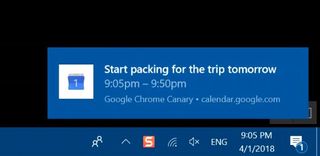
Once enabled, Chrome's own notification system will be replaced by notifications that live in the Action Center. The notifications will also respect your custom Windows 10 settings, including Focus Assist and any priorities you've set.
For those who prefer the old way of doing things, you can switch back to Chrome's own notification system at any time by disabling the "Native Notifications" flag in chrome://flags.
Get the Windows Central Newsletter
All the latest news, reviews, and guides for Windows and Xbox diehards.
Dan Thorp-Lancaster is the former Editor-in-Chief of Windows Central. He began working with Windows Central, Android Central, and iMore as a news writer in 2014 and is obsessed with tech of all sorts. You can follow Dan on Twitter @DthorpL and Instagram @heyitsdtl.
