Get this now: Chrome browser extension for the Windows Phone Store makes app QR codes

Here at Windows Phone Central, we go out of our way to bring you the latest and greatest apps conveniently. For instance, if you use our official app, you get one-tap access to download whatever it is we’re writing about, instead of making you hop out of the app and searching in the Store. If you’re browsing via the web on a PC, you get a nice QR code to quickly scan at the bottom of each article.
Well, ThomasP from the website WP7App.de has written a killer extension for the Chrome browser that goes one step further. The extension simply auto-generates QR codes for any app in the Windows Phone web Store. So if you are just browsing or someone emails you a link, when you head to Microsoft's site you’ll get a nicely accessible QR code for quick scanning.
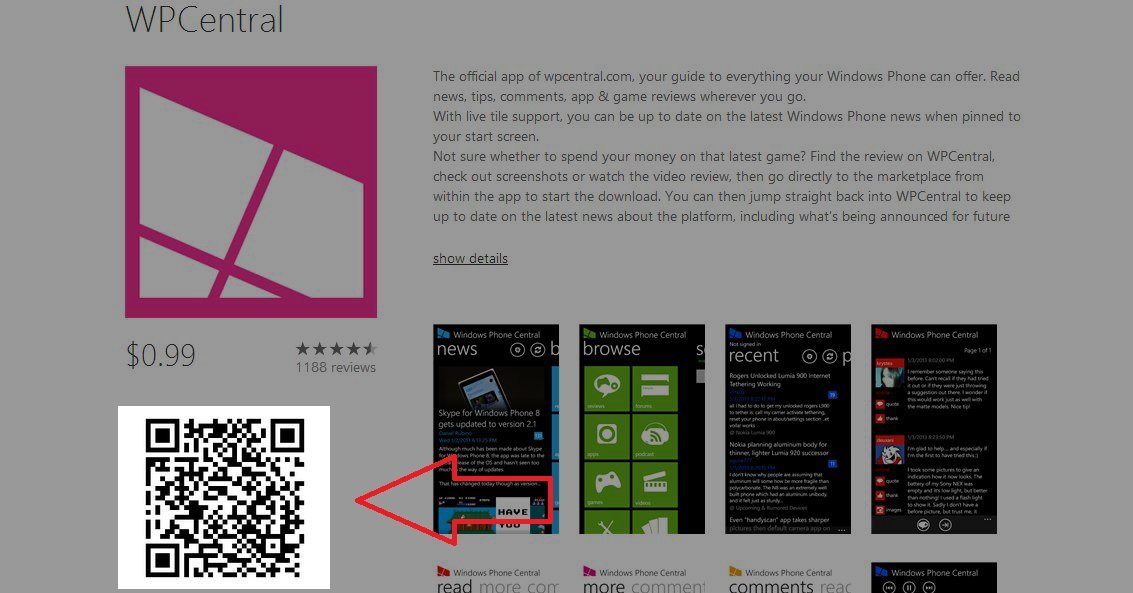
OMG, this is awesome. Microsoft, why you no do this?
For ‘enthusiast users’ like ourselves, this is hugely expedient and frankly we’re befuddled as to why Microsoft doesn’t have this feature built in themselves.
Now, before you poor your haterade on Chrome, remember it’s popular because of the large assortment of very useful extensions e.g. the Metro-everywhere ones we covered recently. That’s not to say IE10 is not a good browser, but…even we use Chrome because of those extensions. (You can take us down a peg if you want, but we’re not fanboys here, just fans where appropriate).
Anyway, head to the Chrome WebStore to download the Windows Phone QR Beta extension. We highly recommend it.
Source: WP7App.de
Get the Windows Central Newsletter
All the latest news, reviews, and guides for Windows and Xbox diehards.

Daniel Rubino is the Editor-in-chief of Windows Central. He is also the head reviewer, podcast co-host, and analyst. He has been covering Microsoft since 2007 when this site was called WMExperts (and later Windows Phone Central). His interests include Windows, laptops, next-gen computing, and wearable tech. He has reviewed laptops for over 10 years and is particularly fond of 2-in-1 convertibles, Arm64 processors, new form factors, and thin-and-light PCs. Before all this tech stuff, he worked on a Ph.D. in linguistics, performed polysomnographs in NYC, and was a motion-picture operator for 17 years.
