Chess by Post – Review

Chess by Post is a community chess game for your Windows Phone that follows in the same spirit of other popular games such as AlphaJax and Spellit. Instead of bringing a community oriented game of scrabble to Windows Phone 7, Chess by Post offers you a challenging game of chess.
There are two versions of Chess by Post, a paid and free version. The free version is ad supported and contains a small ad banner that appears at the bottom of the screen. Registration is required and free to join the chess community and find opponents to compete against.
To read more on Chess by Post, move on past the break.
Your Move
Chess by Post brings the game of chess to your Windows Phone and instead of being challenged by the application, you face real life opponents. Once you register with Chess by Post, you can select a specific opponent or have an opponent randomly chosen.
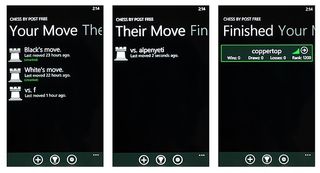
The layout of the application is basic. The main hub is composed of pages listing games in which you have moves pending, games in which your opponent has moves pending and your finished games that includes your ranking within the community.
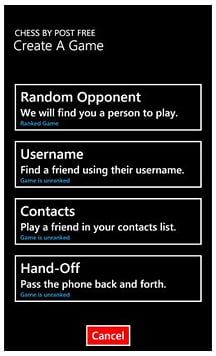
You start a game by tapping the “+” button at the bottom of the screen. From here you can choose a specific opponent by user name or from your contact list or have an opponent chosen for you at random. Chess by Post also has the option for a Hand-off game where you can pass the phone back and forth to your opponent. The Hand-off game does not affect your ranking and is a nice touch when you want to play a game of chess with the person sitting next to you as opposed to a long distance opponent.
Game play can be a little on the slow side. You make your move, submit it, and then wait for your opponent to make their move. Unless everyone is sitting in front of their Windows Phone waiting for the next move, there could be some down time experienced.
Get the Windows Central Newsletter
All the latest news, reviews, and guides for Windows and Xbox diehards.
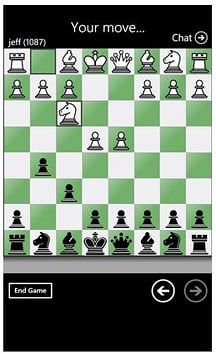
Movements are made by tapping the chess piece and the available moves are highlighted on the game board. Just tap the destination square and your chess piece is moved. You can then review your move and if satisfied with your choice, tap the submit button.
Chess by Post does have a chat feature that allows you to text message your opponent. Another nice feature of Chess by Post is the ability to rewind moves. If you want to review what your opponent has done or strategize your moves, all you need to do is tap on the back arrow that displays beneath the board after you submit your move.
Chess by Post settings are limited to choosing the color pattern of the game board, displaying your move count on the app tile and using toast notifications when an opponent makes a move.
Overall Impression
Chess by Post was an interesting chess game for Windows Phone 7. If you find chess to be a boring game, Chess by Post will re-affirm this belief. If you enjoy the strategy and planning a good game of chess offers, Chess by Post will be very appealing. There's just too much time between moves to give the game of chess enough spark to attract new gamers.
While the focus of Chess by Post centers on long-distance opponents, it's nice to see the stand alone gaming option. The only downside to this is that you still have to have a real life opponent. It would have been nice if you could play a practice game against the phone.
Graphics are nice but nothing that will make you go “wow”. The game ran smoothly with no crashes, bugs, or glitches experienced. All in all, Chess by Post will appeal to anyone who appreciates a good game of chess. There is a degree of patience necessary, even for the hard core chess player, because hours may go by in between moves. There is a fail safe in that if an opponent doesn’t make a move within five days, they automatically resign, giving you the win.
Chess by Post, the free version, can be found here (opens Zune) at the Marketplace. The ad-free, pay version is running $2.99 and can be found here.
Thanks goes out to Chess by Post members f and alpenyeti for helping me test out this app.
George is the Reviews Editor at Windows Central, concentrating on Windows 10 PC and Mobile apps. He's been a supporter of the platform since the days of Windows CE and uses his current Windows 10 Mobile phone daily to keep up with life and enjoy a game during down time.
