Chennai Auto app helps you take a smooth auto-rickshaw ride in the city
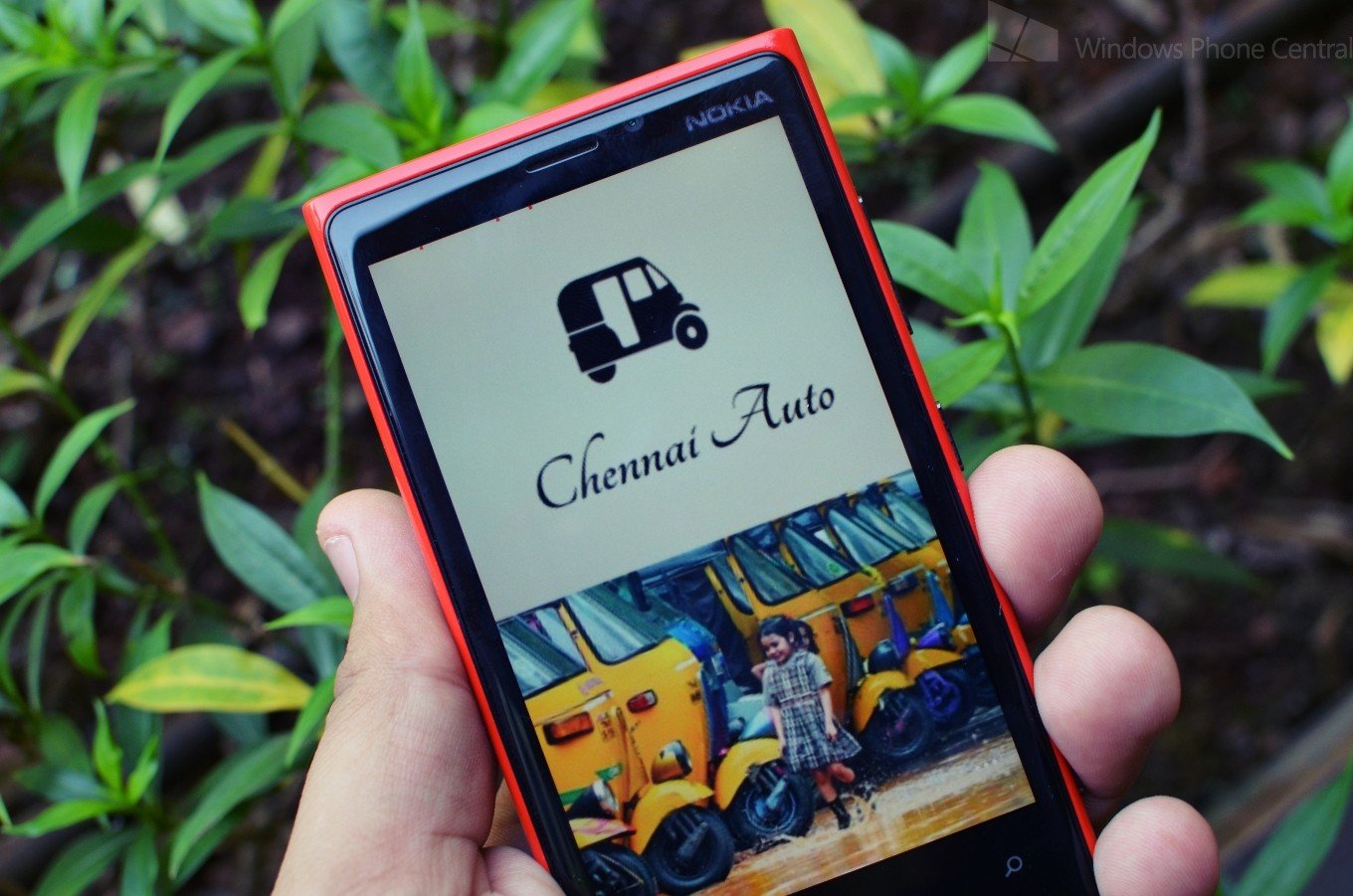
If you’ve lived in or traveled to India, you know that auto-rickshaws in most cities are known for quoting way over the regulated rates, and fleecing passengers. Also, while in a general public commute they're a safe bet, many people worry when traveling late in nights or to deserted places.
Chennai Auto is a great app for your Windows Phone 8 device if you commute using the auto-rickshaws in this metropolitan city. While there are several fare calculator apps for different cities on the Windows Phone Store, Chennai Auto trumps most that I’ve found in functionality and execution.
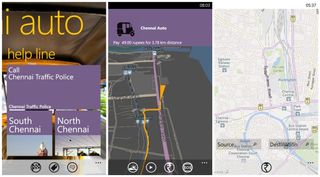
The app works fully offline, building on the advantage of offline maps. You can use the app during your ride by using the ‘Live Auto’ functionality. Once you key in your destination, you’d be presented with a comprehensive navigation experience and fare information. Through the journey, you can also tap on the marker on the map to know your current location.
The app also has a helpful emergency feature built in. The SOS feature allows you to notify three mobile numbers that you’ve set up before in case of an emergency.
If not during a ride, you can also use the app to estimate travel distance, time, and fare before you head out. All you need to do is to provide your source and destination, and the app will tell you the fare, total distance, and estimated travel time. You can toggle between Day and Night modes to get the fare accordingly.
Download the app free from the Windows Phone Store. If you take auto-rickshaws in Chennai frequently or even once in a while, this is a handy app to install. It’s free, so go ahead and give it a spin.

Get the Windows Central Newsletter
All the latest news, reviews, and guides for Windows and Xbox diehards.
