
Curious to see how much you've been spending on apps or games? Checking your Windows Store purchase history on Windows 10 is fast and easy. We'll show you how in just a few steps.
- Open Store
- Tap or click the user icon on top
- Tap or click Purchased
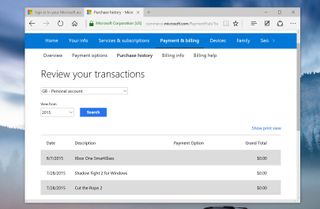
That's it! The browser opens your Store purchase history. You'll need to log in to your Microsoft account. Alternatively, you can go directly to the Purchase history page without opening the Store. Your Purchase history displays the date, title, payment option, and the price. The list can be filtered by year, but it combines all purchases from your Microsoft account including purchases made from your Xbox and Windows Phone too.
I was curious, so I copied and pasted my 2014 purchase history into Excel to see how much I spent for the year. The total came up to $544.66. How much did you spend at the Windows Store last year?
If you think this guide is helpful, we have many more posts like this in our Windows 10 help, tips and tricks page.
Get the Windows Central Newsletter
All the latest news, reviews, and guides for Windows and Xbox diehards.
