Character Map UWP for Windows 10 makes it easier to insert hard-to-find characters
Sometimes you need to insert a character or symbol into a document that isn't on a standard keyboard. Windows' built-in Character Map works fine but Character Map UWP is a more modern alternative.
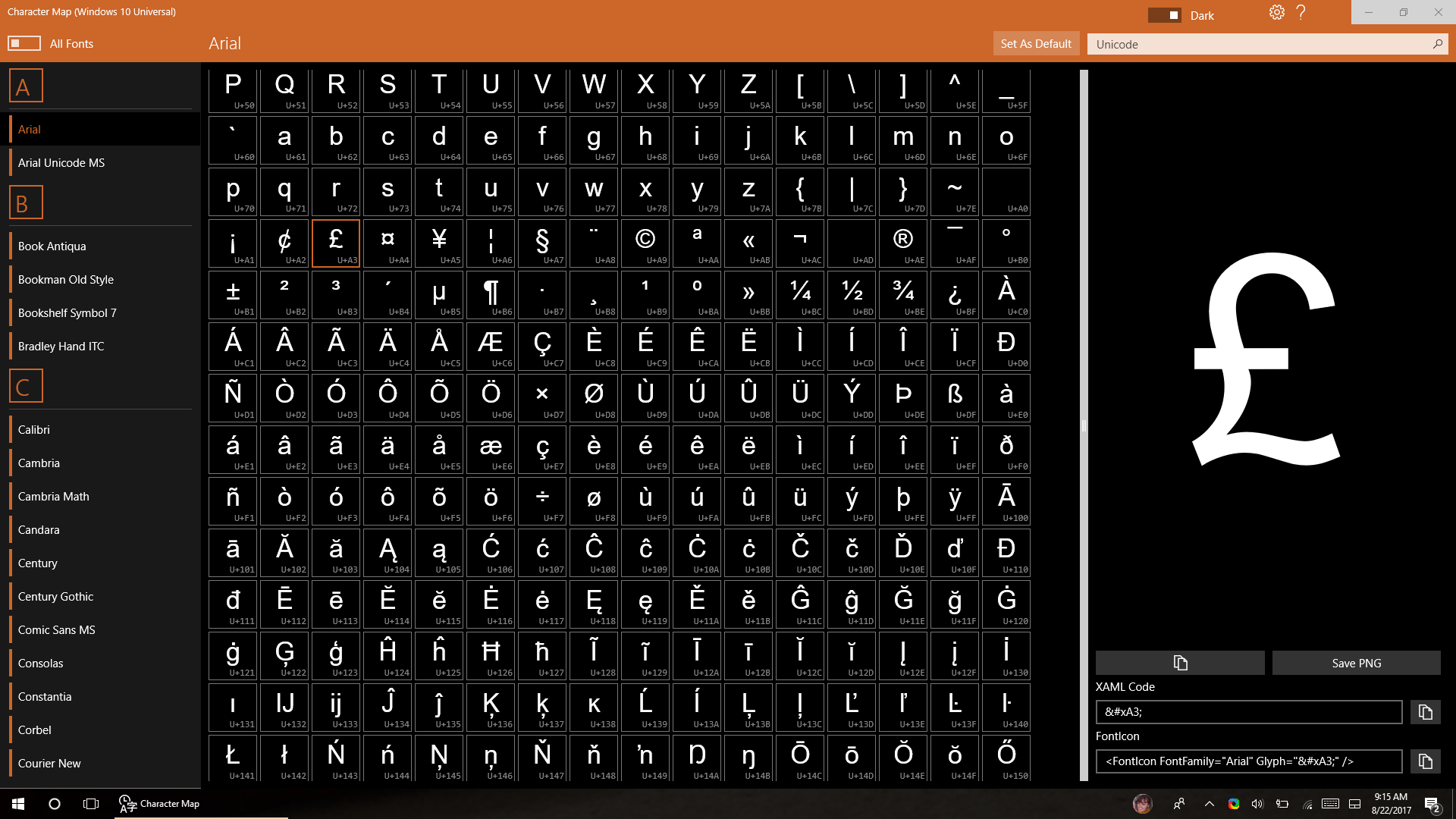
The app is available on Windows 10 and Windows 10 Mobile, though the mobile version seems to lack the ability to copy a character and doesn't have a dark mode option.
Functionally, the app isn't that different than the stock Character Map but it has some handy features and looks a lot better.
If you need to insert multiple different characters on your device, Character Map UWP makes it easier with a handy search bar and a touch- and mouse-friendly design. (UWP, of course, stands for Universal Windows Platform.)
As an added bonus, it's free.
See Character Map UWP in the Windows Store
Character Map UWP function
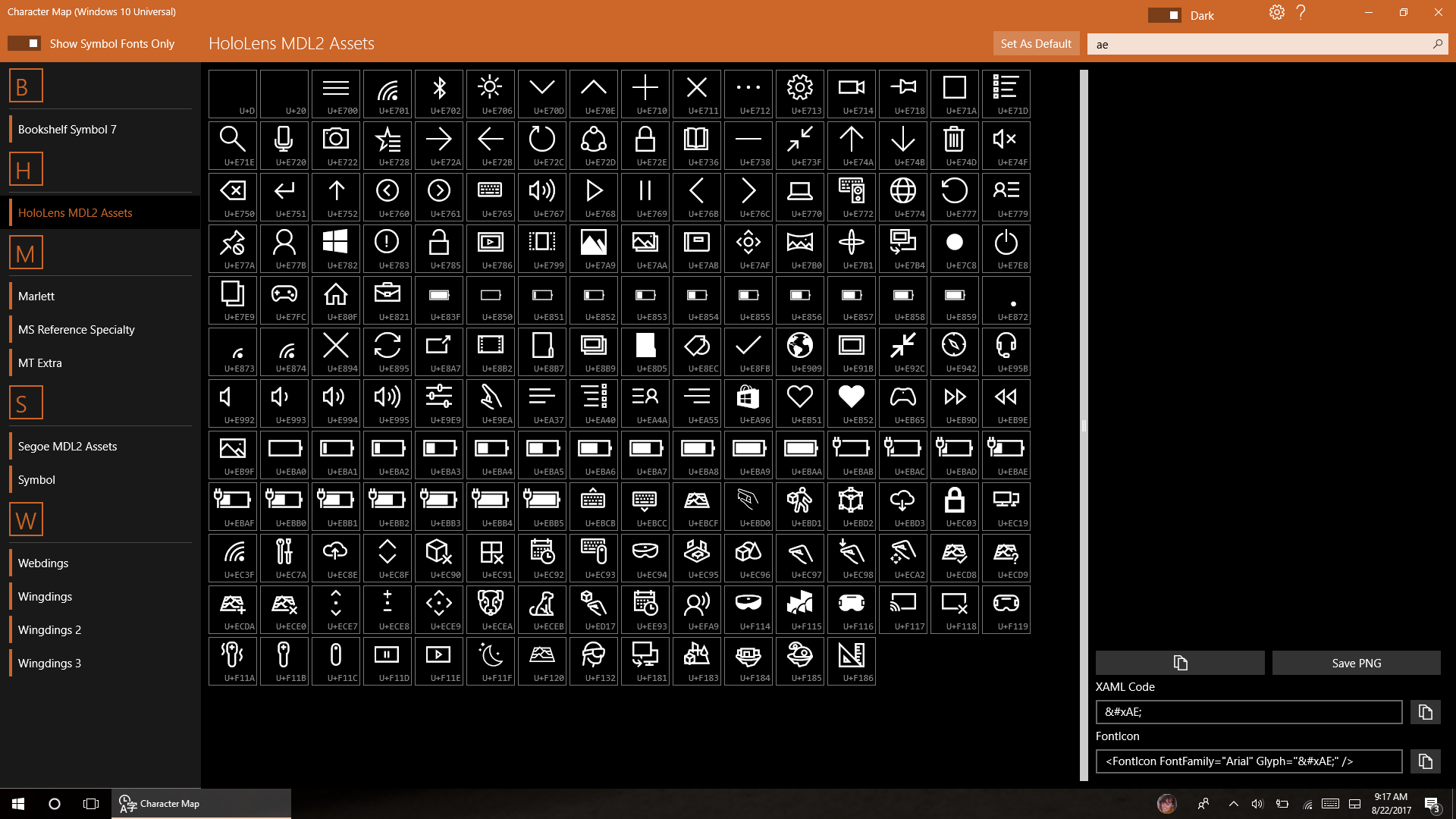
Character Map UWP is a straightforward app. It allows you to select a character in any font and copy and paste it to insert it into a document. You can also copy the XAML Code or Fonticon code or save a character as a PNG file. When saving a character as a PNG you can select the resolution, which is great if you're on screens with varying DPIs.
Characters aren't just limited to letters and punctuation. The app has everything from currencies from around the world to symbols such as the Windows logo. You can sort Character Map UWP by "All Fonts" or "Show Symbol Fonts Only," which makes it much easier to find what you're looking for.
All the latest news, reviews, and guides for Windows and Xbox diehards.
A great example of symbols being available is under the "Hololens MDL2 Assets" font, where you have icons from throughout the Windows Store, such as the share icon, settings, icon, battery indicators and more. Character Map UWP makes it easy to insert these wherever you want.
You can search for any character or icon using its unicode, making it even easier to jump to an icon.
In terms of function, there isn't much more to it. Character Map UWP does a specific task but does it very well.
Character Map UWP design
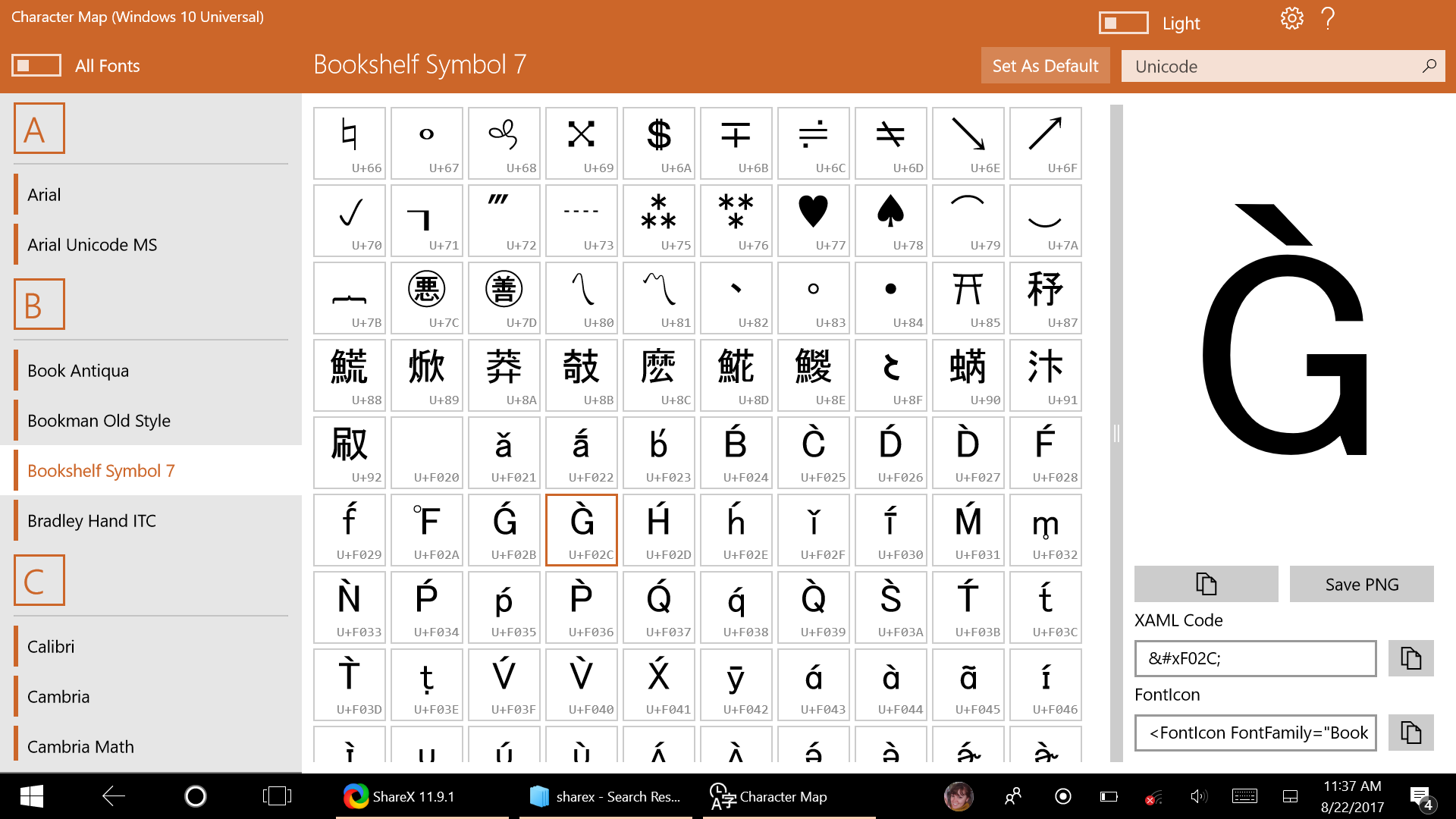
In terms of function, Character Map UWP isn't that different than Microsoft's built-in Character Map. There are a few functional differences but the most notable changes are in the design. Character Map UWP uses a hamburger menu, has larger touch-friendly icons, allows you to jump to certain groups of fonts by clicking a letter and then you can jump to any grouping in the alphabetical listing. The app even has both light and dark themes. In comparison to the dated Character Map that comes stock on Windows, Character Map UWP is much more modern and attractive.
Summing things up
Character Map UWP is a bare bones app, but it is a better looking version of the stock Windows Character Map. It does the job well — and it looks good doing it.

Sean Endicott is a tech journalist at Windows Central, specializing in Windows, Microsoft software, AI, and PCs. He's covered major launches, from Windows 10 and 11 to the rise of AI tools like ChatGPT. Sean's journey began with the Lumia 930, leading to strong ties with app developers. Outside writing, he coaches American football, utilizing Microsoft services to manage his team. He studied broadcast journalism at Nottingham Trent University and is active on X @SeanEndicott_ and Threads @sean_endicott_.
