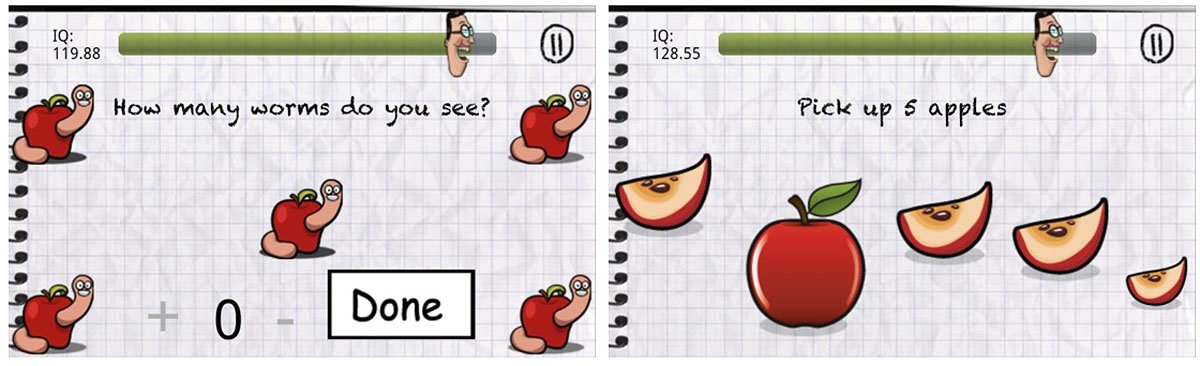Challenge your IQ with Stupid Test for Windows Phone... well maybe
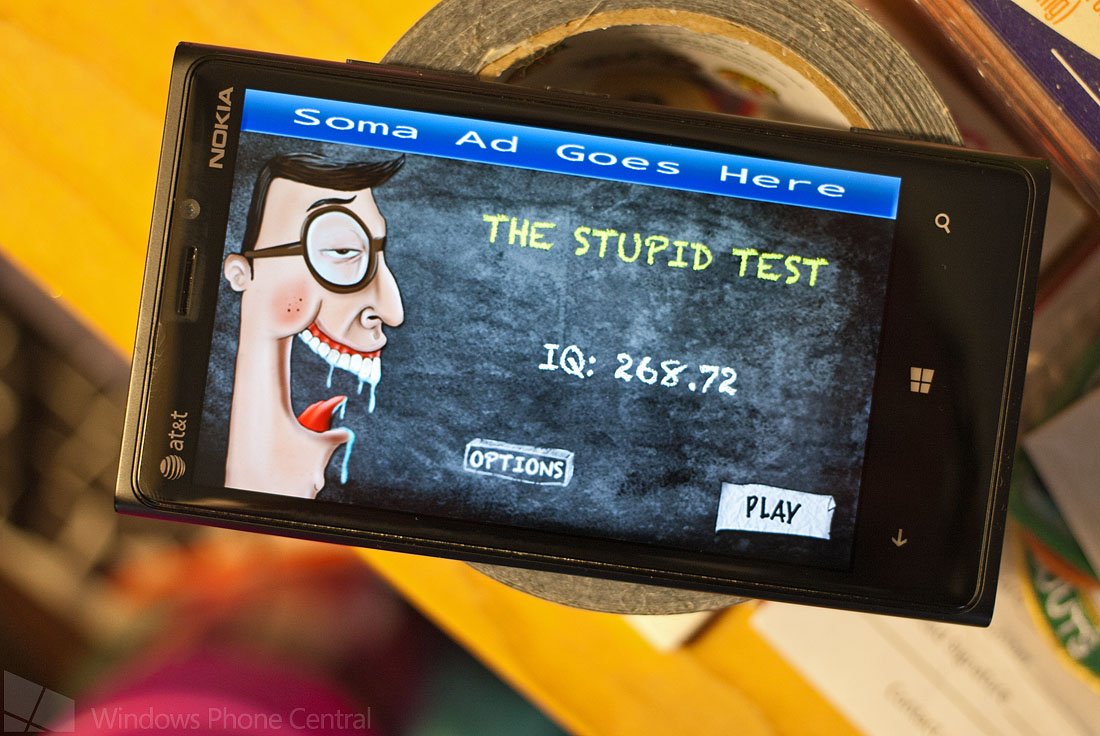
If you have ever wanted to test your IQ, Stupid Test for Windows Phone may not give you an accurate reading but it will test your powers of observation.
Compatible across the board for Windows Phone 7.x and 8 devices, Stupid Test presents you with a series of test questions to solve. To add to the challenge, you have to find the answer before the timer at the top of the screen runs out. While Stupid Test may not be an approved method to testing your IQ, it will make you say "doh" from time to time.
Stupid Test has forty questions divided into stages. Each question has a time limit and your overall IQ rating is based on how quickly you complete each question/puzzle. As the timer draws closer to zero, an option to receive a hint will appear. If you choose to see the hint, it'll cost you five seconds from your overall score.
Some of the questions are straight forward while others take a little imagination. Almost all draw upon your powers of observation. For example, one puzzle presents you with a "Play" Button and a counter. You are directed to tap the button eleven times and as you tap the button the counter tallies up your taps. However, if you notice the counter isn't always correct.
Others have hidden objects that you have to move to reveal the answers or require you to tilt or hold the phone upside down to discover the answer. Stupid Test not only tests your skills of observation but also your imagination.
Stupid Test is drawn up nicely, has a nice collection of puzzles/questions and the only short fall is that it's limited to forty questions. You can go into the settings and reset the game to see if you can better your score but hopefully the developer updates the game with more puzzles.
Stupid Test is a free, ad-supported game for your Windows Phone that you can find here at the Windows Phone Store.
All the latest news, reviews, and guides for Windows and Xbox diehards.


George is a former Reviews Editor at Windows Central, concentrating on Windows 10 PC and Mobile apps. He's been a supporter of the platform since the days of Windows CE and uses his current Windows 10 Mobile phone daily to keep up with life and enjoy a game during downtime.