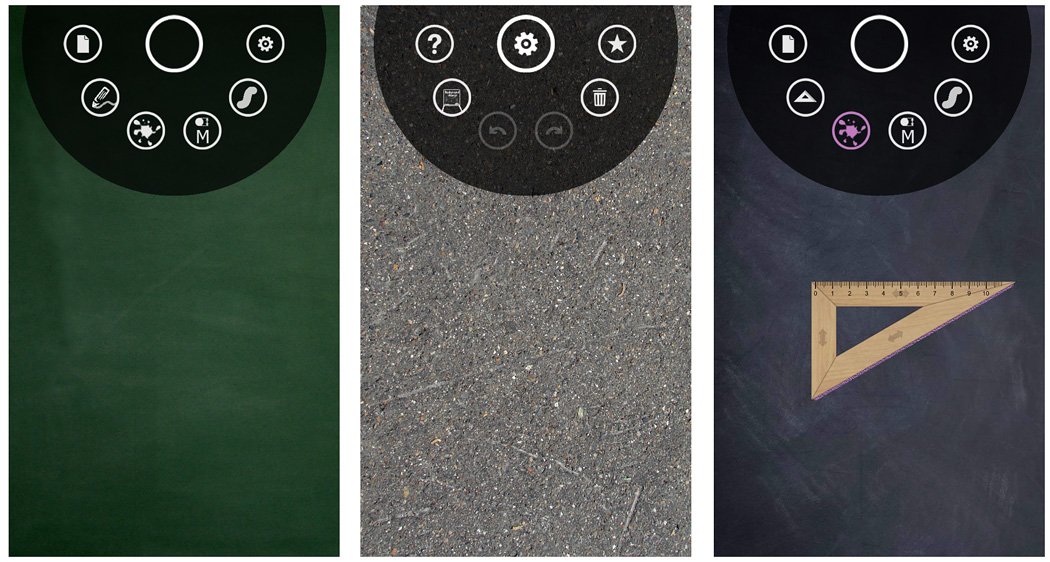Chalkboard, a creative slate for Windows Phone 8

Chalkboard for Windows Phone is just what you would think, a chalkboard app. It is a blank slate well suited for doodling, a game of tic-tac-toe or jotting down math problems. You would use the chalkboard app just as you would a regular chalkboard, just with less dust.
Chalkboard has eight chalk colors, three backgrounds, and the ability to zoom in/out for the more detailed drawings. You can also load up to six images to doodle on as well. Chalkboard comes across as an appealing Windows Phone 8 app for the times you feel the need for a little doodle time or need an easy way to play a friendly game of tic-tac-toe with your friends.
Chalkboard Green, Asphalt and Black Backgrounds
Chalkboard’s layout is straightforward, launching directly to the board. At the top center of the screen you will find a semi-circle that when tapped will pull-down a menu wheel. When you are ready to hide the menu wheel, just tap the circle.
From the menu wheel, you have options that include:
- Document management: Save a drawing, open a file, open an image, delete a drawing, etc.
- Drawing Tools: Eraser, drawing style (wide, pen point), ruler, compass.
- Color options: Eight colors ranging from white to purple to green.
- Chalk Size: Small, medium, large, and extra-large.
- Wide Marks: Three options for drawing wide marks with the chalk (reminds me of holding a piece of chalk length-wise against the board).
- App Settings: Help Section, background options (green, black and asphalt), undo/redo buttons, delete (clear the screen) button and a rate/share the app button.
Chalkboard Photo Background
Rendering is not too bad with Chalkboard but if you have large fingers, drawing fine lines can be a little challenging. The app is well suited for a stylus or drawing pen though. Chalkboard has a nice collection of drawing tools and in the right hands, the Windows Phone 8 app is capable of creating some impressive drawings.
All the latest news, reviews, and guides for Windows and Xbox diehards.
Chalkboard is a free app, available for Windows Phone 8 and can be found here in the Windows Phone Store.


George is a former Reviews Editor at Windows Central, concentrating on Windows 10 PC and Mobile apps. He's been a supporter of the platform since the days of Windows CE and uses his current Windows 10 Mobile phone daily to keep up with life and enjoy a game during downtime.