CD, DVD or Blu-ray discs: Which drive is best for your PC?
Physical media is old school, but there are times where it may make sense for some PC owners. Let's take a look at compact discs (CDs), digital versatile discs (DVDs), and Blu-rays to see which option is best for you.

Back in the day, it was required for media to be stored on physical objects, known as discs. Nowadays, most content can be streamed or downloaded, and many PCs don't even have drives to play such media. But should you need to purchase a drive to load up old discs (or make backups), there are three types you can invest in: CDs, DVDs, and Blu-rays. We'll run through each of these to determine which is best suited for your needs.
Why discs?
As touched on already, CD, DVD, and Blu-ray make up the three types of physical disc media one can use on a PC or home entertainment system. This media can be relied on for system backups, with the ability to store such objects off-site, not to mention music and film are still distributed on CD and DVD, respectively. Also, not everyone has a 100MB connection to the outside world for stable streaming.
CDs came first, slowly replaced by DVDs for storage aside from music. Blu-ray followed with even more capacity, killing off both DVD and its successor, HD-DVD. When it comes to drives, you have a few options available:
- CD/DVD rewriter.
- Blu-ray rewriter.
- BD-XL rewriter.
Speeds at which drives are able to read and write data to and from a disc depend on the format, the model, and branding. To keep things relatively simple for consumers, manufacturers may not list all format speeds, but this is definitely worth researching if you plan to use a Blu-ray drive for not only Blu-ray discs but also DVDs.
We know there are the different type of drives, but which is the best option for your PC?
CD or DVD

It's rather difficult to pick up a new CD drive, but to be honest DVD drives are affordable so it really isn't an issue. DVD drives are not only able to play and write to DVD media, but also CDs. The main difference between CDs and DVDs is the size of available storage. With a CD, you'll get around 700MB at the most. A DVD, on the other hand, will be able to hold just shy of 5GB (4.7GB) worth of data.
A huge increase in available storage was driven by the need for physical media to house HD movies. This also allows for vastly more content to be stored on the discs, making them ideal for smaller system backups. DVDs can be single- or dual-layered, with the latter supporting up to 8.5GB of data. Not all players and drives will be able to access the dual-layered discs, so be sure to check before parting with any money. It's easy to check, simply watch out for "DVD+R DL" or "DVD-R DL."
Get the Windows Central Newsletter
All the latest news, reviews, and guides for Windows and Xbox diehards.
If you need to throw together a physical package containing a bunch of important files or media, DVD is the way to go unless you have more than around 10GB, whereby Blu-ray would make more sense. Most games of today are also still released on DVD for PCs, which opens up an avenue of physical video game purchases. (Fun fact: Grand Theft Auto V is so big the physical PC version requires a total of seven DVD discs!)
Pros:
- Cheap.
- Support HD media.
Cons:
- Don't support Blu-ray.
- Maximum storage capacity of 8.5GB.
Prices for internal DVD drives, which can installed inside a PC, will set you back around $19. As for external units, you'll have to pay slightly more for the casing, which will increase the price to around $27.
Blu-ray
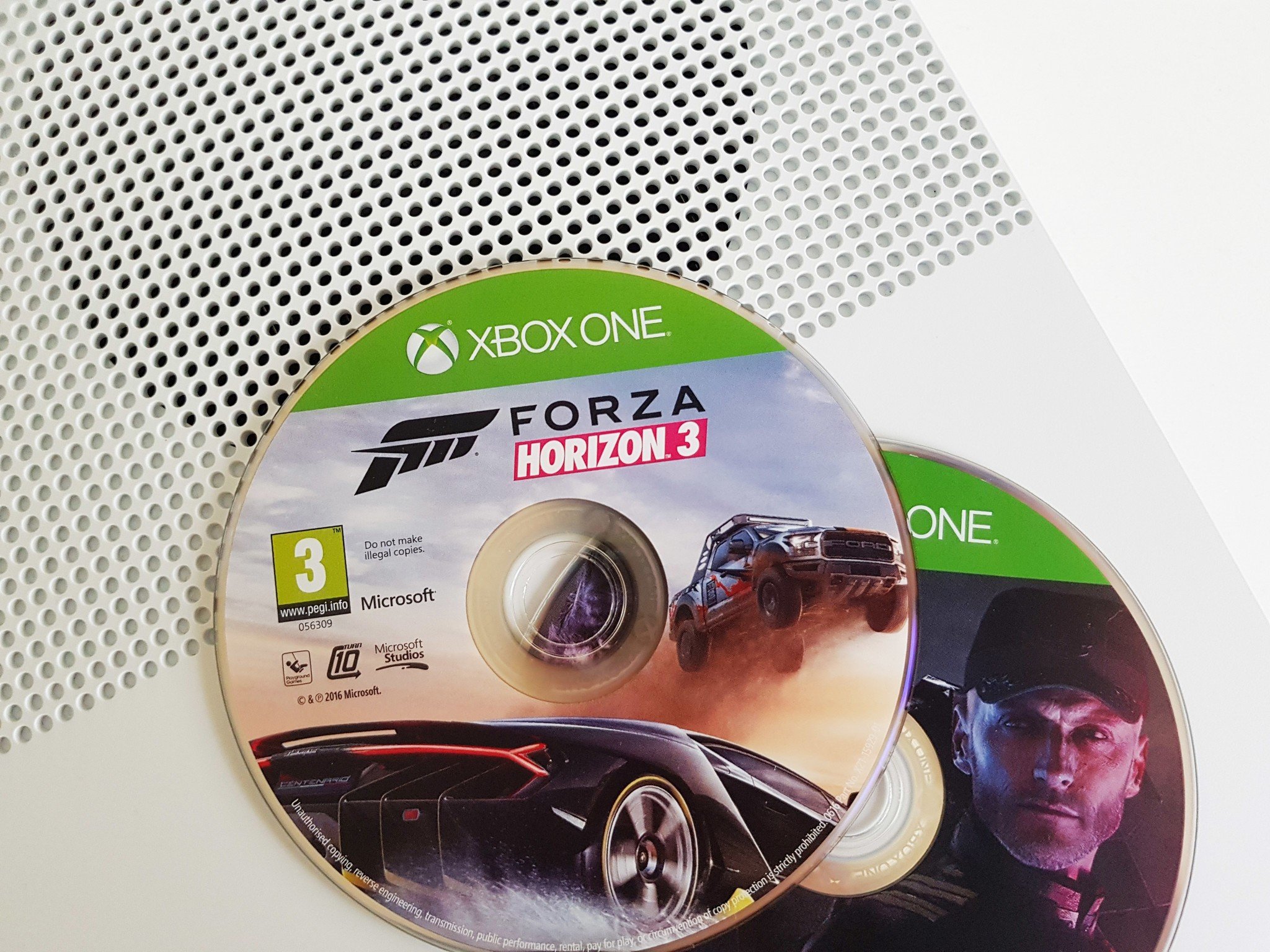
Blu-ray was developed and launched to tackle the issue of even more capacity being needed for higher quality video. 128GB of data can be stored on a single disc, making it a versatile means of storage. While Blu-ray media isn't supported on DVD drives and is not backward compatible with DVD players, it is possible to load up and write to both CDs and DVDs with a Blu-ray drive.
It can get rather confusing with the differences between each format but note that a Blu-ray drive or player can play anything, while DVD drives cannot load up Blu-ray discs. Finally, there are "combo drives" that can not only read and write to Blu-ray discs and read CD and DVDs but also have the ability to write to the older formats. This is the best option if you plan to read and write to different disc formats, though these drives are slightly more expensive.
Much like DVDs, Blu-ray also has more than a single layer option. There are older single layered discs (25GB), dual-layer (50GB), triple layer (100GB) and finally quadruple layer (128GB). The latter two are available only for BD-XL classified drives. Generally speaking, discs with the Blu-ray logo will be more than capable of handling a full Windows system backup, as well as a vault for personal files. Consoles generally use Blu-ray discs now to house games that are forever growing in size.
Pros:
- Increased storage (up to 128GB).
- Support for higher-definition media.
- Can read and write to CDs and DVDs.
Cons:
- More expensive.
- Blu-ray not supported on DVD drives or players.
When it comes to actually buying a Blu-ray PC drive, they are fairly expensive, setting the purchaser back $50 and beyond, depending on features and speed support. We'll highlight below an internal LG Blu-ray drive that will be able to handle up to 575.44 MB/s (16x) with BD-XL (128GB) Blu-ray discs. It essentially supports the highest capacity of Blu-ray (excluding Ultra HD Blu-ray) and will be super-fast.

Rich Edmonds was formerly a Senior Editor of PC hardware at Windows Central, covering everything related to PC components and NAS. He's been involved in technology for more than a decade and knows a thing or two about the magic inside a PC chassis. You can follow him on Twitter at @RichEdmonds.
