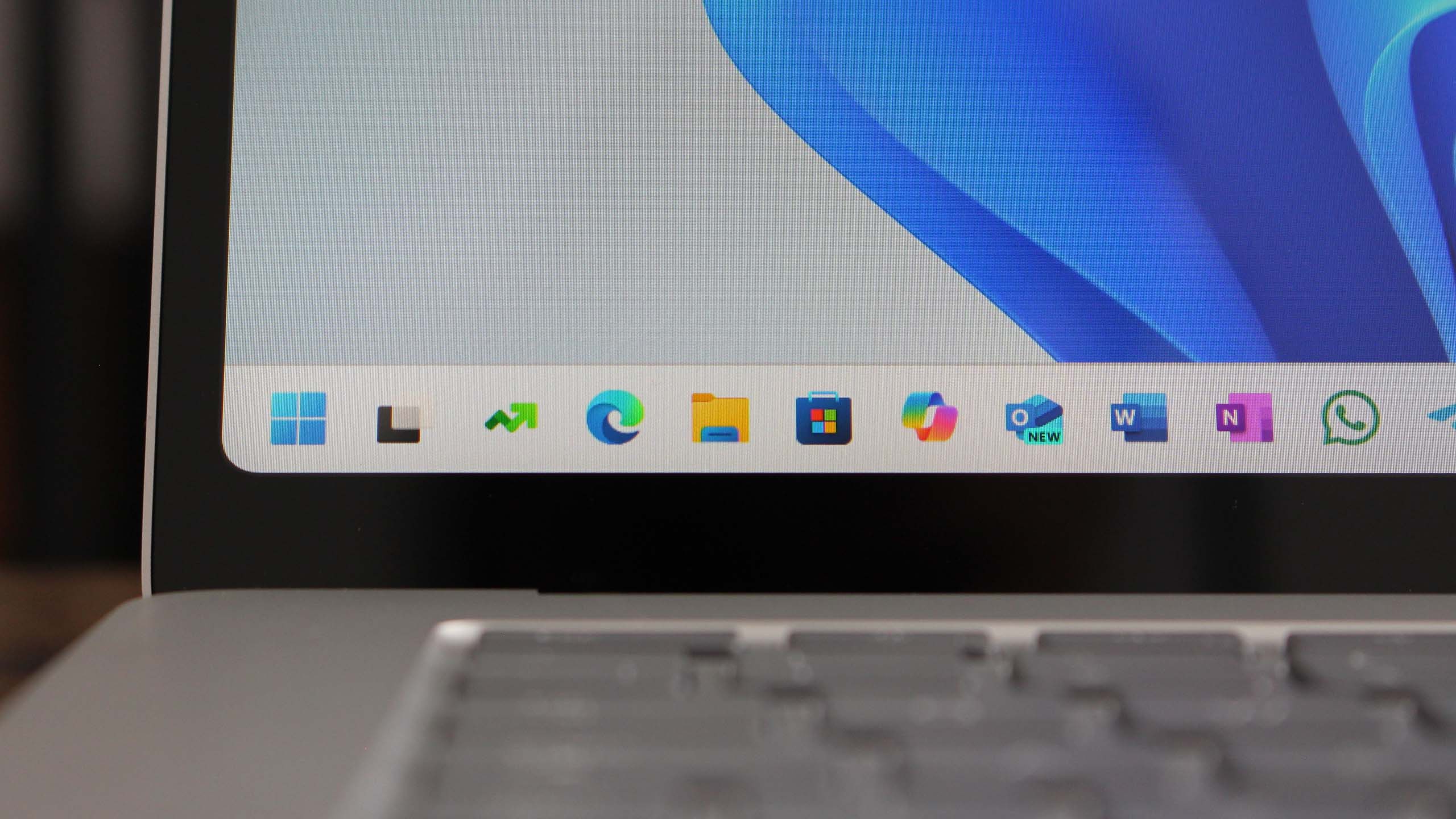We've been playing with the CBS News app for a couple of weeks and we like it a lot. It is a universal Windows app, so it works on both Windows and Windows Phone 8.1 devices. If you haven't checked it out yet, we've installed it on the Lumia 930 and Surface Pro 3 for a hands-on video. Go watch it.
Features:
- 24/7 streaming video news channel: CBSN
- Real-time updates to evolving news stories throughout the day
- On-Demand video clip and full episodes from CBS News programs
- Latest business headlines and market info from CBS MoneyWatch
- Share interesting stories with your friends and family via email, Facebook, or Twitter
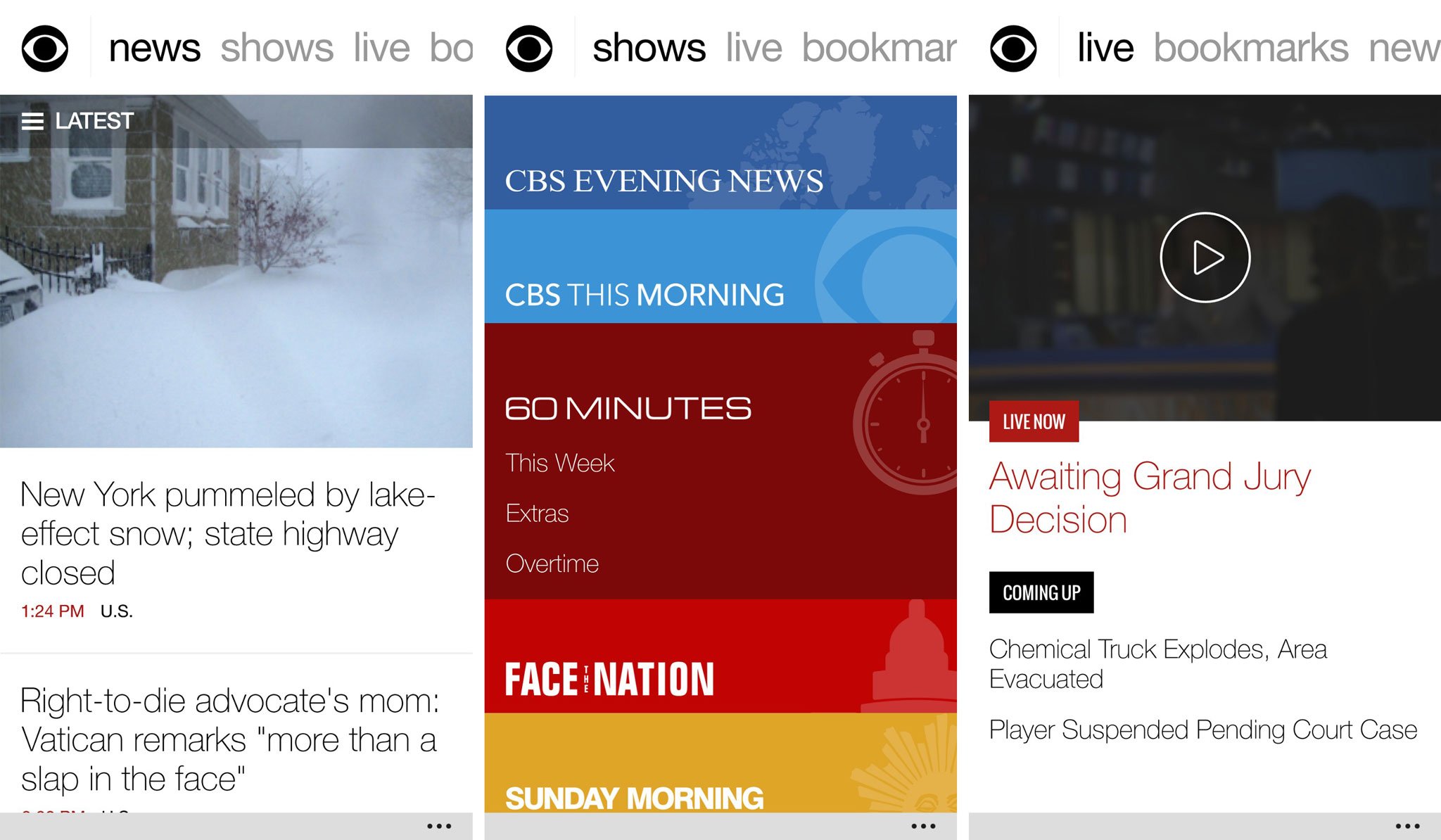
When you open the CBS News app, the latest news are displayed right away with an image on top. When you tap a headline, the first two paragraphs of the article slide in. The animation looks great and it happens quickly. When you scroll down, the top headers also slide away. Part of the reason why we like this app is all the sliding animations.
If you prefer to browse through certain categories, tap the menu button on the top left corner. A list of categories slides in for you to choose from.
Swiping over to the right displays a list of CBS News programs such as CBS Evening News, CBS This Morning, 60 Minutes, 48 Hours, Sunday Morning and Face the Nation. You can watch the latest clips or episodes from each show.
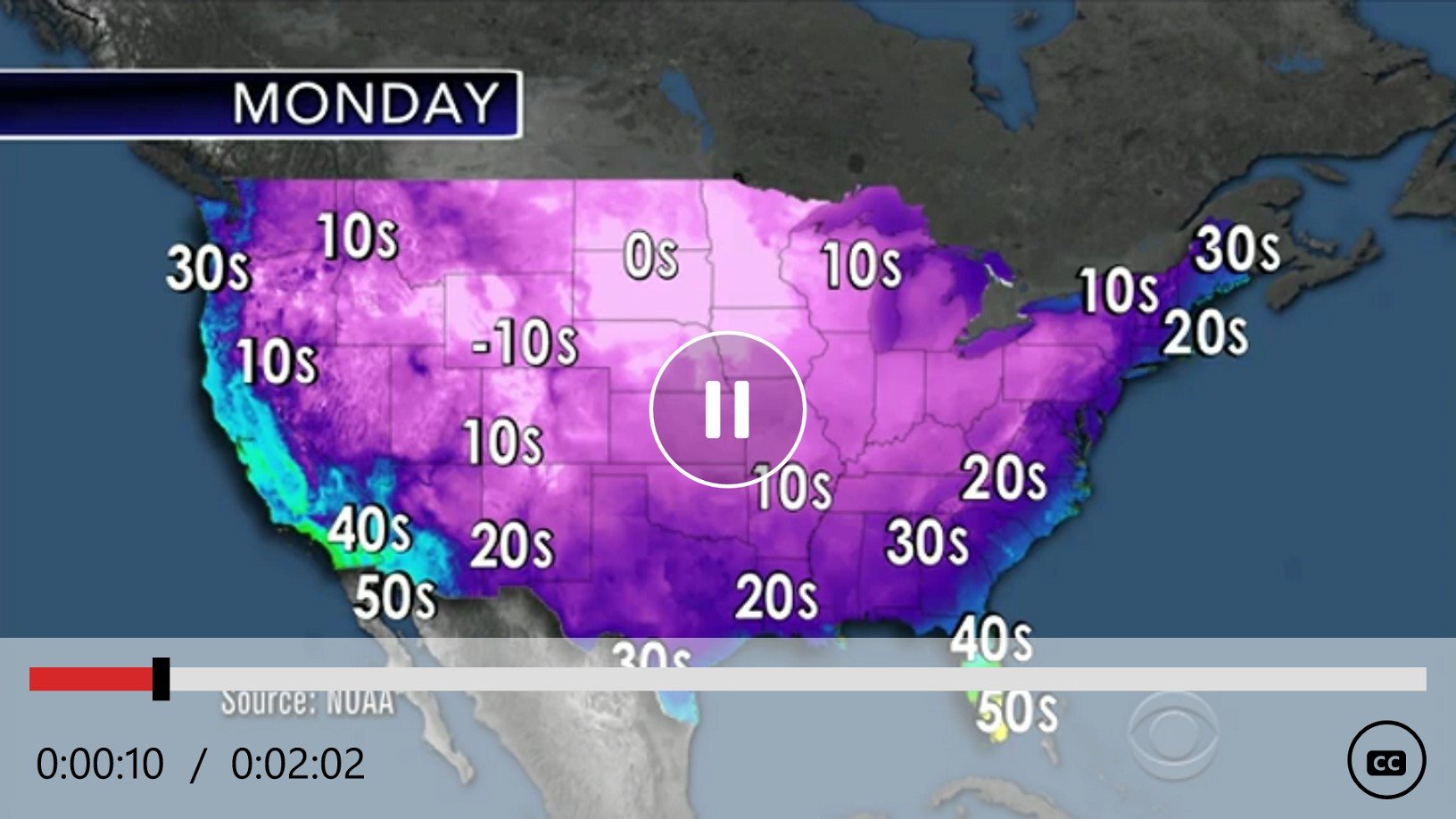
There is a live section that's supposed to show a live 24/7 streaming video news channel that features live anchored coverage, but it currently fails to play.
CBS News looks even better on Windows 8.1. It takes advantage of bigger screens by showing more thumbnails and including excerpts for each article. Have you installed tried CBS News on your devices? What do you think?
All the latest news, reviews, and guides for Windows and Xbox diehards.