Subscribe to all of the podcasts with Cast for Windows 10 for PC and Mobile

Podcasts have been a popular means of keeping up on current trends and discussions on a wide range of topics. From sports talk to tech talk, podcasts can be an informative way to pass the time. Cast is an app, available for both Windows 10 PC and Mobile, designed to help you manage your podcast library.
The app has options to import your podcast library, search the web for new casts and synchronize your library between PC and mobile devices. In using Cast for just a few days, it comes across as a simple way to manage your podcasts.
Cast is a relatively simple Windows 10 App with a series of navigational controls running down the left edge of the screen and a hamburger button sitting in the top left corner to expand the menu to include the descriptive text.
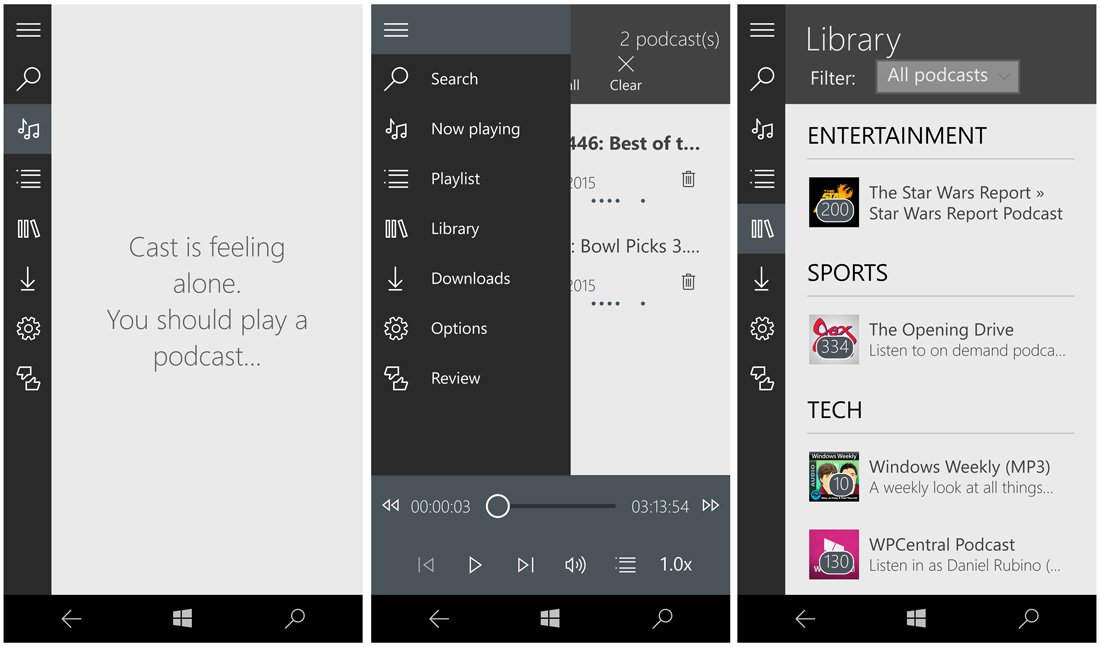
Menu features include:
- Keyword Search: Sift through the thousands of podcasts available online for your favorites or to discover something new
- Now Playing
- Playlist: Provides access to playlists you create from the podcast episodes listed in your Cast library
- Library: This is what I could consider your main or home display for Cast that lists all the podcasts you've categorized and added to your personal library
- Download: Here you will find a list of any pending or active podcast downloads
- Settings: Options for Cast settings include general appearance options, playback options and library synchronization options.
Your first order of business is to find podcasts to populate your library with or import an existing podcast list. Lists can be imported from local storage, removable storage or your OneDrive account.
As you discover podcasts with the search tool or choose a podcast for playback, a series of controls will appear across the screen's header. For podcast series, you will have the option to add the series to your library. Then for individual podcasts, you can download, play, add the episode to a playlist and mark the episode as played.
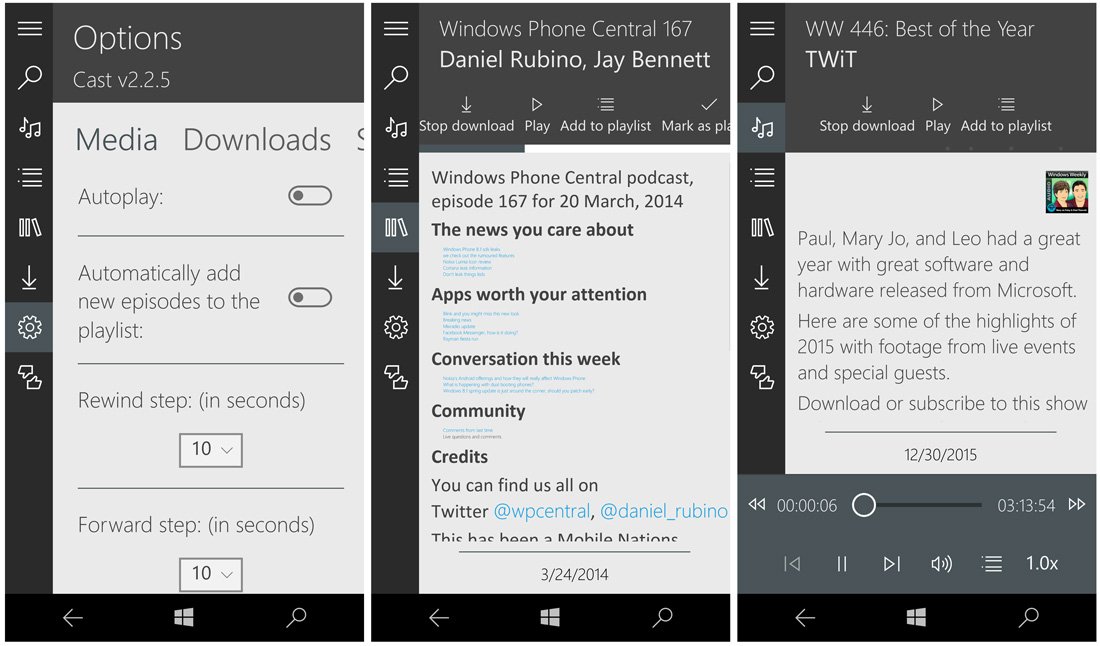
When you do choose a podcast to listen to, playback controls will appear at the bottom of the screen with the customary options such as play, pause, fast forward, etc. Podcasts can be streamed or downloaded locally for offline listening.
All the latest news, reviews, and guides for Windows and Xbox diehards.
A Clean, Simple Podcast Organizer
While I don't listen to many podcasts, I can see the appeal Cast will have for those who do. The design is simple and clean and being able to synchronize your podcast library between devices is a plus. Cast has plenty of organizational tools to let you download podcasts for offline use, create playlists from your library and automatically update podcast series when new episodes are added.
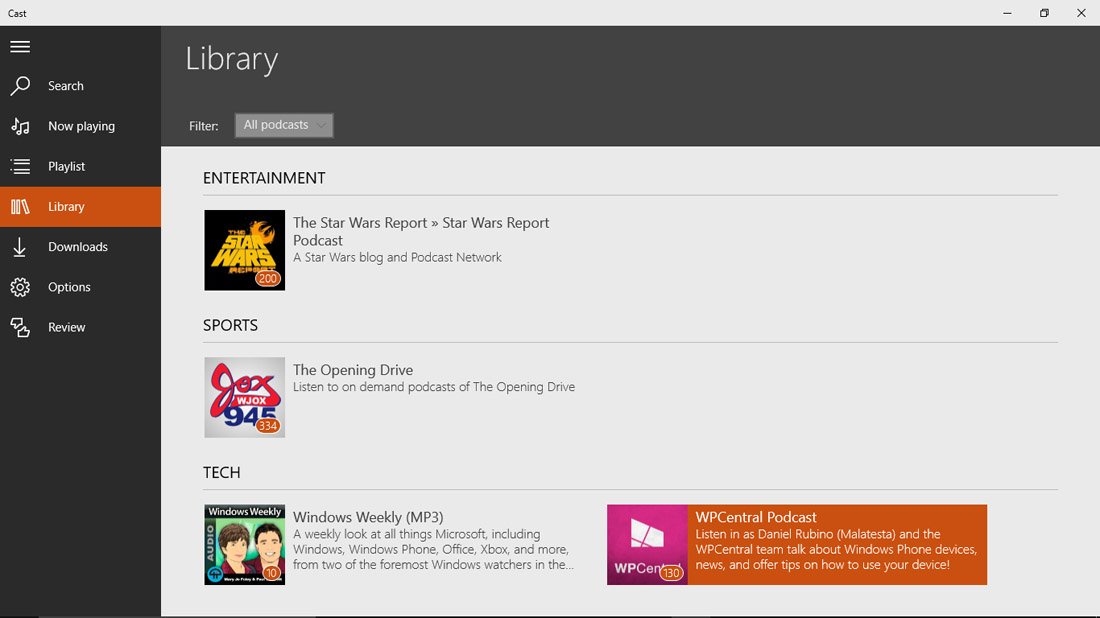
The only nit I have with the app is that you cannot hide the playback control panel. This isn't a deal breaker, but it does block the bottom portion of the screen when you are moving around the app while listening to a podcast.
Overall, Cast is an appealing podcast management app for Windows 10 PC and Mobile devices. It is a free app with in-app purchase opportunities to tip the developer.
Download Cast for Windows 10 PC and Mobile


George is a former Reviews Editor at Windows Central, concentrating on Windows 10 PC and Mobile apps. He's been a supporter of the platform since the days of Windows CE and uses his current Windows 10 Mobile phone daily to keep up with life and enjoy a game during downtime.
