Cash in your Bing Rewards Points and go ad-free on Outlook.com

If you are a Bing Rewards member and have a few hundred points laying around collecting dust, you can use them to remove the ads on your Outlook.com screen.
For those not familiar, Bing Rewards points are earned as search for items using the Bing search engine. You can even earn points by using Bing on your Windows Phone. Points earned can then be redeemed for gift cards, contest chances and other services. One of which is to buy ad-free time for Outlook.com.
The Ad-Free Outlook.com offer is currently running 300 points. If you are a Gold Level Member, you get a slight discount that brings the cost down to 270 points. Once purchased, a code will be emailed to you for your ad-free period.
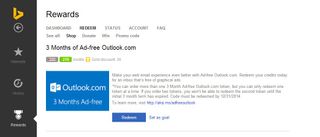
The ad-free period is only for three months and while you can buy multiple codes, they cannot be stacked. While you can redeem a new code once the first three-month period expires, all codes must be redeemed by December 31, 2014.
It's not the best of situations but six months of ad-free Outlook.com is better than nothing. The alternative is paying $19.95 per year. You can find all the details on the Bing Rewards offer through the link below.
- Bing Rewards 3 Months of Ad-Free Outlook.com
Source: WindowsObserver.com
Get the Windows Central Newsletter
All the latest news, reviews, and guides for Windows and Xbox diehards.
George is the Reviews Editor at Windows Central, concentrating on Windows 10 PC and Mobile apps. He's been a supporter of the platform since the days of Windows CE and uses his current Windows 10 Mobile phone daily to keep up with life and enjoy a game during down time.
