CarStand gets updated, new shortcuts and music player layout in tow

CarStand is a feature rich dashboard app for Windows Phone 8. The app lays a list of basic Windows Phone functions (access to maps, weather information, speed dialing, etc.) at your fingertips for easy access while driving.
CarStand was recently updated to version 2.0 which gives the application’s user interface a new facelift which includes a new music player page and new shortcut options added to the main page of the app. The update also adds a slightly different pricing point.
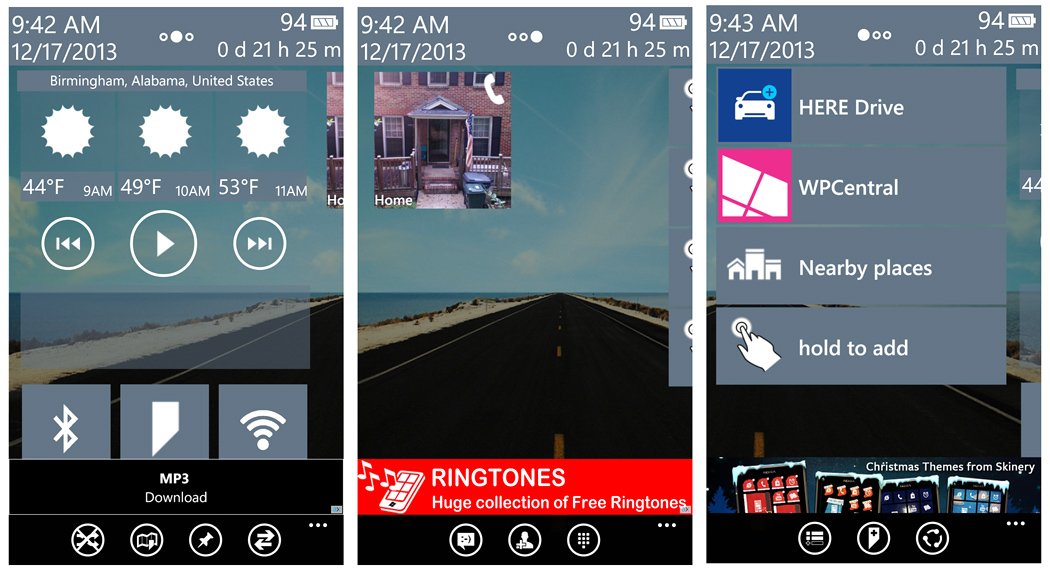
CarStand Main Pages
Additional changes included in the version 2.0 update include:
- Ability to send SMS to contacts from a template or dictation
- Find and save locations by address
- Save your car’s location and pin it to the Start Screen (handy for large Mall or Airport parking lots)
- Shortcut buttons can be deleted or set to a settings shortcut, as well as set to launch an app or set to a saved map location
- Contacts can be re-ordered
- Various minor bug fixes
You also gain the ability to choose your startup layout from the settings and select music playback by artists.
CarStand’s pricing has also changed with the version 2.0 update. The core app is a free, ad-supported Windows Phone 8 app that is limited to four shortcut buttons and six contacts (speed dialing). You can upgrade the free version to the PRO version through an in-app purchase of $1.99 that will remove the ads and the limitations on the number of shortcut buttons and contacts you can have displayed.
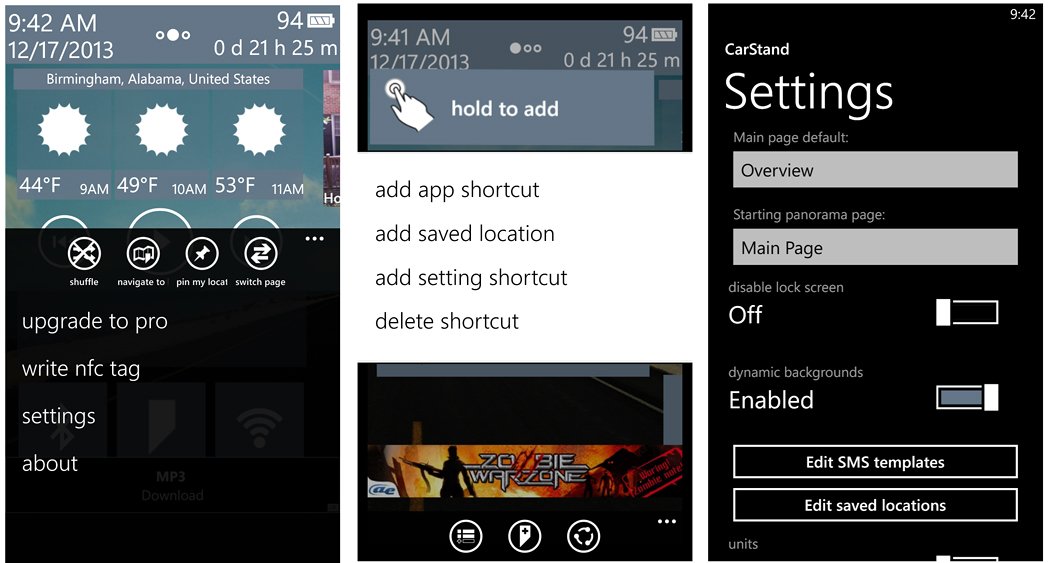
CarStand Menus and Settings
Get the Windows Central Newsletter
All the latest news, reviews, and guides for Windows and Xbox diehards.
While the version 2.0 update does add more features to CarStand, the ad banner definitely gives the app a cluttered feel to it. I understand the role ad banners play but some apps do not lend themselves very well to being ad-supported as far as design is concerned. The free version with ad-banners will give you feel for the app but I do not see the banners staying around for long if CarStand is your cup of tea.
If you are looking for a dashboard app for use in your car, you can find CarStand here in the Windows Phone Store.

George is the Reviews Editor at Windows Central, concentrating on Windows 10 PC and Mobile apps. He's been a supporter of the platform since the days of Windows CE and uses his current Windows 10 Mobile phone daily to keep up with life and enjoy a game during down time.

