CarStand, an easy access dashboard app for Windows Phone 8

CarStand is a Windows Phone 8 app designed to give you easy access to the basics on your phone without too much distraction while on the road.
The dashboard application has three well laid out main pages that taps into your music library, displays the weather, lists speed dial numbers and offers four application shortcuts. CarStand makes a nice first impression and if your in the market for a dashboard Windows Phone 8 app for your travels, it's worth checking out.

CarStand Overview, Speed Dial and Shortcuts Pages
CarStand supports landscape view to give you a little more elbow room in navigating around the app. The main pages for CarStand are as follows:
Overview: The Overview Page has your time and local weather displayed across the top half of the page and a music player at the bottom half. Battery status is wedged in between with your battery level and approximate remaining battery life displayed.
Weather information includes a three hour forecast window with icons illustrating the conditions and the forecasted temperature displayed.
You can two finger tap on the weather display to pull up a detailed forecast. However, I haven't had much success with this feature. Either the forecast information is garbled or the app crashes. It's a nice feature but buggy.
Get the Windows Central Newsletter
All the latest news, reviews, and guides for Windows and Xbox diehards.
The music player taps into your Windows Phone's music playlists. Where we've seen similar apps play individual song files, CarStand works off playlists. You have media player buttons that pause/play and advance the song titles.
Speed Dial: The speed dial page has the ability to add contacts from your Windows Phone to quickly dial those numbers. If a contact has more than one number listed, you'll need to choose which one to assign to dial. When you tap on the contact icon, a confirmation window will pop-up asking if you want to dial the number.
Additionally, you have a dialing field at the top of the screen where you can enter a number and dial it through the CarStand app.
Shortcuts: CarStand supports four shortcut tiles that can be used to launch applications or access Windows Phone settings.
Just tap and hold one of the shortcut tiles and a pop-up menu will appear to let you edit the tile. A wide range of applications and settings access are available that include navigation apps, Bluetooth settings, messaging, etc. The list is somewhat limited and the developer is open to requests for adding more apps (shoot them an email at vitoshacoders at outlook.com).
At the bottom of the Shortcuts page are two button controls. One to add a location to your favorites and another to share your location. If you add a location to your favorites, it will appear on the list of applications you can assign to a shortcut tile. Then when you press that tile, navigation directions will be generated for that address.
Sharing your location is done through social media such as Facebook and Twitter.
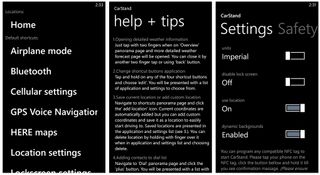
CarStand's Application List, Help Page and Settings
Throughout the main pages of CarStand you'll find the ever present three-dot menu that gives you access to the help/tips page and the app's settings.
CarStand's settings cover the units of measurements, disabling the lock screen, turning on/off your location services, and enable/disable the background image. You can also program an NFC tag to launch CarStand through the settings.
All totaled, CarStand isn't a bad choice if you're looking for a dashboard app to use while traveling. It puts a decent amount of information and tools at your fingertips but does lack any voice command support (which may not be a big deal to some). The detailed forecast display is a little buggy but I do like that the shortcuts can be used to launch applications as well as navigational routes to specific addresses. I still think that a 911 shortcut would come in handy on any of these dashboard apps but you can always program a contact for emergency dialing.
CarStand is available for Windows Phone 8 devices, it's free and you can pick up your copy here in the Windows Phone Store.

George is the Reviews Editor at Windows Central, concentrating on Windows 10 PC and Mobile apps. He's been a supporter of the platform since the days of Windows CE and uses his current Windows 10 Mobile phone daily to keep up with life and enjoy a game during down time.
