Car Dash for Windows Phone updated - adds FM tuner and more

Car Dash is an automotive dashboard Windows Phone app that puts a vast selection of features at your fingertips while on the road. The large touch interface makes it easy to access HERE maps, MixRadio, access contacts and more.
The Windows Phone app has been updated a few times since we last visiting things with the most recent update (version 3.7) being pushed out the other day. The last series of updates most notably adds an FM tuner and speedometer to Car Dash and helps add to the app's appeal.
The version 3.7 update pushed out on December 29, 2014 and added an FM radio tuner feature to the mix. This feature is ad supported with the option to remove the ads ($.99) through an in-app purchase.
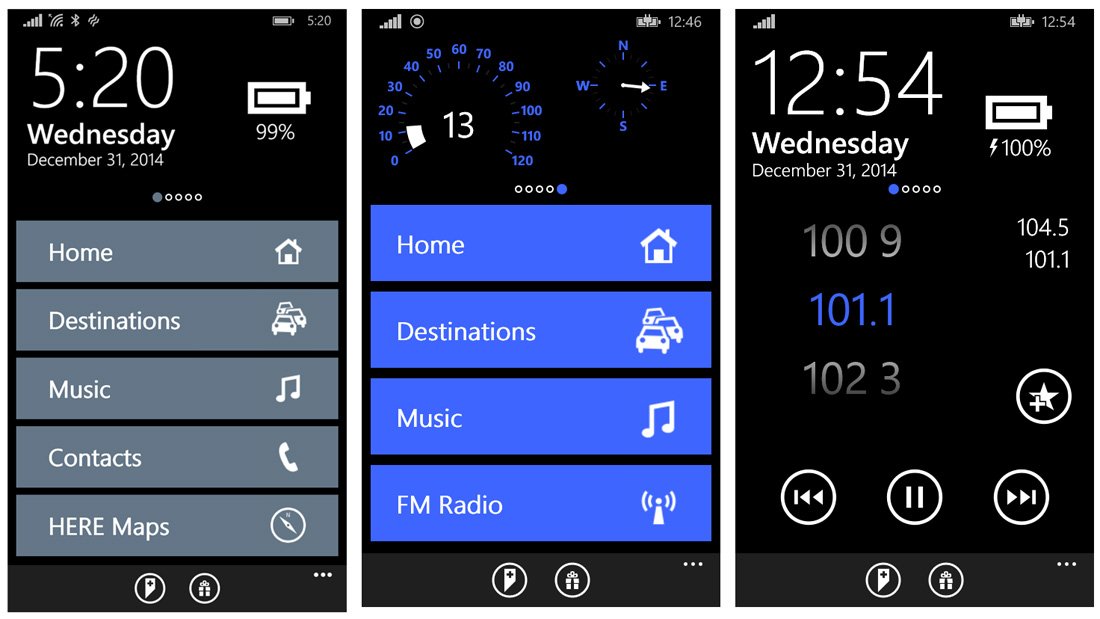
Previous updates added additional button options to Car Dash that included:
- Speedometer and Compass (upgrade)
- Skype, Voice2Mail and Camera Lenses to App Shortcuts
- Haptic Feedback
All of the updates since we last visited with Car Dash included the standard bug fixes and performance enhancements.
Keep in mind that the core version of Car Dash provides basic functionality. The app has plenty of premium or upgrade features that can be purchased through the in-app upgrade store. Your core features include buttons to access key contacts, to access frequently used apps, and access your music files.
Upgrade features include weather information, NFC support and the speedometer feature. These upgrades can be purchased individually ($.99 each) or as a group by upgrading to the pro version of Car Dash ($2.49). Please note that if you upgrade to the pro version any future premium features will be available at no extra cost.
Get the Windows Central Newsletter
All the latest news, reviews, and guides for Windows and Xbox diehards.
We were impressed with Car Dash when it was first released and each update seems to improve things nicely. With over 800 reviews, Car Dash pulls down a 4.5 Star rating in the Windows Phone Store, which we see as being spot on.

George is the Reviews Editor at Windows Central, concentrating on Windows 10 PC and Mobile apps. He's been a supporter of the platform since the days of Windows CE and uses his current Windows 10 Mobile phone daily to keep up with life and enjoy a game during down time.

