Capturing memories with mylife for Windows Phone 8

mylife is a diary app for Windows Phone 8 devices that has the ability to capture images, videos and audio messages of your daily experiences. Your daily record can then be sorted by location or timeline to easily track your memories.
mylife is not a bad option to consider if you are in the market for a photo diary. However, while mylife has plenty of features, a few features are missing that holds this Windows Phone app back just a bit.
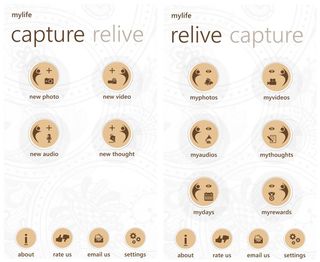
mylife's Main Pages
When you first launch mylife you will need to set up an account by entering your email address and secure the app with a PIN number. From there you jump to mylife's main pages that include a Capture Page that presents you with options to capture images, video, audio or thoughts and a Relive Page that lets your review your photos, videos, audio, and thoughts. You also have the option to view mylife’s mydays calendar and any achievements earned.
The mydays calendar will chart the days you have recorded an image, audio note, video or thought and provide a “Thought for the Day” for inspiration.
Along the bottom of the main pages are control buttons to view the About screen, rate the app in the Windows Phone Store, email the developer and access the app’s settings.

mylife's Settings Pages
Get the Windows Central Newsletter
All the latest news, reviews, and guides for Windows and Xbox diehards.
mylife’s settings include:
- General Settings: Sorting options, setting a security PIN for the app, turning on/off location tagging, and turn on/off vibration feedback.
- Tile Settings: Various pinning options.
- Photo Settings: Naming photo albums, turning on/off auto copy to your Pictures Hub, setting slide show intervals, and enabling photo sync on launch.
- Video Settings: Turning on/off SkyDrive backup.
- Audio Settings: Turning on/off SkyDrive backup.
- Thoughts Settings: Turning on/off SkyDrive backup and turning on/off reminders to enter your thoughts.
From the Capture Page mylife will launch an internal camera app to record video or capture still images as well as audio notes. Thought entry is where you type out what is on your mind, how you are feeling, or anything else that comes to mind on a particular day. Thought entries are limited to 160 characters.

mylife's mydays Page, myphotos Sort, and Thought Page
Reliving or reviewing your mylife entries will send you to a series of pages that sort your images, videos, audio notes and thoughts by album, location, day of the week, time of day, calendar timeline and by any tags you’ve created. Audio, Video and Thoughts are sorted only by calendar location and timeline.
The one shortcoming with mylife is that you can only record images and videos through the internal camera app. There is no way to import existing images or videos from your Windows Phone Pictures Hub to mylife. It really restricts the usefulness of the app for the times you have capture life moments outside the mylife app. Another downside to mylife is the inability to share within the app. You will need to save images to your Pictures Hub and backup videos/audio recording to SkyDrive and use those sharing options.
Update 11 AM ET: From the developer, we are told that you CAN import images, though it's not as obvious. To do so, go into app settings > photos > enable sync on launch. Once enabled, photos will b synced when you launch myphotos from 'Relive' section.
mylife has a nice feel to it but is too internally oriented in that you record life memories with other camera apps and cameras. I like how mylife will sort your images, videos, audio notes and thoughts of the day but it really needs the ability to import items from outside the app to be complete.
mylife is a free app that is available for Windows Phone 8 devices. It is not compatible with low memory devices such as the Nokia Lumia 520, likely because of the lack of a front facing camera. You can find mylife here in the Windows Phone Store.

George is the Reviews Editor at Windows Central, concentrating on Windows 10 PC and Mobile apps. He's been a supporter of the platform since the days of Windows CE and uses his current Windows 10 Mobile phone daily to keep up with life and enjoy a game during down time.
