Can you use a wireless dongle with Synology NAS?

Can you use a wireless dongle with Synology NAS?
Support already ended with DSM 6
Synology quietly ceased to update its wireless dongle support page, which led many to believe support would be ending. We had some readers reach out to complain the dongles they purchased for their NAS didn't work as directed. We reached out to Synology and were told that it was, unfortunately, the case that wireless USB dongle support had ended.
This all occurred through the latter versions of DSM 6. With DSM 7, some still held out hope that some sort of support would be passed on to allow the use of these accessories.
No wireless dongle support in DSM 7.0
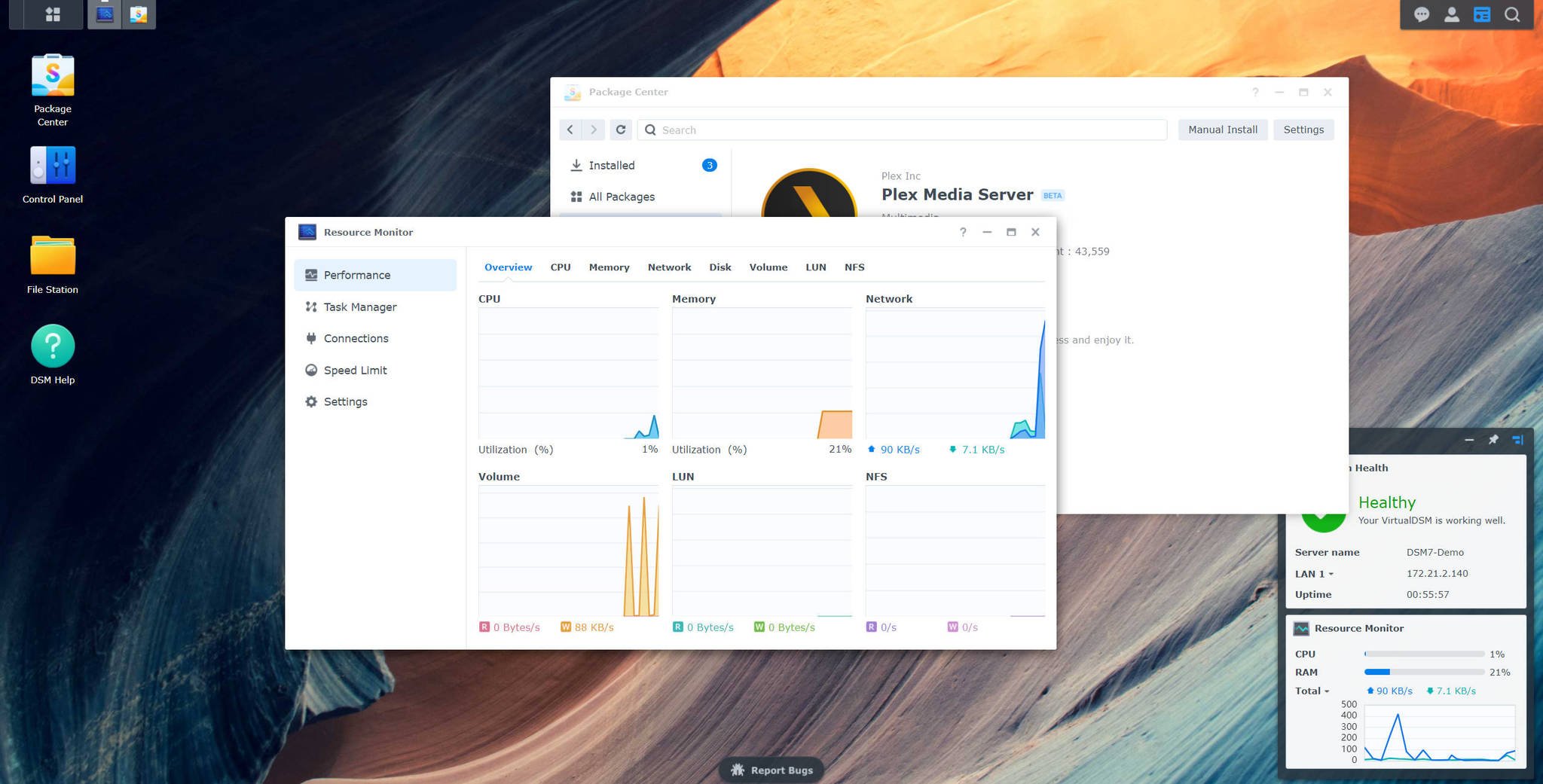
Synology announced many improvements with the substantial 7.0 update to DSM. The company also shared numerous changes that would also occur, one being the removal of any wireless dongle support. The reason? Drivers. Synology shared the following with Windows Central:
DSM 7 is one of our largest updates yet, and required a complete overhaul of many subsystems and software. As a result, many of the things that are able to work in DSM 6 won't be able to transfer over to DSM 7. For these drivers to work within DSM 7.0, the third-party providers will need to rewrite and update the drivers for the individual products and must be tested for official compatibility and to ensure there are no security risks to Synology users.
Drive support can be patchy, even on an OS as popular as Windows, which led Synology to consider canning the feature to protect NAS enclosures. No one wants to be using an outdated driver that could have a security flaw. Synology decided to protect its customers and remove the functionality altogether in DSM 7.0.
In order to connect your best NAS for home to the outside world, you're going to need some network cables. Luckily, Synology includes CAT5 cabling with each of its NAS enclosures.
All the latest news, reviews, and guides for Windows and Xbox diehards.

Rich Edmonds was formerly a Senior Editor of PC hardware at Windows Central, covering everything related to PC components and NAS. He's been involved in technology for more than a decade and knows a thing or two about the magic inside a PC chassis. You can follow him on Twitter at @RichEdmonds.
