Can you upgrade the SSD on the Lenovo ThinkPad X1 Extreme?
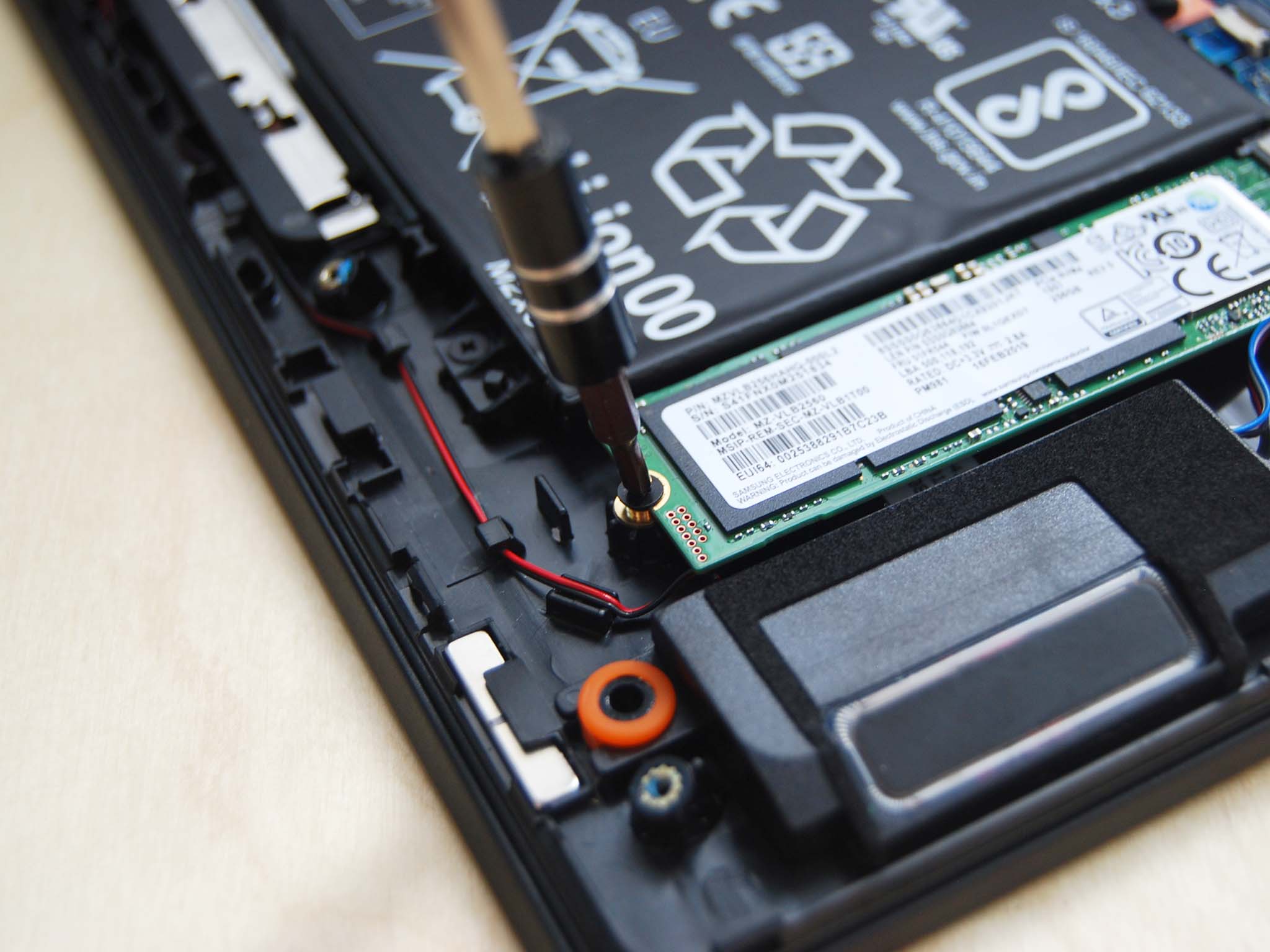
Can you upgrade the SSD on the Lenovo ThinkPad X1 Extreme?
Add all the storage you need
The Lenovo ThinkPad X1 Extreme is a poweful laptop out of the box, with true flagship specs that include up to an Intel Core i9 processor, HDR displays and a GTX 1650 GPU from NVIDIA. It's all wrapped up in the sleek, slim, light and incredibly durable exterior that ThinkPad X1 fans have come to know and love.
If you're getting one, the base spec comes with a 256GB PCIe SSD, which is fine, but it won't go that far once you start installing larger apps and games. As with RAM, more is available but it'll cost you.
Thankfully, the SSD is replaceable, which means you can get the spec of X1 Extreme that most suits your needs and budget when it comes to other, non-upgradeable areas like the processor and display. If you need more storage down the line, you can simply add a bigger SSD yourself.
The best SSD upgrade for your laptop
For any laptop SSD upgrade, there's one easy recommendation, and that's the Samsung 970 EVO Plus. Not only does it have blistering read and write speeds, but incredible reliability backed up by a solid five-year warranty, user-friendly companion software, and a highly competitive price point.
For a laptop like the X1 Extreme, the chances are you're buying it because you have some pretty hefty workloads and requirements of your system. The smart upgrade is a 1TB Samsung 970 EVO Plus, but the same drive is available also in 500GB or 2TB forms if you need a little less or a good chunk more.

The best SSD to upgrade a laptop with
Samsung's SSDs are where it's at with incredible performance, first-rate reliability, a great warranty, and an attractive price.

Upgrade it yourself
The new ThinkPad X1 Extreme starts off with 256GB PCIe SSD, which isn't great, but you can upgrade the storage over time to supplement the already powerful specs.
Get the Windows Central Newsletter
All the latest news, reviews, and guides for Windows and Xbox diehards.

Richard Devine is a Managing Editor at Windows Central with over a decade of experience. A former Project Manager and long-term tech addict, he joined Mobile Nations in 2011 and has been found on Android Central and iMore as well as Windows Central. Currently, you'll find him steering the site's coverage of all manner of PC hardware and reviews. Find him on Mastodon at mstdn.social/@richdevine
