Can you upgrade the RAM on the Lenovo ThinkPad X1 Extreme?

Can you upgrade the RAM on the Lenovo ThinkPad X1 Extreme?
Make a beastly laptop even better
The Lenovo ThinkPad X1 Extreme is a powerful laptop as it comes out of the box, with true flagship specs that include up to an Intel Core i9 processor, HDR displays, and a GTX 1650 GPU from NVIDIA. All wrapped up in the sleek, slim, light and incredibly durable exterior that ThinkPad X1 fans have come to know and love.
If you're getting one, the base specs include 8GB of RAM, which is fine, but the X1 Extreme supports up to 64GB. Since it's a professional-grade laptop there's a high chance you'll want more RAM to handle some intensive processes.
Thankfully, you can save a little upfront and make the upgrade yourself with relative ease. The RAM isn't soldered to the motherboard and uses the standard SODIMM DDR4 form memory sticks, so once you pop the laptop open it's a matter of seconds to make the upgrade.
Great RAM for the job
There's plenty of good RAM out there, but you can't go wrong with a Corsair Vengeance 32GB kit. Not only is it good quality and runs at 2666 MHz, it's also excellent value for a kit containing a pair of 16GB sticks.
Unless you know that you need to max out at 64GB for whatever your workload is, 32GB is a pretty substantial upgrade for any purpose, and thanks to RAM prices having stabilized over the past 12 months it's no longer a costly one to make.
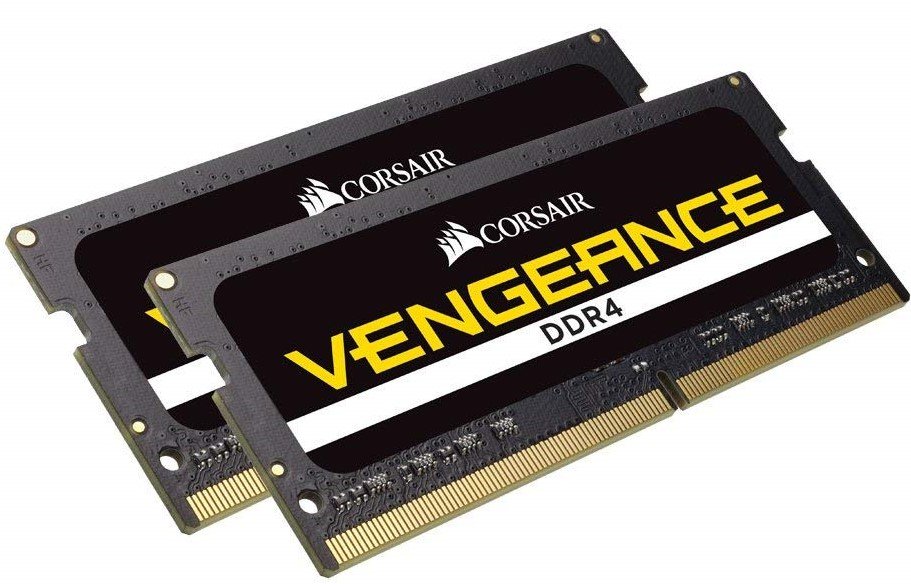
A solid and pretty affordable upgrade
Upgrading the RAM on the ThinkPad X1 Extreme is pretty straight forward and this 32GB kit is a great choice at a great price.

Upgrade the RAM over time
The new ThinkPad X1 Extreme starts off with 8GB of RAM, but you can upgrade yourself if you want to save money outright. Out of the box, this is still a powerful laptop.
Get the Windows Central Newsletter
All the latest news, reviews, and guides for Windows and Xbox diehards.

Richard Devine is a Managing Editor at Windows Central with over a decade of experience. A former Project Manager and long-term tech addict, he joined Mobile Nations in 2011 and has been found on Android Central and iMore as well as Windows Central. Currently, you'll find him steering the site's coverage of all manner of PC hardware and reviews. Find him on Mastodon at mstdn.social/@richdevine
