Can you upgrade the RAM in the Huawei MateBook D with AMD Ryzen?
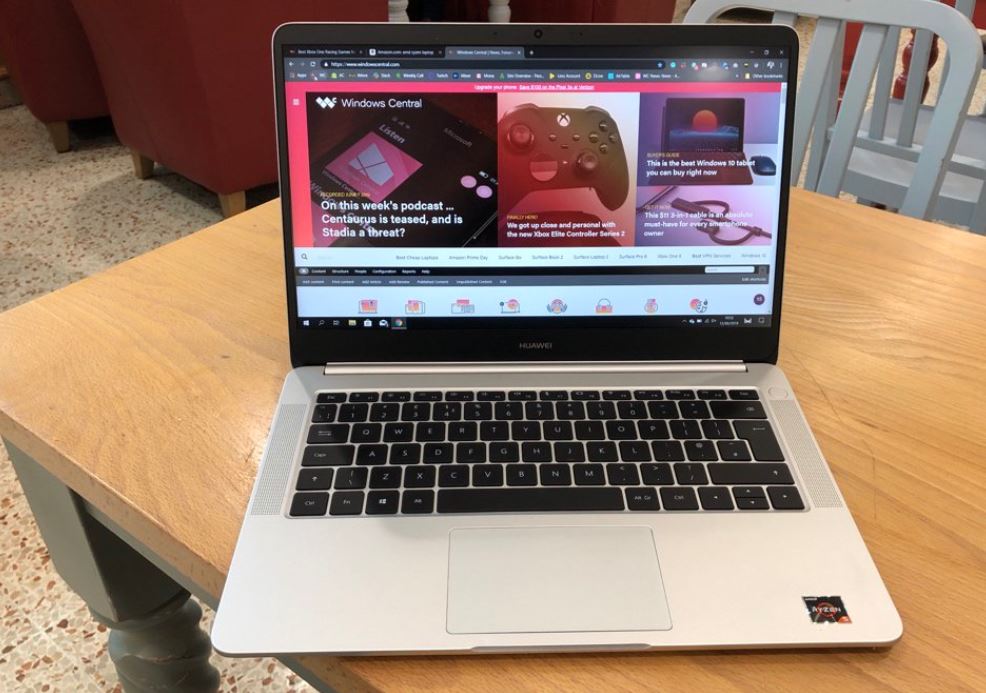
Can you upgrade the RAM in the Huawei MateBook D with AMD Ryzen?
No RAM upgrades possible
Getting inside the MateBook D 14 is extremely easy: simply undo the nine screws on the base and pop the panel off. However, when you're inside, you can't upgrade the RAM because it's soldered in. The 8GB of dual-channel 2400MHz DDR4 RAM is what you're going to have to live with.
It's made more confusing by the fact that the soldered RAM is specific to the 14-inch, AMD Ryzen 5 variant of the MateBook D. There is also a 15.6-inch version powered by an Intel processor which does have replaceable RAM.
Nevertheless, there are some areas you can add a little extra performance to your MateBook D 14.
Supports NVMe SSD

As standard, the MateBook D comes with a 256GB Sandisk m.2 solid-state drive (SSD), but only running at SATA speeds. What you may not have known is that the m.2 slot on the laptop actually supports NVMe (non-volatile memory express) m.2 SSDs, which means you can get a significant uptick in read and write performance if you upgrade.
When you take the bottom off the laptop the SSD is easily accessible without having to remove any further components. You simply unscrew the existing one, then insert the replacement. When doing an SSD upgrade like this we always recommend starting again with a clean installation of Windows 10 over cloning the existing drive.
Just remember to visit the Huawei support page and download the laptop specific drivers, and the Huawei PC Manager app if you want that back.
As for the upgrade, our current recommendation goes to the Samsung 970 Evo Plus thanks to its insane performance, attractive price, and fantastic reliability. Find out why we like it so much in our review.
All the latest news, reviews, and guides for Windows and Xbox diehards.
Upgrade the Wi-Fi and Bluetooth as well
One other thing you can upgrade in the MateBook D 14 is the Wi-Fi card. It's a standard m.2 form factor, which means you can swap it out for something a little better if you want to. The standard card in the laptop is an Intel 8265, which is pretty good, but upgrading to the better performing Intel 9560 with a max data speed of 1.73 Gbps.
The 9560 also has Bluetooth 5.0, and it's a really affordable upgrade to complete that may well give you a bit better life going forward.
Upgrades you can make to your MateBook D 14
While a RAM upgrade is off the cards, you can add a little more performance to your MateBook D in other areas with these parts.
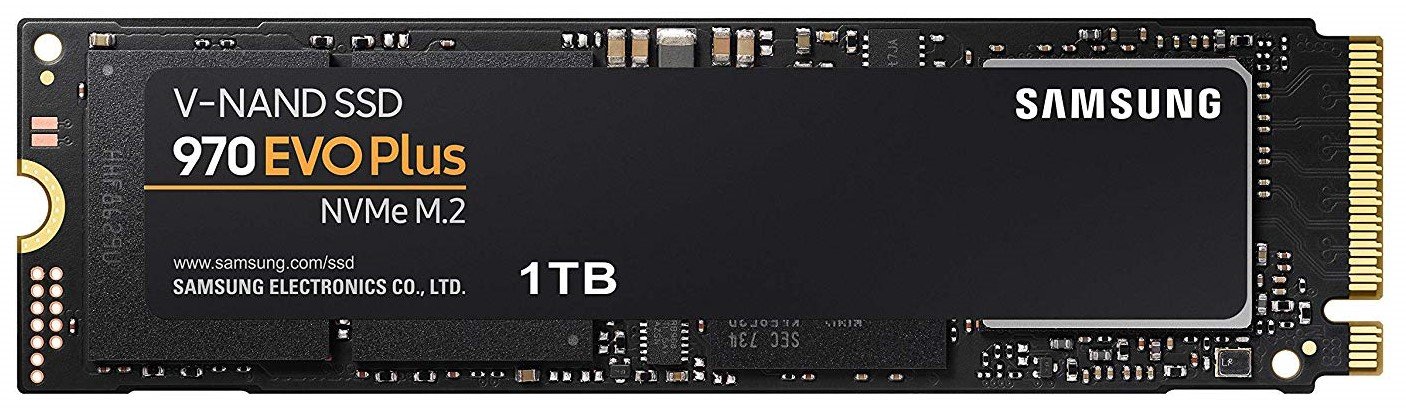
Samsung 970 EVO Plus 500GB SSD ($118 at Amazon)
A well-priced NVMe SSD that offers performance like you've never seen before.

Intel 9560 Wi-Fi card ($24 at Amazon)
Intel hardware in an AMD laptop?! Not crazy at all, and this wireless card has improved max data speeds as well as Bluetooth 5.0.

Richard Devine is a Managing Editor at Windows Central with over a decade of experience. A former Project Manager and long-term tech addict, he joined Mobile Nations in 2011 and has been found on Android Central and iMore as well as Windows Central. Currently, you'll find him steering the site's coverage of all manner of PC hardware and reviews. Find him on Mastodon at mstdn.social/@richdevine

