Can you upgrade RAM in the Dell Latitude 7400 2-in-1?
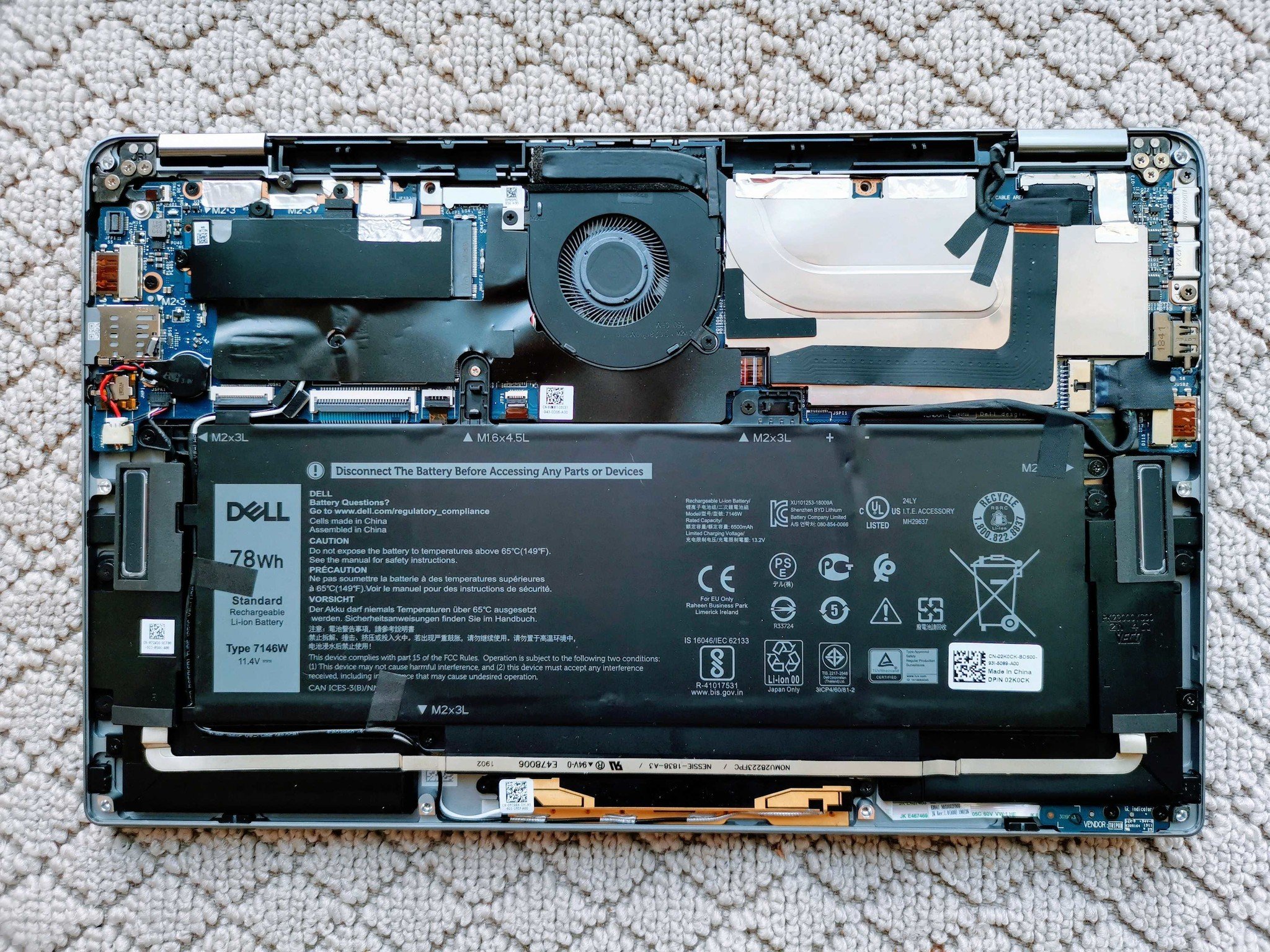
Can you upgrade RAM in the Dell Latitude 7400 2-in-1?
What are your RAM options with a Dell Latitude 7400 2-in-1?
As previously stated, you, unfortunately, can't upgrade the RAM of the Dell Latitude 7400 2-in-1 yourself at home. However, you're not completely out of luck — that is, as long as you don't want any more than 16GB in your device.
Dell offers a 16GB RAM configuration for the Dell Latitude 7400 2-in-1 that, quite honestly, should be plenty for whatever task you're trying to accomplish on your laptop. If you already bought the 8GB variant, though, I'm afraid you're out of luck.
Why you should still get the Dell Latitude 7400 2-in-1

While the lack of the ability to upgrade the RAM is disappointing, there's still a ton to love about the Dell Latitude 7400 2-in-1. Its full HD display looks great, has excellent touch functionality that's responsive, and has a solid brightness of 300 nits, yet only uses one watt of power. This, paired with the very competent battery (especially if you choose the 78 Wh-sized option), means that you'll be getting incredible battery life out of the device. In our own testing, we averaged around 15 full hours between charges. That's an amazing result that tops most other laptops on the market, so if longevity is important to you, this hybrid device is right up your alley.
In addition, the laptop has great hardware performance thanks to its Intel UHD 620 graphics and lineup of powerful Intel processors that you can choose from, ranging from the i5-8265U (lowest spec) to the i7-8665U (highest spec). There's plenty of options for hard drive space, too, as you can pick from a range of 256GB to 2TB of SSD space.
Finally, the device is very durable thanks to the all-metal design, and both the bezels and the device itself are pretty thin, which is always a plus. At the end of the day, if you're looking for a business laptop that can handle whatever you throw at it for long periods of time, it doesn't get better than the Dell Latitude 7400 2-in-1.

Excellent in every way
The Dell Latitude 7400 2-in-1 is an incredible business laptop that combines awesome performance with fantastic battery life and excellent physical design.
What about something with upgradeable RAM?

If your heart is truly set on being able to upgrade RAM, then we recommend checking out the Dell XPS 15 laptop. It's not a 2-in-1, so it can't be used in a tablet configuration, but this has both drawbacks and benefits. The drawbacks are that the device overall isn't as versatile and easy to use while on the go, but the upside is that the device can be configured with more powerful hardware. It's also worth pointing out that most Dell XPS 15 configurations that are of comparable power to the Dell Latitude 7400 2-in-1 are a little more affordable.
The Dell XPS 15 has a wide range of different configurations. The base model comes with Intel UHD 630 graphics and an Intel i5-8300H processor, but you can upgrade all the way up to an NVIDIA GTX 1650 GPU and an Intel i9-9980HK processor, which means that you can play modern games on the laptop; this is something that the Dell Latitude 7400 2-in-1 can't really do well.
Get the Windows Central Newsletter
All the latest news, reviews, and guides for Windows and Xbox diehards.
In addition, the Dell XPS 15 also can be outfitted with a 4K screen that looks much better then the full HD one found on the Dell Latitude 7400 2-in-1, although this screen costs a lot more and will drain a lot of battery power. For storage, you can get anywhere between 256GB and 2TB of SSD space. The laptop itself is built well and is durable, and like the Dell Latitude 7400 2-in-1, it's thin and has very small bezels.
The device can be configured with anywhere between 8 and 32GB of RAM and can be upgraded to 32GB from any lower amount by yourself if you find that 8 or 16GB aren't cutting it for you. The process is complicated, but we've created a helpful and easy-to-follow guide for you that will make upgrading the RAM a breeze. Overall, if you're looking for a laptop that can have its RAM upgraded, the Dell XPS 15 is for you.
Brendan Lowry is a Windows Central writer and Oakland University graduate with a burning passion for video games, of which he's been an avid fan since childhood. He's been writing for Team WC since the summer of 2017, and you'll find him doing news, editorials, reviews, and general coverage on everything gaming, Xbox, and Windows PC. His favorite game of all time is probably NieR: Automata, though Elden Ring, Fallout: New Vegas, and Team Fortress 2 are in the running, too. When he's not writing or gaming, there's a good chance he's either watching an interesting new movie or TV show or actually going outside for once. Follow him on X (Twitter).


